When it comes time for you to choose a web hosting provider for your website, you are going to need to choose between the two major operating systems, Linux or Windows, for your web hosting server. It is estimated that Linux represent 66 percent of web servers, while Windows only represents 33 percent.
Does the Operating System I Use Really Matter?
Choosing the operating system of your web server is not something that should be left to chance. You have to think about the needs of your website and how your website is going to be used. If you are the rare individual who only has a standard HTML page for a website, then the operating system you choose doesn’t matter too much. However, if you are looking to design a website that has:
• Dynamic pages
• The ability to work with forms
• The ability to execute web applications
You will need to be more selective in the operating system you use.
What Linux and Windows Have in Common And How They Are Different?
Both operating systems are going to be able to meet your needs. Both Linux and Windows servers work with multiple frameworks and a number of front end programming languages. Linux and Windows servers have a number of amazing features that are designed to improve the hosting experience.
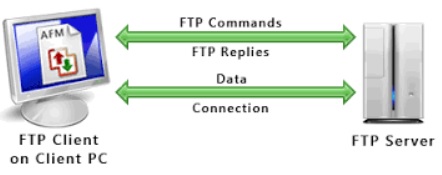
Both Linux and Windows have a similar approach to data management. Both are going to give you FTP tools that are fast and have an impressive array of file management functions. However, this is where the majority of the similarities end.
Linux and Windows servers offer different:
• Pricing
• Databases
• Security
• Stability
All of these things will influence how your hosting functions.
Price Differences
Linux
Over the lifespan of the server, Linux servers are usually less expensive than a similar Windows-based server. This is because of the differences in the core operating systems that run Windows and Linux as well as their user interfaces. Linux uses a Linux kernel, which is usually free. This is why Linux is utilized by most WordPress hosts.
There are some paid options, such as Red Hat. These options offer extra features that are designed to improve performance.
Windows
Windows always comes with a licensing fee. Microsoft owns and develops the OS, and so they have software licenses. There are also paid hardware upgrades to consider. All of this will affect how much you pay.
Software Support
Windows
Before selecting a host OS, think about the script languages and the database applications your website will need. For example, if your website requires Windows-based scripts or database applications, it’s probably going to be best for you to use a Windows hosting platform. Examples of these are sites that have been created using:
• Microsoft ASP.net
• ASP Classic
• MS Access
• MSS SQL
Linux
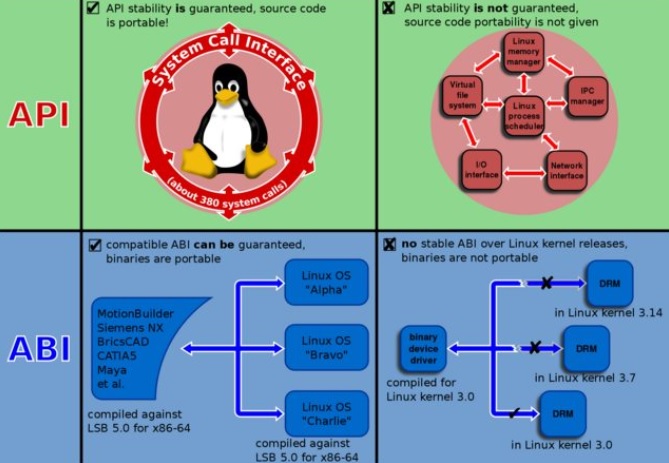
Conversely, if your website needs a Linux-based script or database software, then you should lean toward using a Linux-based web hosting platform. For example, if you are likely to use the following examples, you will appreciate the support structure that Linux offers for these formats.
• Apache modules
• PHP
• Python
• Perl
• NGINX
Security, Reliability, and Tech Support
Security
If you are dealing with a reputable hosting company, they should be able to secure your website from an administrator perspective. That being said, there have been a few online attacks that show vulnerabilities in Windows servers that are not present in Linux servers.
Reliability
There are Linux servers that have not been rebooted in years. You would have a harder time finding an externally facing Windows server that meets the same standards. cPanel has the ability to keep your web applications and software packages up-to-date without you needing to do anything.
Tech Support
The tech support you receive is going to vary greatly, depending on who you choose to host your site. If you are using a corporate server, then you should talk support SLAs with your IT team. If you are using a hosting company, talk with the representatives to make sure that they are giving you the support you need.
Control Panel and Dev Tools
Something also separates Linux and Windows servers is that Linux servers use cPanel or WHM, whereas Windows servers use Plesk.
Linux
cPanel is a popular control panel thanks in part to its easy to use interface and intuitive design. With cPanel, you are able to download applications like:
• Drupal
• Joomla!
• WordPress
• PHP BB
cPanel makes it easy for you to manage and create MySQL databases and configure PHP. Software packages are automatically updated with this control panel. With cPanel, setting up a new email address or configuring your mailbox is a snap. cPanel has been created for individuals who have zero coding knowledge and want to create websites, blogs, or other pages. You are able to get the job done without needing to learn all of the details.
Windows
Plesk is great if you are trying to use the Windows versions of the Linux Apache, PHP stack, and MySQL. Plesk also works well with Docker, Git, and a host of other advanced security extensions. Microsoft has created a number of unique proprietary tools for the Windows server. One example is Microsoft Web Platform Installer. This Microsoft software makes installing the Internet Information Systems Web Server quick and easy.
Linux or Windows Web Hosting, Which Should I Choose?
Generally speaking, both Linux and Windows servers offer the same level of proficiency. At the end of the day, the hosting service you choose is going to depend a great deal on the type of technologies you need for your website. For example, would you like to start working with WordPress? Or are you interested in starting an online forum using PHPB? Linux is probably the best option for you. However, if you are looking at using Microsoft specific technologies, such as MSSQL, then you will need to use Windows hosting.
Are you hosting your website on a Linux or Windows server? What do you feel are the pros and cons of each? Let us know in the comments section below.

