An FTP server is a pillar of any website. It is that important structure which is responsible for transferring files, both upload and download. It receives a connection request from the FTP client with the help of certain commands and works accordingly. An FTP server always needs a TCP/IP connection for proper functioning and depends on dedicated servers with one or many FTP clients. To configure an FTP server, you first need to enable your Windows 10 device to host an FTP server.
Windows Command Prompt also enables users to access the FTP server via FTP commands. When a connection is established the server, you can transfer files from your PC or download files from the server. If you have used application like FileZilla, you must know this. Here are a list of FTP commands that will serve your purpose.
Open the Start Menu and type “Command Prompt” in your Cortana search bar. The result will appear. Choose Run As Administrator to open Command Prompt with elevated properties.
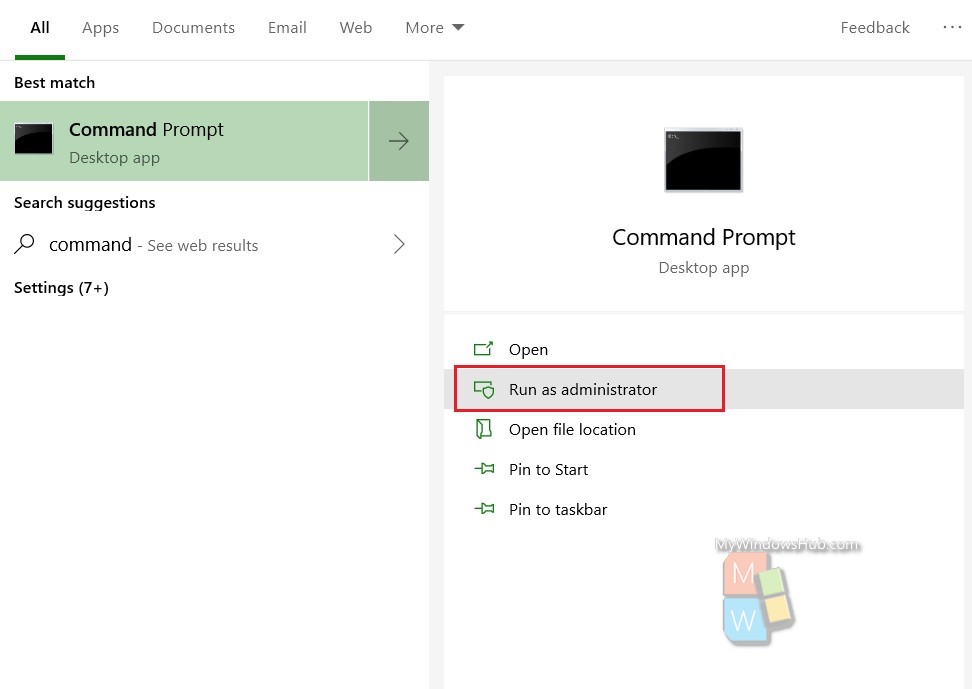
Next, type the following command and replace the domain name with the domain name of your website.
ftp domainname
Enter the user name and password as instructed. The connection should establish. Now, you can perform any function. Have a look at the vital list of all commands related to FTP:
- Help : Request a list of all available FTP commands.
- ascii: to turn on ascii mode.
- status: to display how the current FTP session is configured.
- prompt: to turn on/off interactive mode.
- ls: directory listing equivalent to dir.
- ls -l: long directory listing, more detail.
- pwd: Display current directory name
- cd: Change directory.
- lcd: change the local current directory.
- get: download the file from the FTP server.
- put: upload file to the server on at a time.
- mget: download multiple files from the FTP server.
- mput: upload multiple files to the FTP server.
- binary: to turn on binary mode.
- delete: delete any file on FTP server.
- mkdir: to make directory on FTP server.
- ascii : Set the file transfer mode to ASCII (Note: this is the default mode for most FTP programs).
- quit/close/bye/disconnect: disconnect from the FTP server.
- ! : Preceding a command with the exclamation point will cause the command to execute on the local system instead of the remote system.

