This article will help you to fix a corrupt profile in Windows 8 and Windows 8.1.
What is a User Profile in Windows 8 / Windows 8.1?
User profile is nothing but a Record of user specific data and it define the working environment of a user. The “Record” includes system settings, network connections, display settings, application settings, customization and appearance settings etc. User profile can be compared with a room within a house. As there can be many rooms in a house and they can have different facilities and can be decorated differently. Like that there can be many user profiles in a Windows system having different access permissions and users can decorate their working environment differently from the other users.

User profiles are very important when multiple users are sharing a computer or a network. A network administrator or system admin can define what files, applications and directories a user can access by assigning different permissions for different users.
There are two types of user accounts in Windows 8. One is Local Account and another is Live Account. You need to have a Microsoft account (Hotmail or live e-mail id) to create a Live Account. Using live account you can sync various information and settings between two Windows 8 computers, having same Microsoft Account.
Steps to fix corrupt profile in windows 8 / Windows 8.1 :
A. Creating a new user account in Windows 8 / Windows 8.1
1. Press Windows Key + Q to open the App Search pane and type cmd.
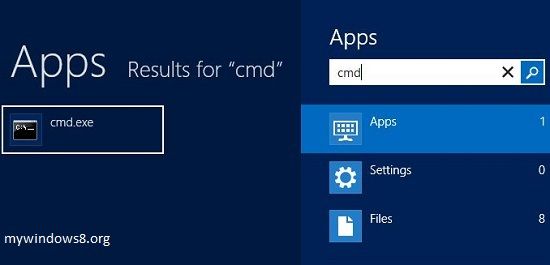
2. Now, Right-click on cmd.exe from the result and select Run As Administrator.

3. User Account Control or UAC dialog box will appear, click on Yes.
4. Type
net user username password /add
and hit Enter.
**[Replace ‘username’ and ‘password’ with your desired username and password]**
B. Copying old files to newly created User Profile :
First of all make sure that you have unchecked Hide protected operating system files and Hide extensions for known file types from Control Panel>Folder
View
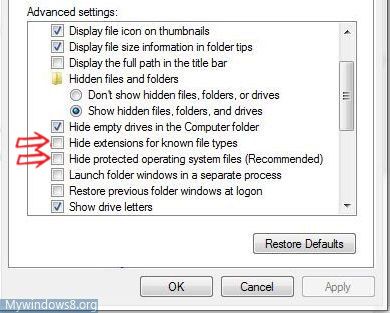
1. Go to
C:\Users\(Your-Corrupted-Profile-Name)\.
C: can be different according to the drive, where you have installed Windows 8.
2. Copy all files except three files :
NtUser.dat
NtUser.ini
NtUser.log
If you cannot find the last file then there will be two log file with .LOG1 and .LOG2 extensions.
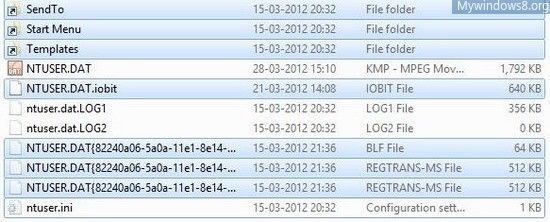
3. Go to C:\Users\(New-User-Profile-name)\
4. Paste all those copied files here.
Now delete the corrupted profile. You have successfully transferred all information and settings of the corrupted profile to the newly created User Profile.


Thnks very much 4 your post, is clear and concise.
Works like charm!
I used it to create a new profile because had problem accessing Windows Store.
Hi, jaime thanks for leaving a comment. Glad to know that this article helped you. Keep visiting this site
[…] See on mywindows8.org […]
hello nick..i have a problem which my windows 8 cannot playy music..when plays the music it turns off.
hi bisyri, this is a common problem with some audio vendors. Are you facing this problem from the very beginning of the installation or the problem started suddenly?
If you are running Windows 8 Consumer Preview, try to use Windows 8 Pro instead of that.
hello .. I hav a problem wid my window 8
actually I don’t install the administrator account in dis and because of it I can’t install any software in it . so can u tell me what can I do .
I really worried about that
Create an administrative account or make your current account an admin account.
when I try dis its does nt run and u knw what that there is no option of yes so what should I do 4 dis ?
I knw that there is no administrator account install that’s y its all happening
I am really bother about that plzzzz tell me the right solution so that I could approach the administrator account
that my story plzzzzzz give me the right way to solve that matter
This actually answered my issue, thank you!
Thanks for replying me back.. have a nice day…
In my case the faulty profile is a live and admin account. The result is that I get signed in with a temporary profile.
A couple of questions:
1. how do you get Windows 8 to sign in to the new profile instead of the corrupt one, which in my case seems to be the default. I have tried restart, signoff from faulty profile and change user. I have not yet deleted the faulty profile. It seems like the last resort.
2. what about the the file .ntuser.pol is that copied from the faulty user to the new user profile or not?
Hi peter, first create a fresh local account (admin), then follow the above mentioned article from your newly created local admin account. Only copy those files which are mentioned in this tutorial. No extra files need to be copied. After migrating the files of your faulty local account to the new local admin account, create a live account with your existing windows email id.
Thanks Nick!
Creating the local admin account was not the problem. However I was unable to get into that and any other profile – except the faulty one.
In addition I incurred networking and MFT problems that could not be recovered, so I did a Windows 8 reset. As recovery and refresh were not available.
Ya, reset is the last option. Have you solved your problem?
Yes – thanks. Windows 8 Reset worked well and pretty straight forward. It’s just time consuming with reinstalling apps, recovering data, and browser add-ons and bookmarks.
After the reset I did an offline chkdsk and it did not find any problems. Have contacted Toshiba if they have utilities to check if the hard disk is OK.
So still wondering what the root cause might be. Any suggestions would be appreciated. Even when I’m prepared for a recovery, refresh or reset of Windows 8 again.
I don’t think that there was any issue with your HDD. Generally mismatching of registry path leads those kinds of errors.
and when you get rid of the faulty live profile how do you associate the new user profile with the live account?
live profile can’t be faulty.. un link your live account.. perform the steps according to this tutorial and after setting up your new local user account again link your live account with that. All settings and apps will be synced.
I created a new user profile due to a name change. Some registry entries for the user profile still referenced the old name, but some reflected the new name. We tried logging in as the local admin account, renaming the current user folder and logging back in with my new name. Things appear ok, however I now have lost all of the built-in Windows 8 apps and can not get the Windows Store app to open. I understand losing the apps downloaded from the Windows Store, but I don’t understand why I have lost the built-in apps (bing Travel, Weather, Mail, etc). Do you still suggest that I copy all of the files from the old profile folder? I was hesitant to do that because of the name change issue.
Hi, Using your live id you can easily get back all of your previously installed Windows 8 apps (including default apps) from the Store. Make sure you have not disabled Windows Store in your Windows 8 Machine. Following link will help you to enable/disable store in your windows 8.
http://mywindows8.org/disable-windows-store-in-windows-8/
So you can follow these steps :
1. First of all make sure you have not disabled Store in your Windows 8.
2. Migrate all necessary files from your previous local account to your new local account.( do according to this tutorial)
3. Now, using your live id log in to your live account and get back all previously installed apps from Windows Store.
I’m really glad I found your post. I have win8 and suddenly it logged me into a temporary profile although it used my admin profile name and password to log in.
I was looking for answers on microsoft’s website but all I found was complains from other people with the same issue.
I’m trying to follow your step by step instruction which is perfect for me because otherwise I have no idea what I am doing. 🙂 But I ran into a problem. I’m at the step where I’m supposed copy the files to the new folder but it’s not there. The command promt wrote “The command completed successfully” at both steps though. What did I do wrong?
Hi Niki,
1. First of all make sure you have run that command on Elevated Command Prompt (Run as admin).
2. After creating new profile if you can’t see the C:\Users\(New-User-Profile-name) folder, do a restart and see whether now you can see it or not.
3. If it is still not there.. create a folder with the same name (case sensitive) in that location and copy above mentioned files.
I ran it as administrator.
I did the restart and before I logged in, there was a left arrow now beside the picture icon. I clicked on it and I can see the new profile as well with the old one. I logged in with the old one to copy all the files but when I go to C:\Users I can only see 3 folders… the old name, Public and Temp. :/
If possible.. copy those files to a USB flash drive from ur old account and try to log in to you new account. From your new account you will definitely able to see C:\Users\(new account) folder.. copy those files there from the USB flash drive.
I logged into the new one and I see all accounts within C:\Users . I changed the new one to admin, set to show all hidden files in Control Panel and now it’s copying everything from the old one here to the new one.
That should work too, right?
Yes.. definitely.. but only copy those files which are mentioned in this article.. don’t copy any extra .log or system files.
I didn’t copy the ones you said not to. I’m on my new account browsing my old pictures!
Hopefully it will stay this way now! I’m so glad I found your page!
Thank you so very much! You are the best! 😉
I was going crazy with that temporary thing!
Hi Niki,
Thanx a lot. Nice to hear that this article served your purpose. 🙂
Cheers,
Nick
Having real trouble copying and pasting the files contents. Nearly 20 gig in total and takes a while but I keep getting messages saying it can’t copy certainty files and even saying it can’t find them(!?!)
Hey… i have the same problem with windows 8, after i refreshed my pc.. so i tryied to watch the steps u wrote here but UAC dialog box didn t appear when i clicked on “run as an administrator”
UAC dialog box may or may not appear. It does not matter. Follow the steps after that. May be you have disabled UAC notification, thats why it did not appear.
I am having this problem but I am also using my live ID as my main account. How do you fix this issue with the live ID?
I tried creating a local account. Removing the live ID and then re-adding the live ID. However it stayed corrupted. I even edited the registry to remove whatever entries I could find for the live ID.
I’ve reinstalled three times now and really would like to avoid a fourth.
It seems it has something to do with the AMD graphics driver or uninstall program.
Bummer.
Thanks if you can help,
Glenn
Hi Glenn.
I to am having the same problem with “amd_cleanup_util_1.2.1.0”. When I use this to remove all ATI drivers and the Windows 8 restarts my user account is missing and I have also lost my admin righst. Really sick of this 🙁
Hey, I also have randomly been shunted to a temporary account using the same credentials as the (now corrupt) admin account.
I followed the above stepts, running cmd as admin, creating a new account, had to restart to see it.
My issue is copying the data when logged in as the temporary account gives half assed privilages as an admin, requiring admin permission to copy file x,y,z… And then after it starts to overwrite it again runs into admin privilage issues and leaves me with onlythe option to skip the file or cancel. Totally annoying.
I am having the same problem.. keeps saying
“Destination folder access denied” “you’ll need to provide administrator permission to copy this folder”
Desperate to get my computer back!!!
hi..i have followed all u r steps..& successfully login with new user account.now my question is how to back up outlook mails bcoz it again ask me to configure outlook but outlook i have already configured to my old account
Hi Shbhangi,
If you already have taken any Outlook backup file, you could just import it, otherwise you have to set up your Outlook account again.
Cheers
Nick
I followed the above but what I’ve got is total blank in my new user profile. Windows 8 is a huge fail.
Do you know how to fix domain creates profiles, windows 8
Have Tryed this way does not work, apps don’t load.
What is the syntax for fixing this user profile. I get no results when I follow the above directions.
Hi Nick! Thanks for this post! The issue I am having trying to carry out your instructions, is that when I bring up my User profile, I can’t find the NtUser.dat NtUser.ini NtUser.log files, it is all just folders for my Docs, Videos etc. Where would these file be located? Thanks 🙂
These files should be in below location:
C:\Users\(Your-Corrupted-Profile-Name)\
If you can’t find those files, you don’t need to worry, as I have already told that, you don’t need to copy these files. So, if you don’t find these files, it’s ok, copy rest of the files.
I can’t get the files to copy from one profile to the other either by copying and pasting or dragging all the highlighted files from the corrupted user profile to the new one.
Hi, I’m currently copying the files you mentioned to the folder that I created in the ‘users’ folder under the name of the new account username that I desired, because when using the command prompt nothing appeared in the users folder, even after restarting. I’m worried that I’ve done something wrong, so I opened command again and repeated it and I received this in response : “The syntax of this command is:
NET USER
[username [password | *] [options]] [/DOMAIN]
username {password | *} /ADD [options] [/DOMAIN]
username [/DELETE] [/DOMAIN]
username [/TIMES:{times | ALL}]
username [/ACTIVE: {YES | NO}]”
And I have no idea if I’ve done something wrong or there’s something I didn’t do. Thanks for reading this and I’d really appreciate a response, I don’t like messing with the kind of thing I get worried I’m gonna break my laptop, and since I’m only 18 and just an art student I have no experience or idea what I’m doing when it comes to these things.
Josh xoxo
Hi Josh the command is : net user username password /add (replace username with your username and password with your pass). Be sure that you have given a space between your password and ‘/’ sign. You may copy the command that you are firing.
Thanks
Nick
Nick u r the best !
Thanks for this post 🙂
Please please help…
So I have followed the steps several times but when I get to copying the files to the new user name the box appears saying “folder access denied” “you’ll need to provide administrator permission to copy this folder” and I am left with no choice but to skip or cancel all together…
🙁
I assume you want to unhide the hidden and system files because there is something there that you want to be sure is copied? is that correct? If so, what are some examples of the files that you want to be sure are copied?
Hi Vince,
I asked to unchecked “Hide protected operating system files” and “Hide extensions for known file types” . First option will allow you to view NtUser.dat, NtUser.ini, NtUser.logoptions – these files. And last option will allow you to view the extensions of these files.
Cheers
Nick
Why do you consider those files worthy of copying? What will you use them for? Thanks
Hi Vince,
NTUSER.DAT files are the HKEY_CURRENT_USER hive for the registry.
ntuser.ini file is used to set up the user roaming profile components.
NtUser.log is the NT user log file. If you want to revive your old account you will need all these files. If you want to for for a new account you don’t need to have these files.
Cheers
Nick
Hi Nick
Any reason logging in as admin user and renaming the corrupt profile in %userprofile% to .old and deleting HKEY_LOCAL_MACHINE\SOFTWARE\Microsoft\Windows NT\CurrentVersion\ProfileList then login as user to create new profile, does not work in windows 8.
This always worked in win 7 but now I’m bit concerned as MS instructs to delete profile before creating a new one. I rather have an option of restoring back.
Cheers
Goran
Hi Goran,
There are couple of changes in Windows 8 / 8.1 on how registry links profiles (live and local profiles). Because of the same reason I have also seen Incompatibility between Windows 8 roaming user profiles and roaming profiles in other versions of Windows. This thing is not yet clearly specified by Microsoft.
Cheers
Nick
na hua re Bhai mera account hi create nahi ho raha hai
mine said access is denied… im really stuck
I have managed to get to a situation where I have a Folder which looks like an account folder with all the respective file structure, My documents etc. it even has a working outlook account and I would love to keep it on the system as nothing else is working, but it doesn’t have a logon ID – I think this is in as a different name as I have an account with a different name that provides a login account, but then contains no user files – My documents etc. or the log files above (which incidentally the first account does actually have. I’d love to know how to get a logon prompt to link to the account that does have all the correct files in as it is the only thing that is working at the moment and if it was associated with a login things would be fine. NB. I have manage to recreate a further account with Admin access so I am not stymied in terms of creating things. Does anyone know how I can reassociate the folder with all the correct file structure in to a matching login ID please?
I am genuinely delighted to glance at this blog posts which carries tons
of useful facts, thanks for providing such information.
I can not sign-in. It’s says it failed. I tried the windows + q trick and it did not work for me. Any other ideas?
I tried to do what it says in the 1st part of the tutorial, created an local account, but there wasn`t any new created folder in the “Users” folder so I made a new one named for example “Adrian3”. When I tried to copy all the files from my previous
user folder (for example “Adrian”) to my new folder Adrian3 they didn`t copy and when I tried to move the hidden folder AppData It say I can`t move it because of an error: “Error 0x80070005: Access denied”, all the hidden files like “Print Hood”, “Recent”, “Sent To” and others can`t be copyed or even moved.
So what should I do in this case? Whatwill happen if I can`t move/copy the “AppData” into the new user folder?
If Microsoft does all those things, it might see great achievement
with the Google android community, and actually steal
some iOS users too maybe.
i hav a problem with windows 8 pro user profile.when login to user account ,it shows like freash user booting(like move your mouse to corner….etc..takes lots of time..plzzz help
WTF you say to click Win+q, but I CANT ENTER DESKTOP, cause its locked by temporary user, you really so smart
Even i enter safe mode, its keep asking MY USERNAME AND PASSWORD AS OTHER USER
Yodawg dude
This post is nonsence. What sort of advice is this? This is no fix. By the same token you could “advice” to re-install Windows. Also, lot of stuff in the files that you don’t delete is bound to the original account. This is completely stupid.
I have only one User Account and I can’t log into that account. Please let me know if there is a way to fix this and whether my data is safe or not.