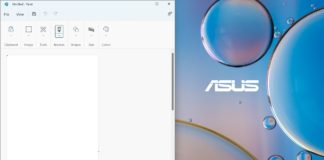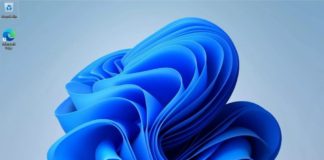List Of Keyboard shortcuts For Microsoft Edge (Windows)
Microsoft Edge is the new age web browser by Microsoft. It is best optimized with Windows 11 and Windows 10. Press this keyTo do thisCtrl...
How To Use Split Screen Feature in Windows 11?
Windows has re-designed the split feature in a beautiful way. Split screen means, the screen or the desktop is split in to two or...
How To Shutdown Your Windows 11 PC?
Shut down option for Windows 11 has changed in terms of location on the desktop. If you are a new user, you may seem...
List of File Explorer Keyboard Shortcuts in Windows 11
File Explorer in Windows 11 helps access all your files quickly and easily. To open File Explorer in Windows 11, select it on the...
List of Dialog box keyboard shortcuts in Windows 11
Dialog Box in Windows operating system is a generic box, which pops up on your screen, whenever you try to provide any instruction to...
How To Clear And Reset Thumbnail Cache In Windows 11?
In this article, I will show you how to clear and reset thumbnail cache in Windows 11. he thumbnail cache .db files for each user is...
Complete List Of General Keyboard Shortcuts In Windows 11
Press this keyTo do thisCtrl + XCutCtrl + C (or Ctrl + Insert)CopyCtrl + V (or Shift + Insert)PasteCtrl + ZUndo an actionAlt +...
How Can I Manually Upgrade To Windows 11?
In this article, you will learn how to manually upgrade your PC to Windows 11. Before doing this, it is important to know if...
Windows 11 Build 22483 For Dev Channel: Brings Bug Fixes
The new Windows 11 Build 22483 has arrived for the Dev channel. It comes with a plethora of big fixes. The complete list of...
How To Change Your Default Browser In Windows 11?
Windows 11 has In this article, I will show you how to change default web browser in Windows 11. Steps To Change Your Default...