Windows 11 has
In this article, I will show you how to change default web browser in Windows 11.
Steps To Change Your Default Browser In Windows 11
1. Click on the Start menu, and go to Settings.
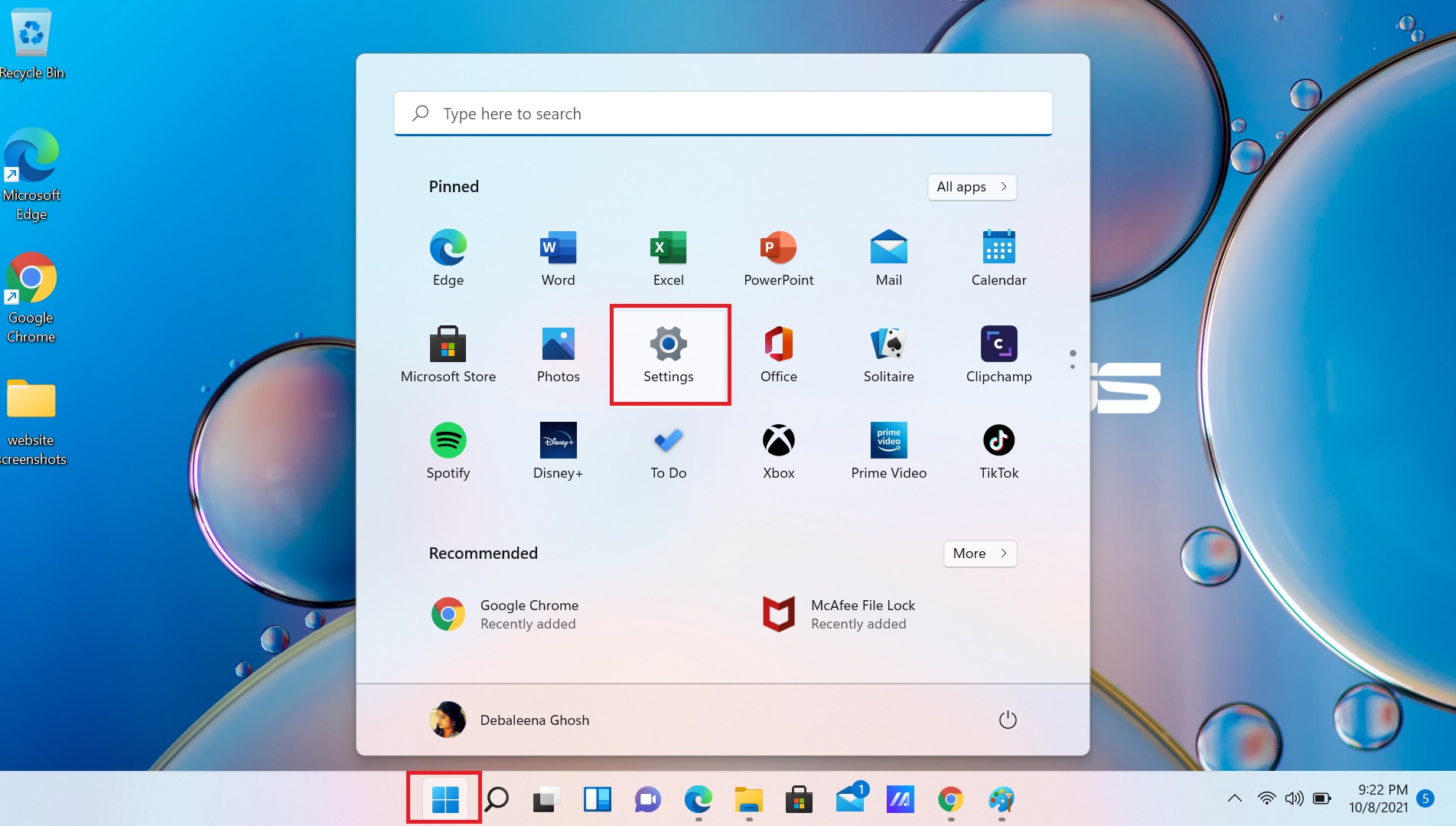
2. Next, go to Apps. In the right panel, find out Default Apps and click on it.
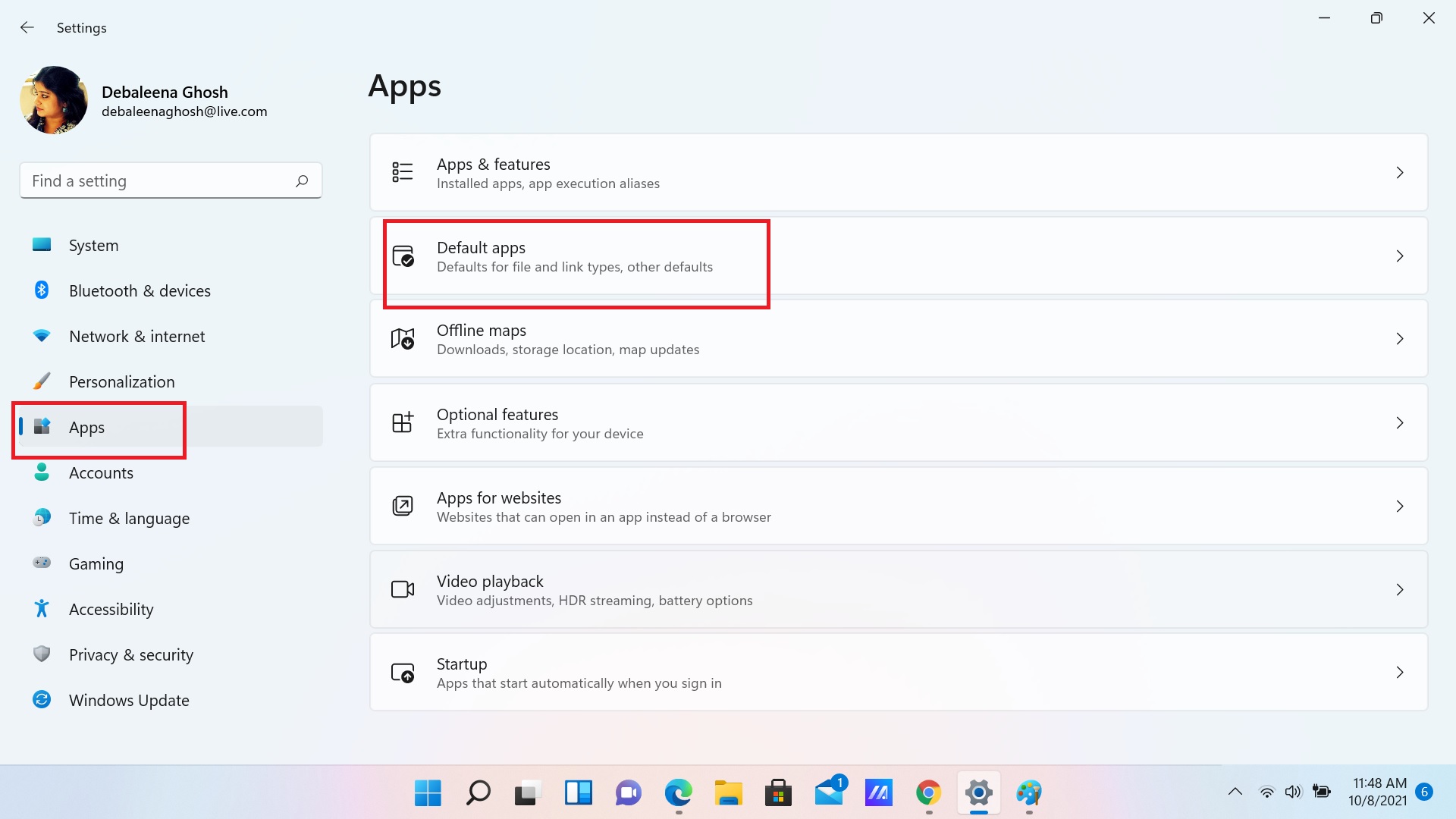
3. Now, click on Google Chrome or any browser that you want to set as default. Now, as the option opens, you can find individual options for different types of files and links. Tap on it to change from Microsoft Edge to Chrome. You will be prompted to use Microsoft Edge. Click on Switch Anyway.
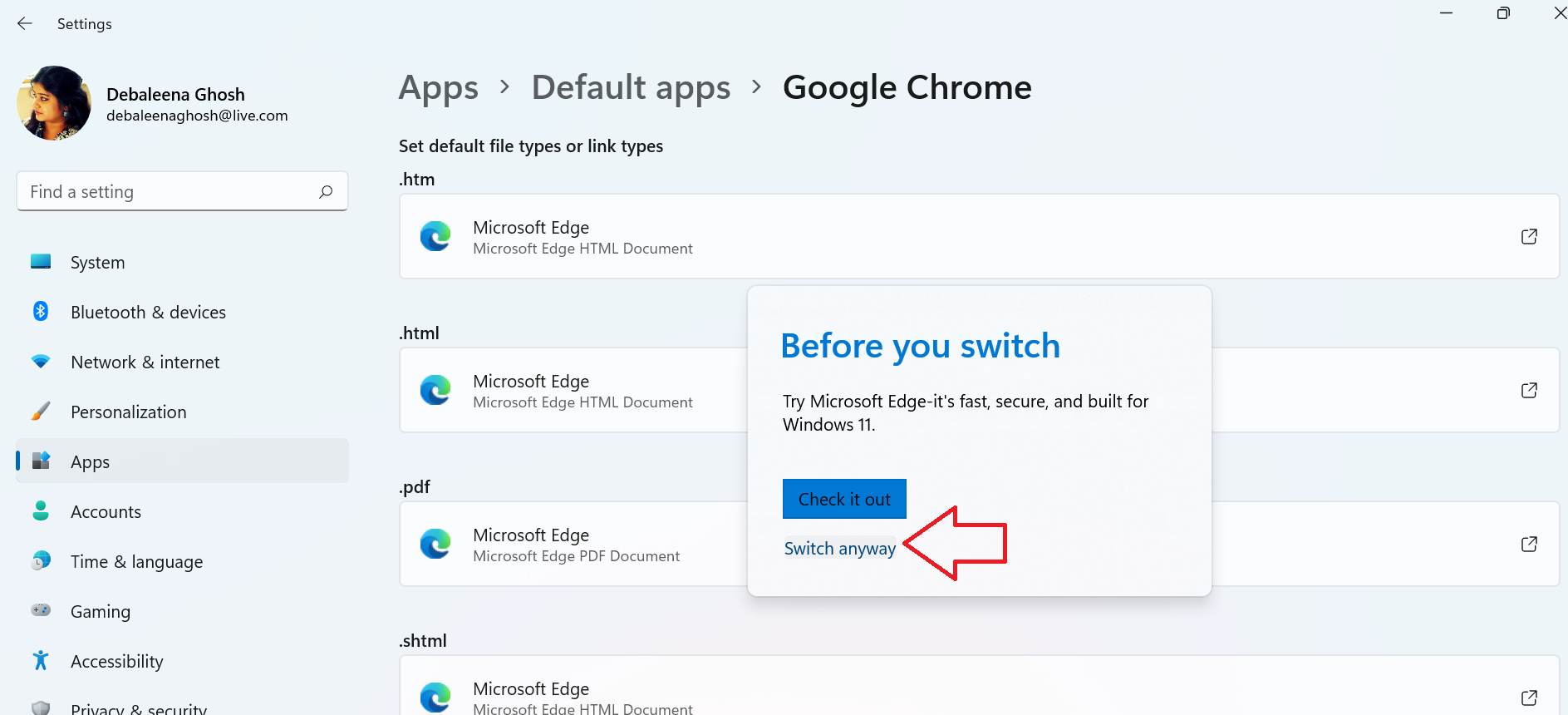
4. In this way, you can change other options.
That’s all!

