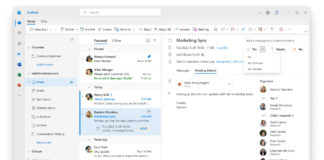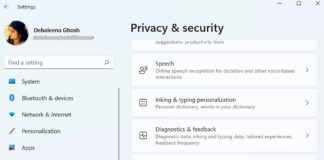How To Enable or Disable Automatically Open Microsoft Edge Bar at...
Microsoft Edge is a chromium-based web browser released in early 2020. After several decades of Internet explorer's legacy, Microsoft Edge has replaced it as...
How To Enable or Disable BSOD Crash on Ctrl+Scroll Lock in...
As a windows user, you must have encountered the blue screen error at least once. A BSOD(Blue Screen Of Death) error is a kernel-level...
Windows 11 Build 22621.169 (KB5014958) In Release Preview Channel
Microsoft has released Windows 11 Build 22621.169 (KB5014958) to Windows Insiders on the Release Preview Channel. Please check the new features: New! We added Server Message...
New Windows 11 Dev Build 25140 Fixes File Explorer, Task Manager...
Microsoft has released Windows 11 Insider Build 25140 to the Dev Channel. This is the Sun Valley 3 (Windows 11 23H2) development for Windows...
Xbox App For Windows: Performance Indicators & Navigation Improvements
Microsoft has recently announced the June 2022 update for Xbox App. The updates will roll out for both Windows 10 and Windows 11 respectively....
How To Fix Snipping Tool Issues In Windows 11?
There are many ways by which you can capture screenshots in Windows 11. There is an in-built Snipping Tool in Windows 11, which you...
Microsoft Launching New Outlook For Windows: Check Out!
Microsoft is soon launching the new Outlook for Windows. At present, the new Outlook is present only for Windows Insiders and Beta Channels. In...
How To Change Mouse Double Click Speed In Windows 11?
We all know the basic functions of a computer mouse. A single click selects an item, and double click opens the item. In Windows...
How To Change SafeSearch Filters In Windows 11?
Windows Search option is located on the Taskbar. You can search for anything on your PC, any files, Settings, Apps, web or cloud content,...
How To Build A Restaurant In Minecraft?
Playing Minecraft imposes a lot of challenges and missions for the players, most of which are interesting. One such task is building a restaurant...