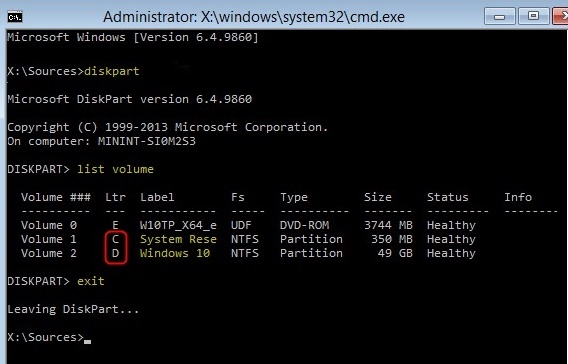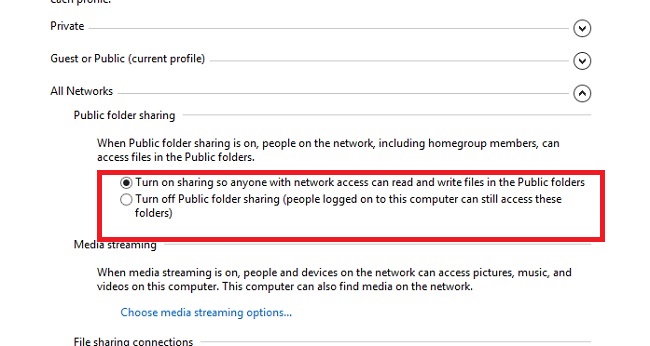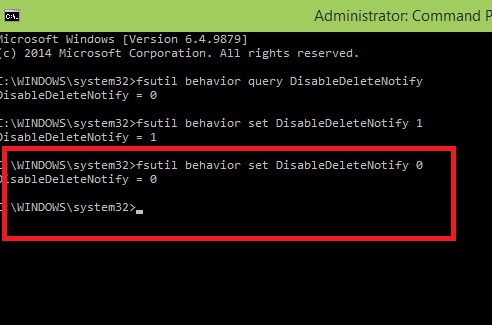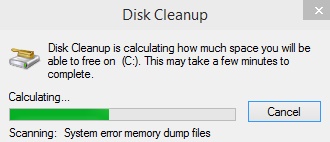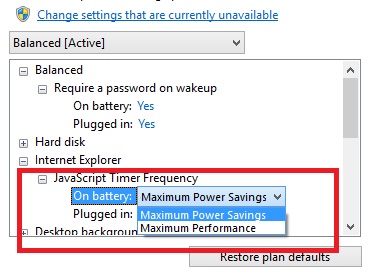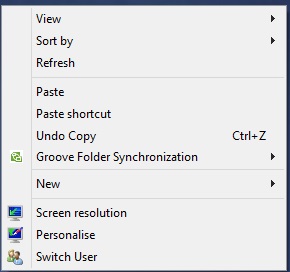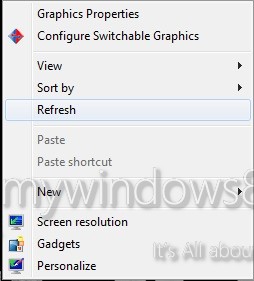How to Move Users Folder to another Location in Windows 10?
The following tutorial will help you to relocate your Users Folder in Windows 10. This operation is never recommended by Windows but you can...
How to Run SFC Command to Repair System Files in Windows...
SFC command is a very important command in Windows OS which holds the integrity of system protected files. The SFC command also replaces corrupted...
How to Change File Sharing Encryption Settings in Windows 10?
The following tutorial will help you to configure the network profile and the file sharing encryption settings in Windows. While you share your files...
How to Check and Enable or Disable SSD TRIM Support in...
The SSD TRIM command is an essential feature which is required to manage your Solid State Device memory. Often it happens that a lot...
How to Open and Use Disk Cleanup in Windows 10?
When you use the computer, access internet and perform various functions, a lot of junk and unnecessary files get downloaded in our computer. these...
How to Add or Remove Internet Explorer in Power Options in...
In Windows 10, the Java Script Timer frequency of IE Power options help to slow down the Java script animations. This will save a...
How to Add / Remove Switch User to Desktop Context Menu...
Switch User or Fast User Switching is a feature available in Windows that permits you to switch from the present user account that you...
How to Delete Windows.old Folder in Windows 10?
Whenever you install a new Operating system in your computer, some remnants of the old operating system remains in it. These remnant files are...
How to enable or disable Windows Explorer Context Menu in Windows...
Windows Explorer Context Menu is the menu that appears when you right click on an empty space on the desktop. This article will show...
How to display Toast Notifications at Top or Bottom in Windows...
Toast notification was first introduced in Windows 8 and since then it has undergone several rounds of upgrades. Toasts are nothing but small windows...