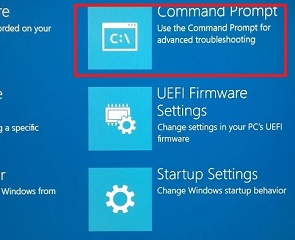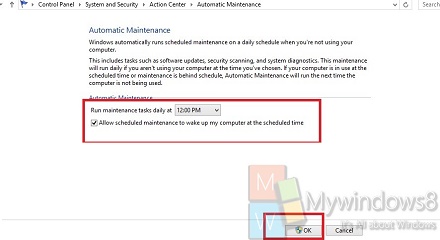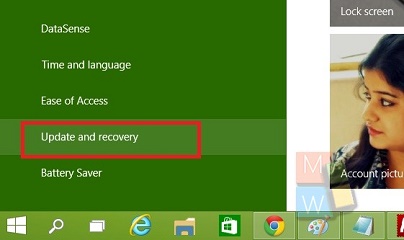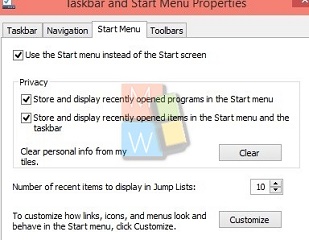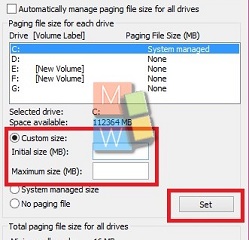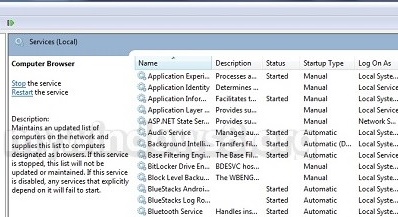How to Open zPC settings in Windows 10?
Windows 10 Technical Preview Build 9860 has included a new feature known as the zPC Settings. We have not seen anything like this in...
How to Open a Command Prompt at Boot in Windows 10?
Command Prompt in Windows is the DOS interface which enables you to type commands to perform various functions. Sometimes our computer shows up different...
How to change Automatic Maintenance Settings in Windows 10?
The maintenance activity currently present in Windows is totally planned to execute silently with minimal user interaction and reduced influence to the overall functioning...
How to Turn On or Off Battery Saver in Windows 10?
Battery is a crucial aspect in any electronic gadgets be it mobile, tablet, laptop or a smartphone. This is something you cannot avoid. Windows...
How to Start Windows 10 Technical Preview in Safe Mode?
The Safe Mode in Windows Technical 10 Preview is similar to that of Windows 8 and 8.1. The safe mode is required when the...
How to Restore Default Services in Windows 10?
The Services section in Windows is the storehouse to various functionalists but you might not know about them. As previously, we had accounted for...
How to clear recent data from File Explorer’s Home area in...
While using Windows 10 Technical Preview, when we right click on the Windows Explorer button, we see the recently opened items in the list....
How to change Virtual Memory Size in Windows 10?
Virtual Memory is feature in the operating system world that provides the computer to make up for the scarcity of the space or so-called...
How to Fix Library-ms is no longer working Error in Windows...
Sometimes in Windows we encounter a problem "Library -ms is no longer working". This happens when you try to open any of the library...
How to Start, Stop, & Disable Services in Windows 8 and...
A service is an application kind that executes in the system at the background even without requiring a UI and is same to a...