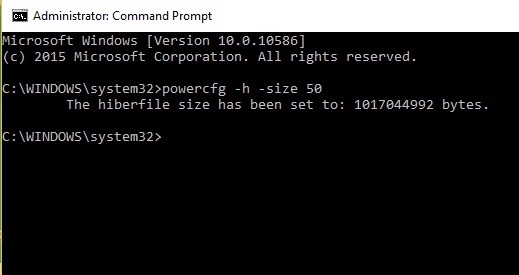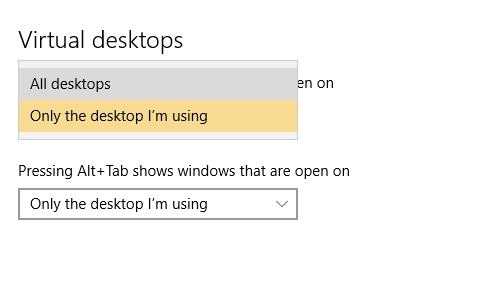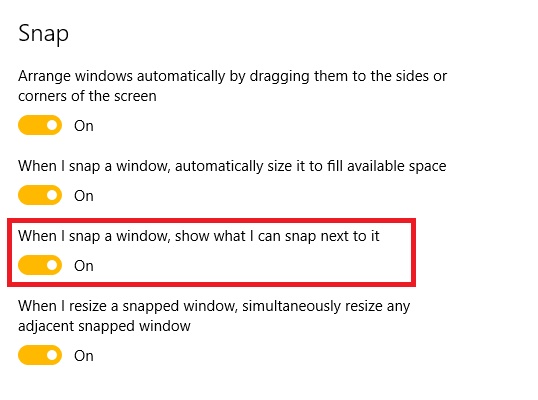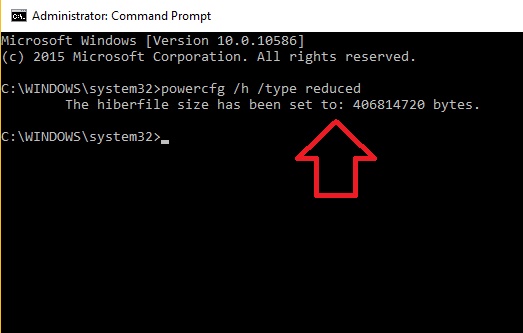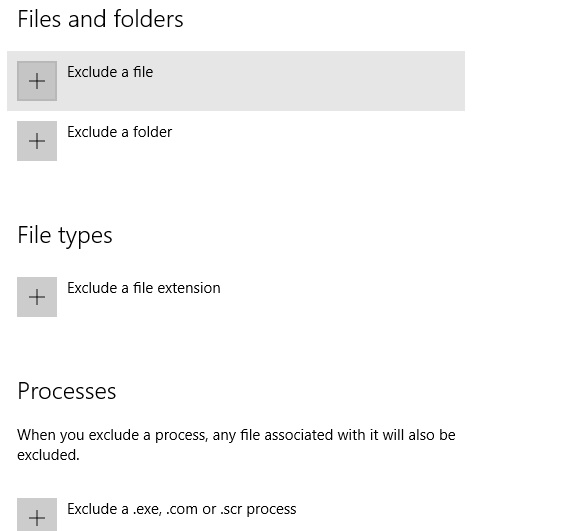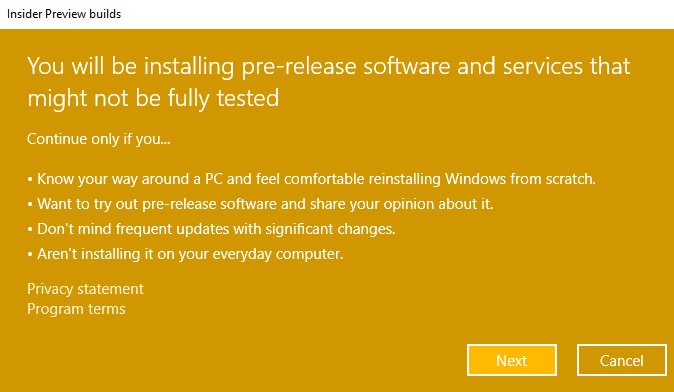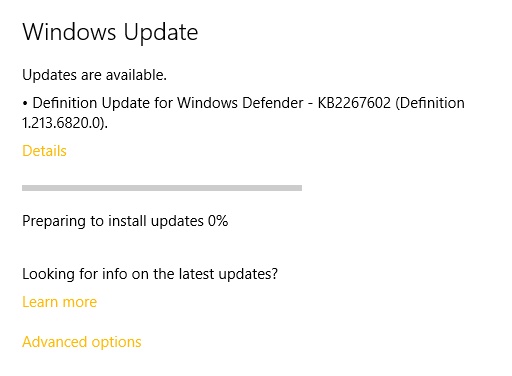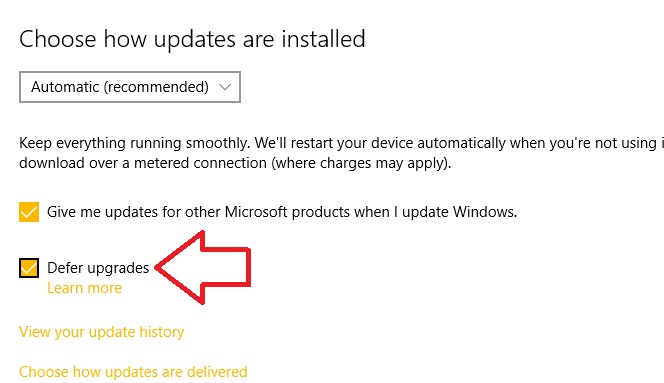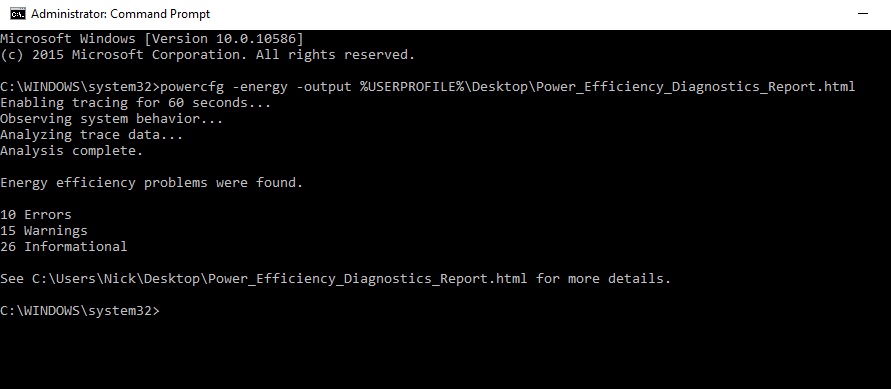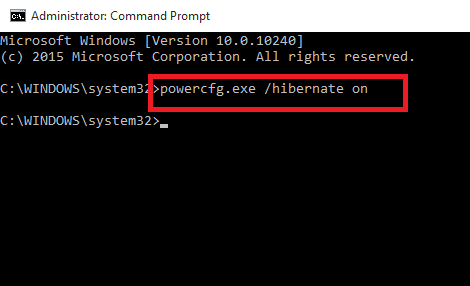How to reduce hibernate hiberfil.sys file size in Windows 10?
In Windows 10, the hibernate mode is enabled by default. The Hibernate mode is the power saving mode for computers that run on batteries...
How to display the open windows from all virtual desktops in...
Virtual desktops are very useful while you are multitasking in your PC or laptop. Windows 10 has brought virtual desktop as a built-in feature...
How To Turn Off Snap Suggestions In Windows 10?
Windows 10 has introduced a very interesting feature called Snap suggestions. The feature was there in previous versions also but the latest Windows 10...
How to Specify Hiberfile Type as Full or Reduced in Windows...
Windows 10 has the hibernate mode enabled by default. This mode, as you know, is a power saving state for computers that run on...
How to Add an exclusion of files, apps and folders in...
Windows Defender is the default security checking software and anti-virus of Windows operating system. The Windows Defender periodically check the system files, folders and...
How to Get Insider Preview Builds in Windows 10?
Microsoft has provided Windows 10 users to opt for registering to Windows Insider program. The Windows Insiders get Insider Preview builds as soon as...
How to check for Windows Update in Windows 10?
The following tutorial will help you learn how to check for new Windows Update in Windows 10. Windows Updates brings both OS updates as...
How to Defer Upgrades to newer Builds in Windows 10?
In Windows 10, whenever a new Upgrade is available, it's downloaded automatically by default. Many a times, the new upgrade may bring some instabilities...
How to Create a Power Efficiency Diagnostics Report in Windows 10?
The Power Efficiency Diagnostics Tool in Windows 10 helps users to deal with common energy efficiency and battery life problems. This tutorial will help...
How to enable or disable Hibernate Mode in Windows 10?
The following tutorial deals with turning on or off the Hibernate Mode for your computer. The Hibernate Mode is jut another mode like the...