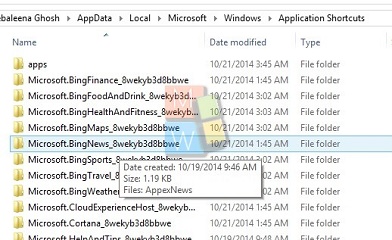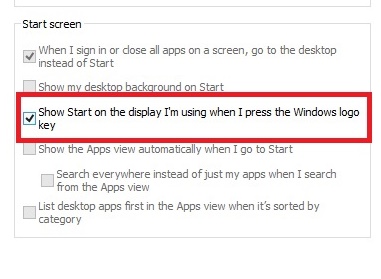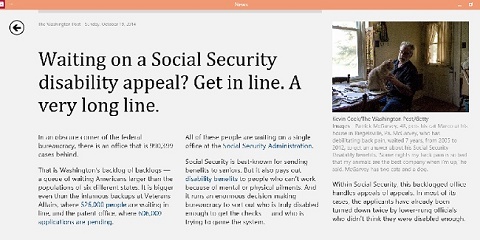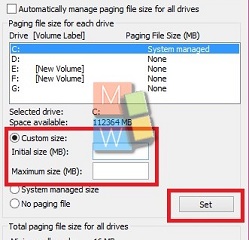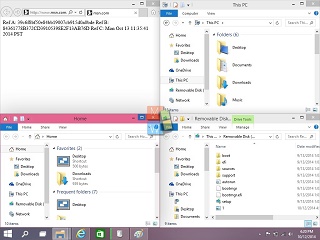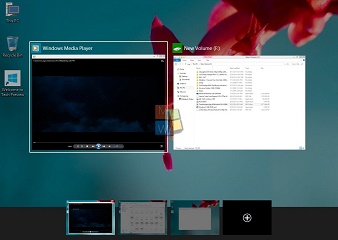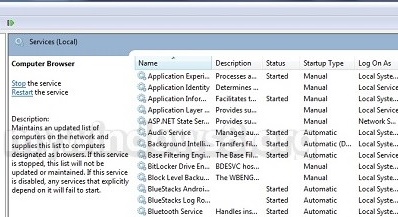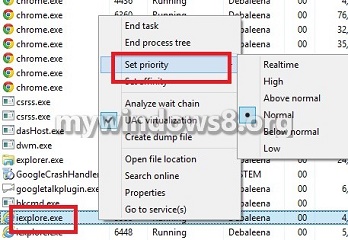How to remove apps from the All Apps screen of the...
Windows 10 technical preview has reverted back the Start menu that people has been urging for so long but at the same time it...
How to switch back to Start Screen in the Windows 10...
Windows 10 Technical Preview version is greatly revamped from the ancestor Windows 8.1.The interface is much more organized than before. Start Button has returned...
How to switch apps between windowed mode and full-screen mode in...
Windows 10 Technical Preview has ameliorated the Windows Apps with lots on new enhancements. Unlike Windows 8 and Windows 8.1, the apps can now...
Keyboard Shortcuts in the Windows 10 Technical Preview
Windows 10 Technical Preview has been released few days back and we have seen that a lot of new features has been added and...
How to change Virtual Memory Size in Windows 10?
Virtual Memory is feature in the operating system world that provides the computer to make up for the scarcity of the space or so-called...
How to do Snapping in Windows 10 Technical Preview?
Windows 10 Snapping feature seems to be new to us but it isn't. It's already there since Windows 7. Snapping is a very quick...
How to create multiple desktops with Task View in Windows 10?
Virtual desktop is a common feature in most of the Unix/Linux distributions. It allows you to divide up your work and move between multiple...
How to Fix Library-ms is no longer working Error in Windows...
Sometimes in Windows we encounter a problem "Library -ms is no longer working". This happens when you try to open any of the library...
How to Start, Stop, & Disable Services in Windows 8 and...
A service is an application kind that executes in the system at the background even without requiring a UI and is same to a...
How to Set CPU Priority Level of Processes in Windows 8.1/Windows...
In Windows operating system when a number of processes are running on the computer the processor time shared between the apps and this time...