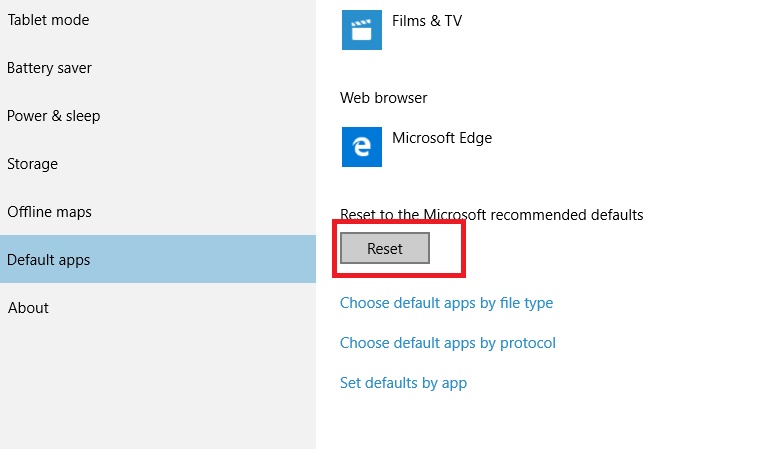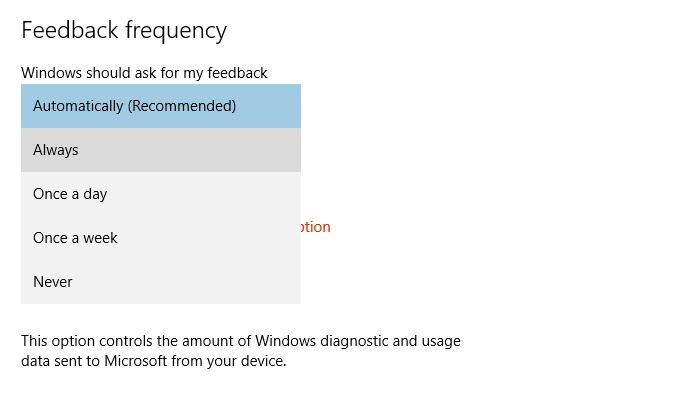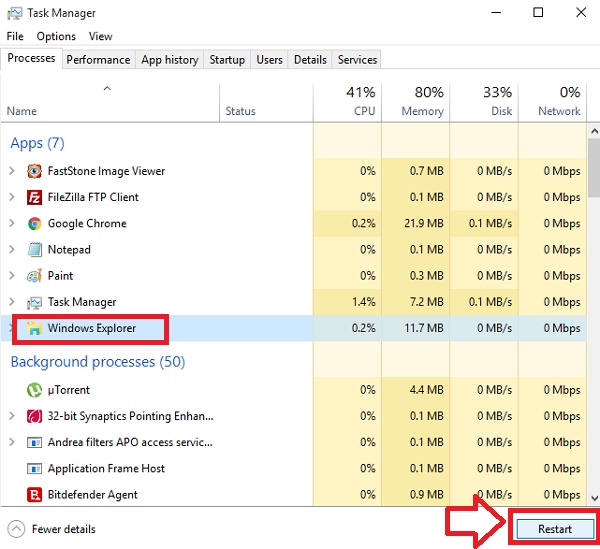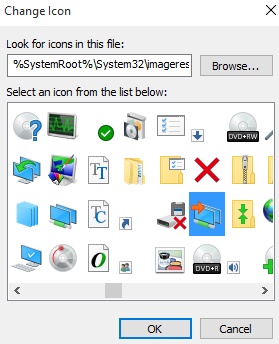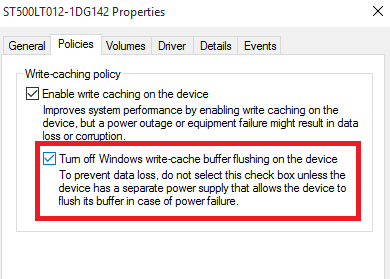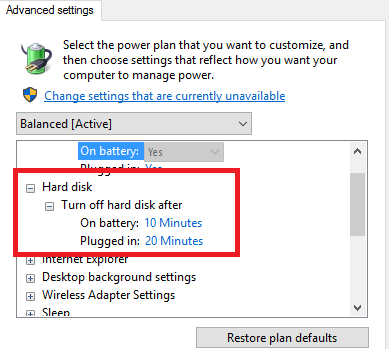How to Restore Default File Extension Type Associations in Windows 10?
The following tutorial will show you how to restore default app. A default app in Windows 10 is the one which starts automatically when...
How to Change Feedback Frequency in Windows 10?
Windows 10 asks for Feedback about different new features that come across users from time to time. This feature helps to improve various features...
How to Add ‘Restart Explorer’ to Desktop Context Menu in Windows...
Windows Explorer is the heart of Windows OS and explorer.exe process is the user shell for it. Explorer.exe is used by many utility items...
How to Restart explorer.exe Process in Windows 10?
Windows Explorer is the heart of Windows OS and explorer.exe process is the user shell for it. Explorer.exe is used by many utility items...
How to Clear All Event Logs in Event Viewer in Windows...
Event Viewer tools keep track of the events that take place in a computer and it keeps a record of the information in the...
How to Optimize and Defragment Drives in Windows 10?
This tutorial will show you how to optimize and defragment Drives in Windows 10. Optimization and Defragmentation improve the overall performance of the computer....
How to Create a ‘Desktop Background’ Shortcut in Windows 10?
Windows 10 has shifted the access to Desktop background mainly into the Settings. Even though you still get to choose the Personalize option in...
How to Install and Uninstall Graphics Tools in Windows 10?
Windows 10 has included some optional features which are in-built in the operating system but not installed by default. The Graphics Tool is one...
How to Enable or Disable Disk Write Caching in Windows 10?
This tutorial will help you to enable or disable disk write caching in Windows 10. Disk Write Caching is an important aspect of Windows...
How to Turn Off Hard Disk After Idle in Windows 10?
Turning off the Hard Disk after an Idle time helps in improving the battery life in Windows 10. The HDD activity is observed and...