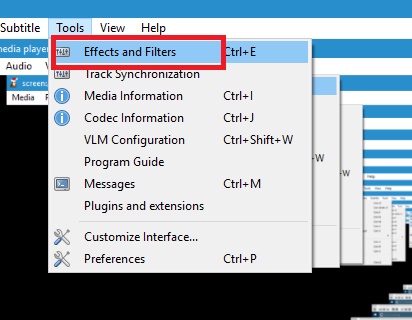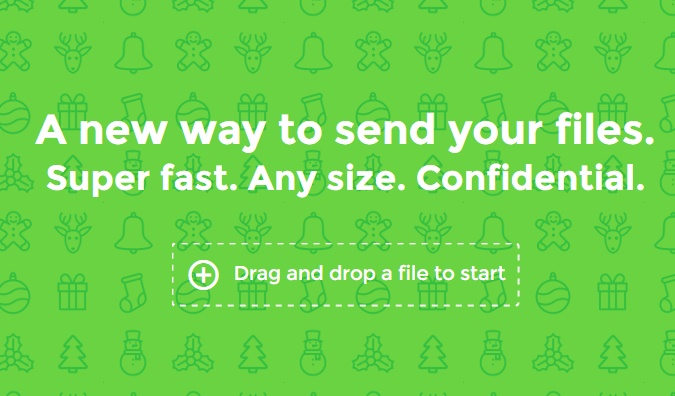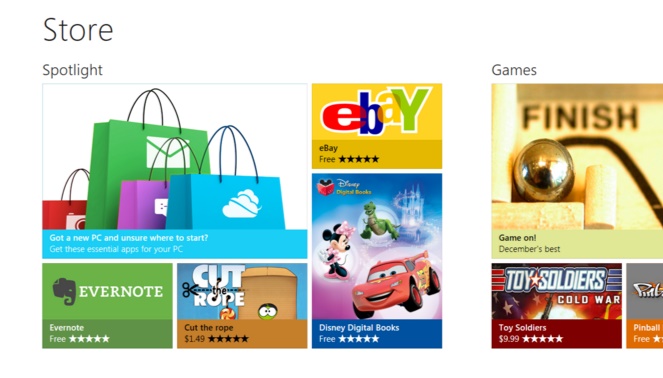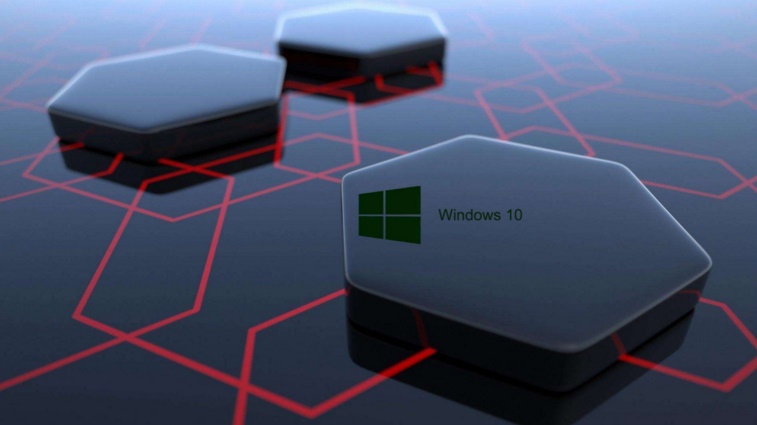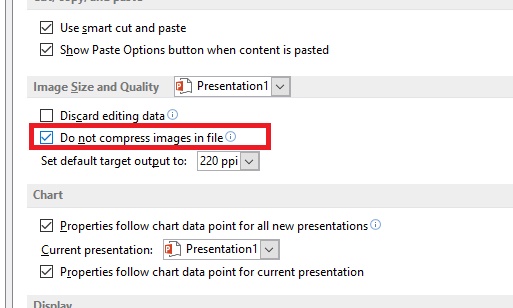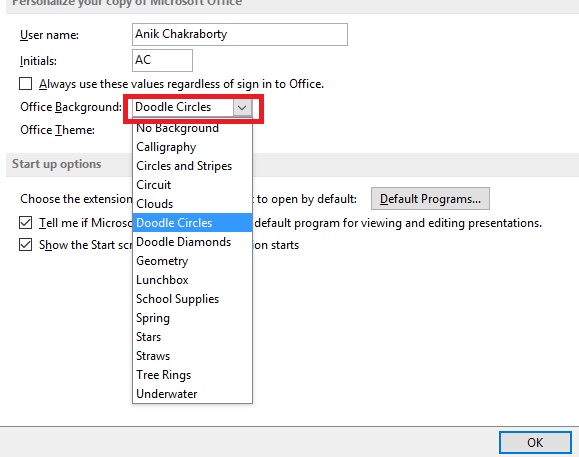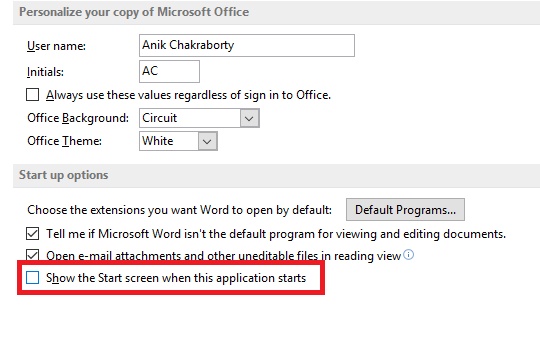How To Set A Maximum Volume Limit In Windows?
We all know how painful it feels when we open a webpage and suddenly an advertisement starts playing with a freaking loud noise, especially...
How to Project a Part of Your Screen in Windows Operating...
We know that Windows operating system allows screen projection to a second display. This feature is nothing new and has been a part of...
Take A File: How to Directly Transfer Files Between Two Desktops...
Take a File is a new web application that enables users to transfer files directly via web browsers without downloading the file to immediate...
How to Add or Remove Options from Context Menu in Windows?...
The following tutorial will help you to add any option you want to Windows 10 Context menu. Steps to Add or Remove Options from Context...
How To Fix Stuck Downloads In The Windows Store App?
While installing apps from Windows Store, we often face that the download progress is stuck somewhere in between. No matter how many times you...
Switch User Profiles In Chrome Via Keyboard Shortcuts for Windows
Google Chrome now enables users to add multiple Gmail accounts and create individual user profiles. For example, you have two gmail accounts, one for...
Which all Updates should be Uninstalled To Block Upgrade to Windows...
Windows 10 is definitely emerging as a refined and powerful operating system. But since it's still being polished and ameliorated, Microsoft pushes Insider Builds...
How to prevent images from getting compressed Automatically in MS Office?
In certain applications of MS Office 2013, like MS PowerPoint or MS Word, we need to insert images. By default the images are compressed...
How to change the default theme in MS Office 2013?
MS Office 2013 has brought about several new features along with the polished versions of the already existing features. The new MS Office 2013...
How to bypass MS Word 2013 Start Screen and open blank...
MS Office 2013 is one of the most appreciated Office suite ever launched by any company. The Office Suite 2013 is full of new...