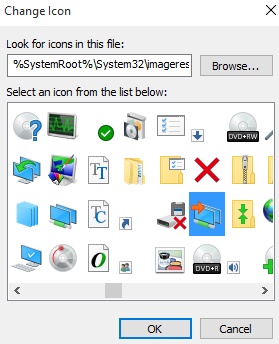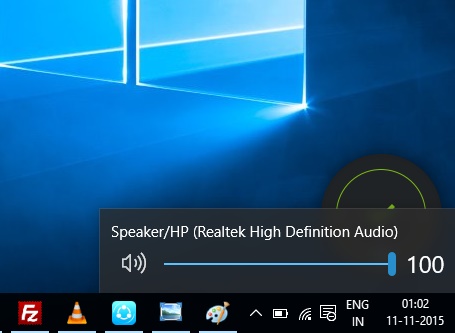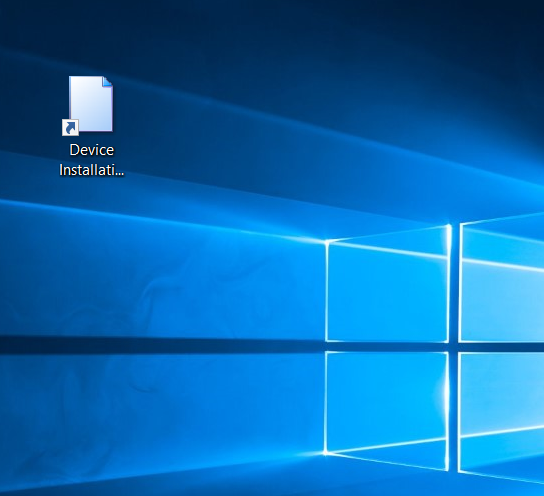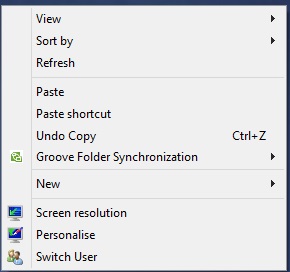How to Create a ‘Desktop Background’ Shortcut in Windows 10?
Windows 10 has shifted the access to Desktop background mainly into the Settings. Even though you still get to choose the Personalize option in...
How to Create a ‘Clear Clipboard’ Shortcut in Windows 10?
When you copy a text or an image or a video, the file is temporarily stored in a cache memory which is known as...
How to Create a Battery Saver Shortcut in Windows 10?
The Battery Option in Windows 10 can be accessed from The Settings as well as from the Control Panel. For an easy operation, we...
How to Add or Remove IsoBurn Disc Image Desktop Shortcut in...
IsoBurn is an executable file that helps you to burn ISO files of operating system or other files and convert them into Bootable...
How to change sound level with scrolling mouse WheelsOfVolume?
Changing volume or sound level in Windows computer can be done straight from the taskbar but different computers have different key combinations on keyboard...
How to Create a Device Installation Settings Shortcut in Windows 10?
Windows operating system tends tk install drivers and updates automatically. Even though this is always recommended because new updated drivers, when installed, improve the...
How to Create an Environment Variables Shortcut in Windows 10?
Environment variables are collection of dynamic values which determine the behaviour of different running processes in an operating system. All modern days operating system...
How to Create a Clear Clipboard Shortcut in Windows 10?
This tutorial will help you to create a Clear Clioboard shortcut on your Windows 10 desktop. Clipboard is the temporary storage in computer which...
How to Add / Remove Switch User to Desktop Context Menu...
Switch User or Fast User Switching is a feature available in Windows that permits you to switch from the present user account that you...