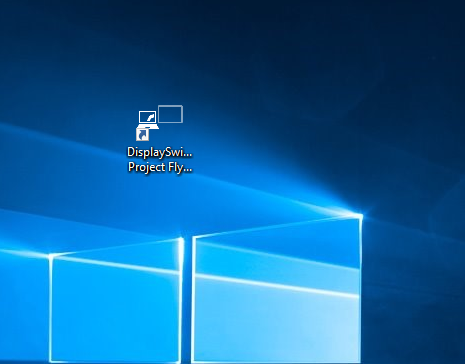How To Add Advanced Security To Context Menu In Windows 10?
In this article, I will show you how to add Advanced Security to Context Menu in Windows 10. The same can be used...
How to Add ‘Open Bash window here’ Context Menu in Windows...
The Bash feature is new addition in Windows 10. Microsoft has devoted itself in ameliorating PowerShell, Command Prompt, developer scenarios and several command line...
How to Add or Remove Options from Context Menu in Windows?...
The following tutorial will help you to add any option you want to Windows 10 Context menu. Steps to Add or Remove Options from Context...
How to Pin or Unpin Folders from Quick access in Windows...
Quick Access is the easiest and shortest way to get access to the important folders that you need to work on regularly. There are...
How to Add VBScript file (*.vbs) to New menu of File...
Creating a VBScript File is not so difficult. You can type your command in Notepad and then change the .txt extension to .vbs. In...
How to Create a Check for updates in Store Shortcut in...
The following tutorial will help you create "Check for Updates" in Store in Windows 10. The process of creating desktop shortcuts is very easy...
How to Create a Cortana Settings Shortcut in Windows 10?
Cortana and Bing search are deeply incorporated in Windows 10 and Cortana is now a part of the Desktop. The digital assistant includes a...
How to Add or Remove Empty Folder context menu in Windows...
The Empty Folder option is used to clear all content from a folder. When you add the option in the Context Menu, it will...
How to Create a Display Switch shortcut in Windows 10?
Display switch is actually projecting your desktop to a second display screen. It can be projected to a bigger second screen with the help...
How to Add ‘Restart Explorer’ to Desktop Context Menu in Windows...
Windows Explorer is the heart of Windows OS and explorer.exe process is the user shell for it. Explorer.exe is used by many utility items...