The Empty Folder option is used to clear all content from a folder. When you add the option in the Context Menu, it will ask you for your permissions to confirm Yes or No in case you have clicked the option by mistake. In order to accomplish this, you need to sign in as Administrator. The Empty folder context menu will only be able to delete the contents of a folder that the user is allowed to in permissions.
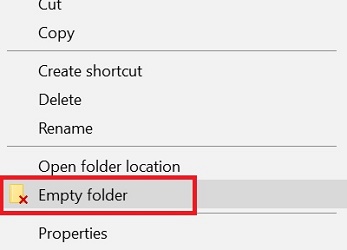
Both the registry files of adding Empty folder and removing it from Context menu are given in the RAR file below. Download the RAR file and extract the files. If you want to add empty folder to the Context menu, then double click the How_To_Add_Empty_folder_context_menu.reg file and merge it on Desktop. You can restart your computer to see the changed effect. Again, later on, if you want to remove the menu, then run the How_To_Remove_Empty_folder_context_menu.reg file.

