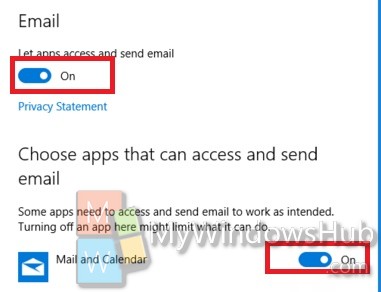Windows 10 has introduced the new Email service with Build 10547 where users can turn on or off “Let Apps Access and Send Email”. If you want to customize Settings for individual app and want to turn off the feature, then this tutorial will help you. Check out the steps below:
Steps to Turn On or Off Let Apps Access and Send Email in Windows 10
1. First open Start Menu and go to Settings.
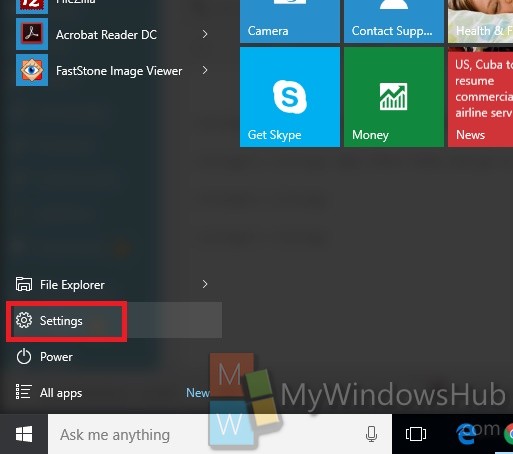
2. Go to Privacy.

3. Now you can find the Email Tab. Tap on it to find additional features like Turning On or Off “Let Apps Access and Send Email”. Move the slider to right or left in order to turn it on or off respectively.