We all use PDF documents, be it in banks or offices, or educational institutions. Even if many do not know much about PDF, but that hasn’t stopped its immense utility and popularity. The term PDF is synonymous with Adobe. This is because Adobe first developed PDF. PDF stands for Portable Document File. The file format was developed by Adobe in the early 90s with an ambition to make document formats independent of device or platform. Adobe is the father of PDF and thus, we can say, Adobe Acrobat is the best PDF application.
Adobe PDF editor subscription is always on the higher side. So, we always try to find a feature-rich budget-friendly Adobe Acrobat alternative.
There are a plethora of Adobe Acrobat alternatives available in the market. Some are free with limited functionalities, while some are paid with extensive editing features. In this article, I have listed the 10 best Adobe Acrobat Alternatives for Windows operating system users.
1. PDF Agile
PDF Agile is the best adobe acrobat alternative without a doubt. It is a multi-faceted application, that can perform a plethora of PDF conversion functions in a jiffy. You can try the application for free, but the trial version has limited features. If you purchase the app, you will receive a Redeem Code. You can enter the code and activate your subscription. PDF Agile has a very simple, easy-to-use user interface.
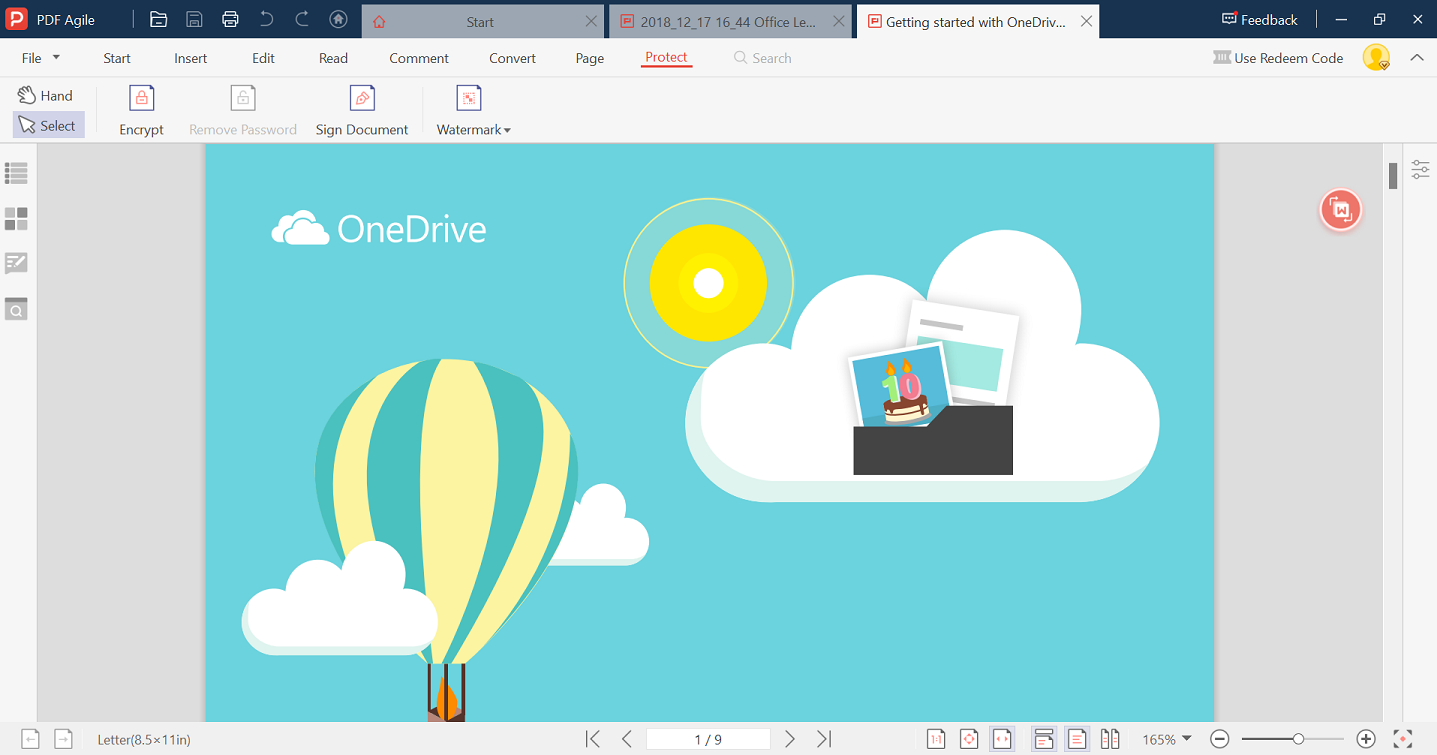
Check, I have opened a sample PDF. I simply want to convert PDF to Word. Go to the Convert tab, click on PDF to Word and finally click on Start Conversion.
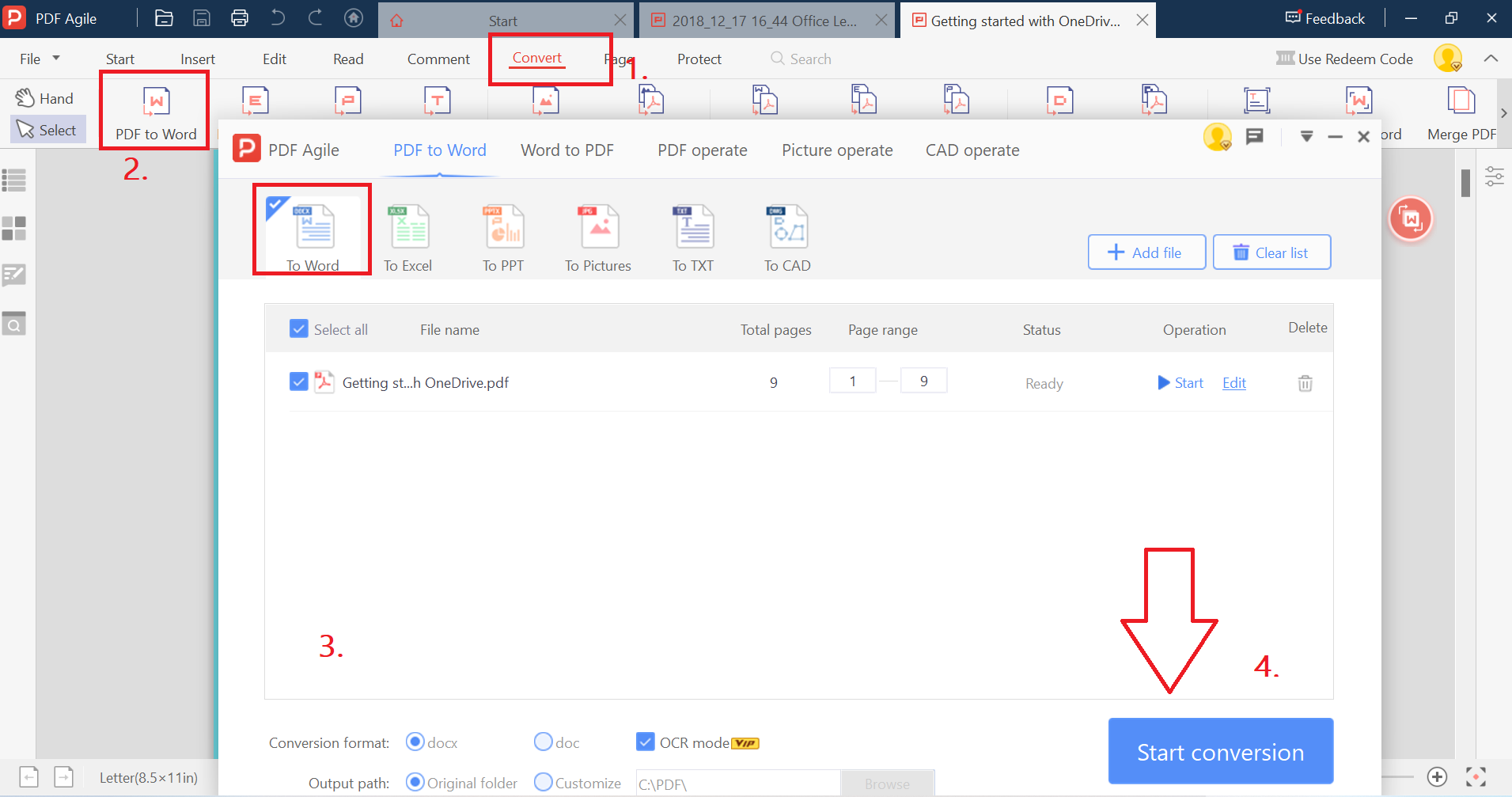
PDF conversion is complete within a minute. Click on Open File Folder to open the Word document.
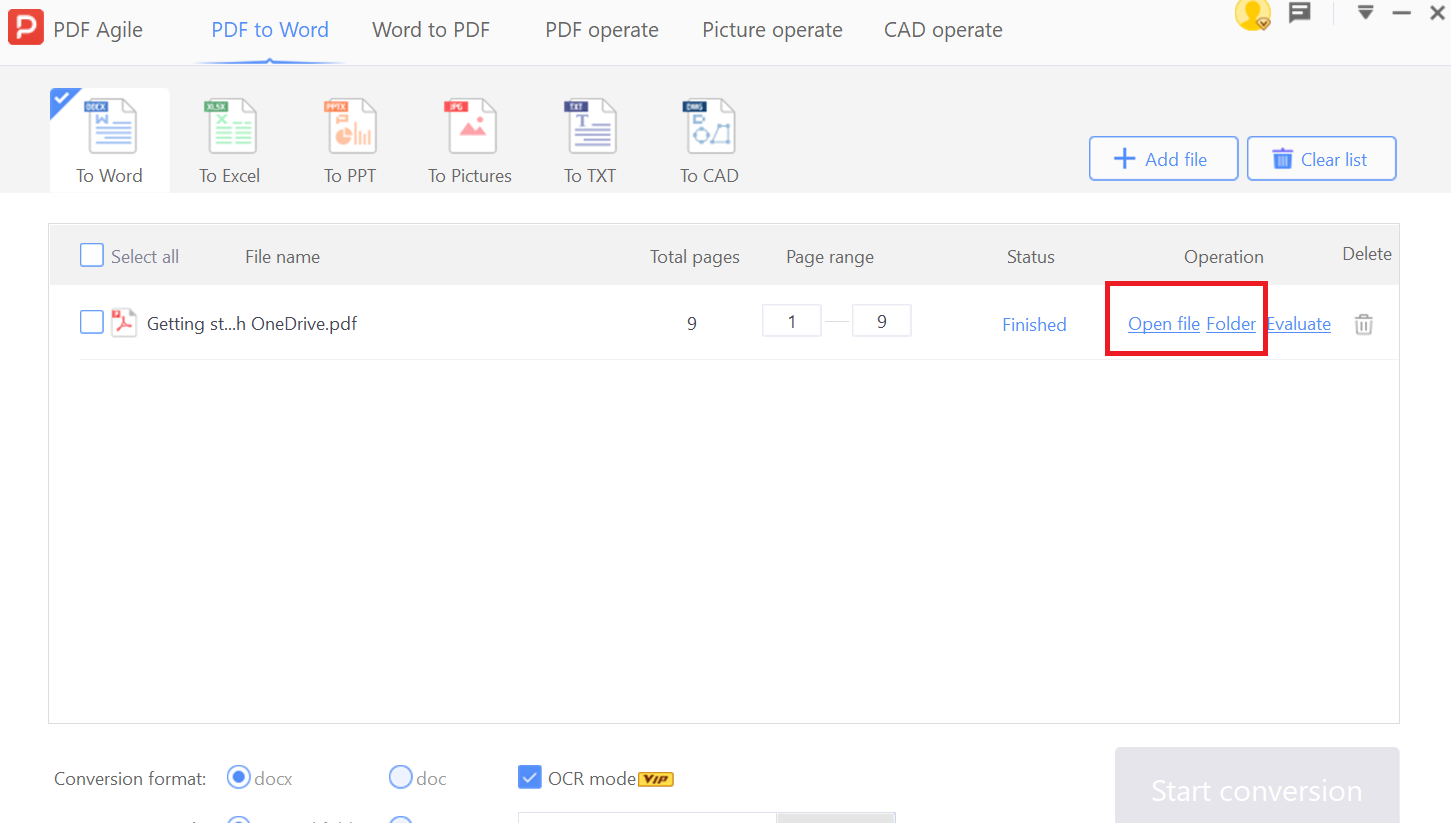
The word file is something like this:
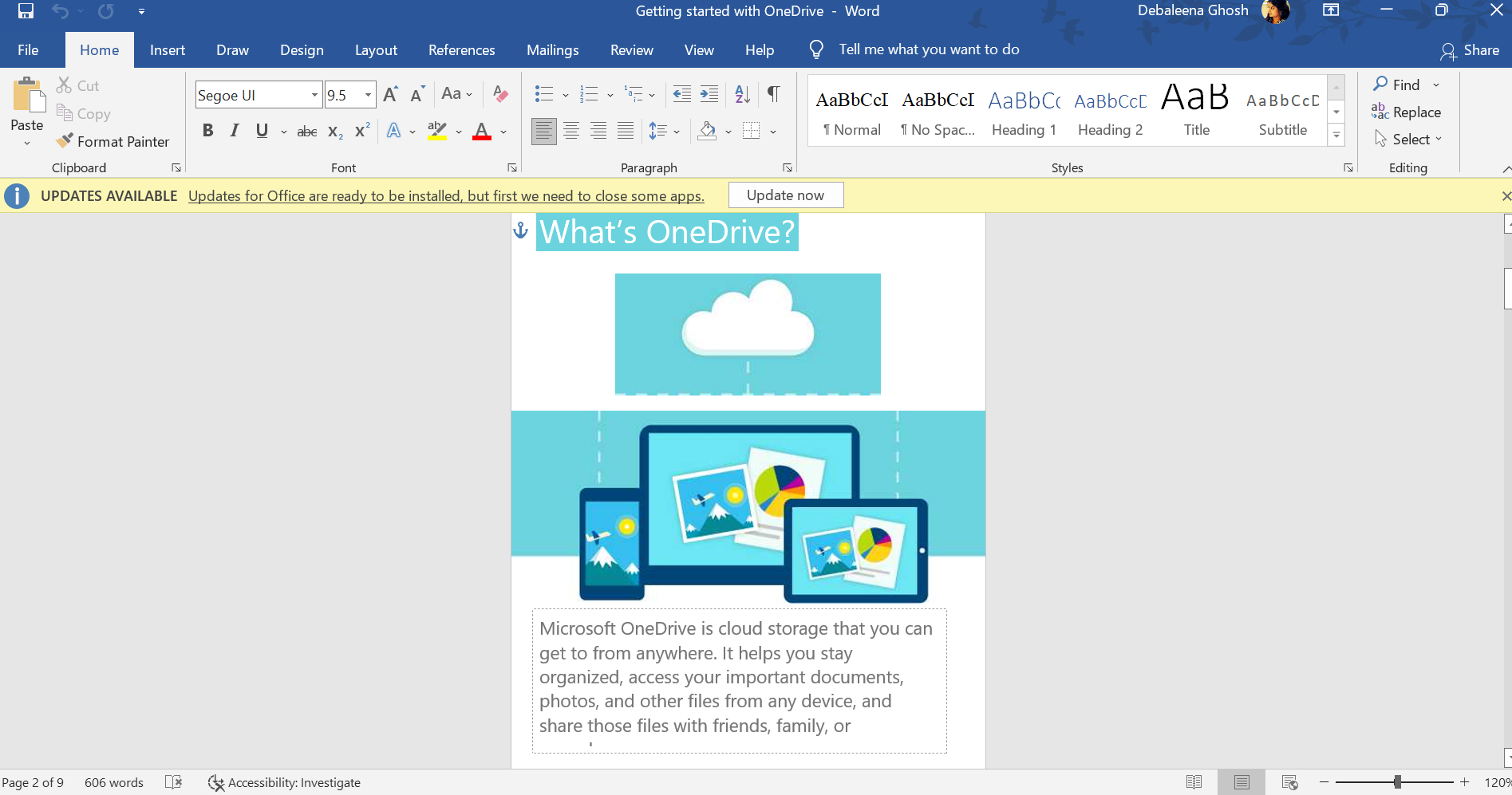
You can also convert PDF to Word Online.
You can also encrypt, insert watermark, convert from PDF to text, PDF to Excel, PDF to Powerpoint, JPG to PDF, and vice-versa, etc. PDF Agile is a perfect companion for your office. You can merge and split documents, and add stamps, watermarks, headers, and footers. Also, you can drag and drop graphics and images in your document.
With PDF Agile, you can use highlighters, underlines, strikethroughs, texts, shapes, and freehand drawings to work with more fluidity on PDFs.
2. SmallPDF
SmallPDF is another amazing Adobe Acrobat alternative. It has 21 tools for carrying out various PDF conversions. These include conversion of PDF to Word, JPG to PDF, PDF to Text, PDF to Excel, compressing PDF, inserting eSignature, watermark, compressing PDF, Merge two PDFs into one, and so on. Digital signatures are also easy to create. You can work directly on the documents.
You can read the entire review of SmallPDF.
3. Foxit PDF Editor
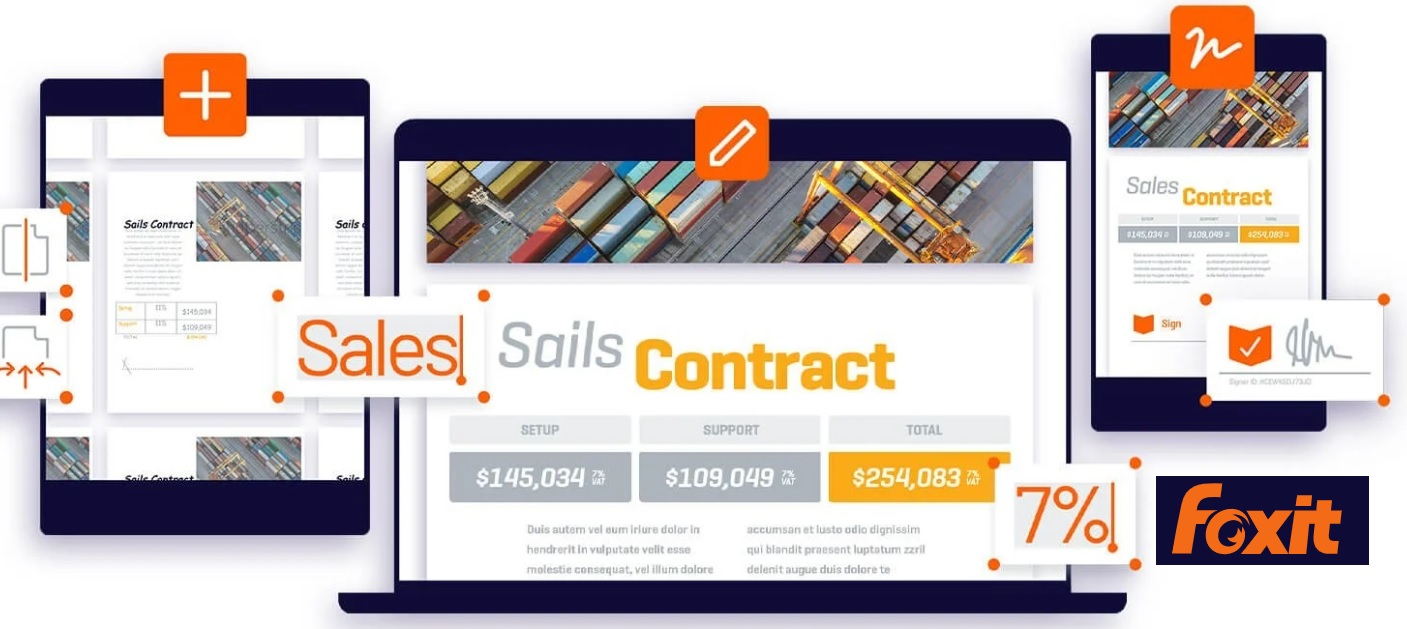
Foxit PDF Editor is one of the best Adobe Acrobat alternatives, available in the market. You can edit PDFs, and convert them to other formats, such as Word, Excel, text, convert images to Text, etc. You can also add a footer, headers, watermark, encrypt a document, e-sign a document, etc.
The application is available for both Windows and macOS.
It also has a free trial version.
4. Nitro PDF Pro
Nitro PDF Pro is famous for its flawless e-signature feature. Nitro PDF Tools can be integrated with leading cloud services like Google Drive, OneDrive, Dropbox, and Box. Nitro PDF Pro also provides a Microsoft Office plugin to users within Word, Excel, Powerpoint, etc.
There is one issue with Nitro PDF Pro. Support ticket system is only restricted to VIP/Premium members.
5. PDF Element
PDF Element is a one-stop destination for all PDF-related tasks, such as various PDF conversion tasks.
You can check the features and review of PDF Element.
6. Soda PDF
Soda PDF is a very useful Adobe Acrobat alternative and it can flawlessly make any type of PDF conversion. It helps in the easy document revision process. This application can be used on multiple devices and offer a cloud-based management suite. It also supports e-signature.
One turndown for this app is its high price tag.
7. Sejda
Sejda is a feature-rich utility application for different types of PDF editing features, like converting PDF to Word, Excel, PPT, and image. Sejda helps to Split PDFs by pages, sides, text, etc. There are several security options, such as unlocking a locked PDF, watermarking, encrypting, locking, and flattening.
8. Icecream Apps PDF Editor
Icecream Apps PDF Editor is an amazingly intuitive free PDF editor for Windows operating system. It has 4 major PDF editing modes: Edit, Annotate, Manage pages, and Fill-in forms. It is a great Adobe Acrobat alternative app that enables you to add notes, manage pages, merge PDFs, protect files, PDF conversions, edit PDF texts, Edit objects and images inside a PDF, etc.
9. Slim PDF
Slim PDF is a PDF reader software like Adobe Acrobat Reader. You can easily perform all the above-mentioned PDF editing options with its plethora of advanced and customizable annotation tools, PDF form filling, signature verification features, e-signature, and digital signatures.
10. Ashampoo PDF

Ashampoo PDF application can perform all the common PDF editing functions. In addition, it helps to compare two PDFs side by side. You can edit images in the PDF with an external PDF Editor. You can find out and replace colors with an external image editor. But the app is not very user-friendly. Editing is harder than all other PDF editors.
Here is a list of the 10 best Adobe Acrobat alternative applications for you These apps will suffice your PDF editing requirements. Hope the article helped you.

