Windows Phone 8.1 has incorporated new features and one of them is the new structure of call history. The new addition to the list is the Speed Dial, group calling, voice mail pages and many more. You can retrieve call details to get the time and duration of calls.
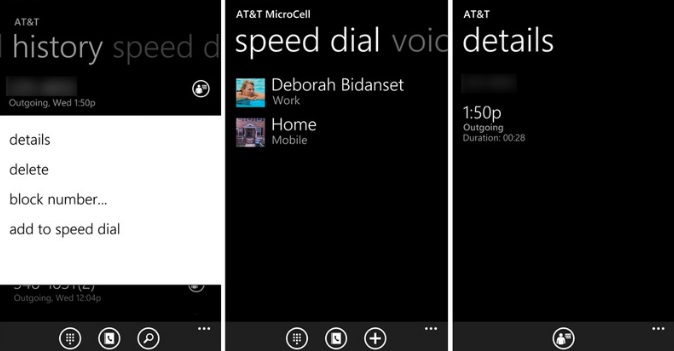
The group call feature now eliminates multiple entries from the same caller and replaces it to a single entry with the number of calls in bracket. For example if you receive 5 calls from caller1 then instead of 5 separate entries you will find caller1(5). Hence it avoids repetition. Tapping the Phone Live Tile will lead you to the respective History, Speed Dial and Voice Mail pages.
To access individual calls, tap on an entry for certain time to open a pop up menu. In the new pop up menu, you will get options to view the call details, delete the number from your call history or add the number to your Blocked Number list. You can also add the number to your Speed Dial page. Then details view facilitates grouping of calls besides providing call details.
Some more changes that will be evident is the pop-up menu on the Voice Mail that allows you to add the option of adding a caller to Speed Dial page. The History page also displays icons to the right of the numbers. These icons will send you to your Windows Phone contacts page where you get full information on contacts and People entries.

