Windows 8.1 Update is released and we already know that thus Update will be a must for everyone within a stipulated period of time. The new addition to this version is that the full version of the latest OS could be installed in tablets have storage capacities as small as 16 GB. Windows 8.1 Update has added a new install optoon called Windows Image Boot or WIMBoot.
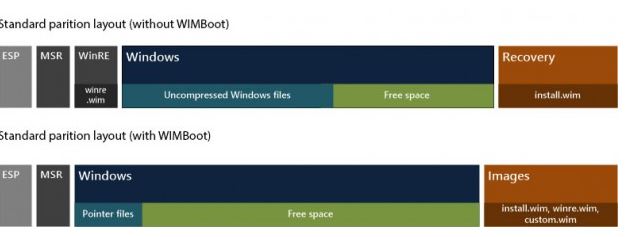
This option allows small storage devices like tablets to avail a full version of the operation system and at the same time leaving amole storage for other apps and widgets. Microsoft said they don’t prefer the typical way that Windows is installed on a new PC by extracting folders from an image file. The plus point of WIMBoot is that it keeps all of those files compressed.
Microsoft said: Effectively, you copy the WIM file into a separate “images” partition (just like you would for a recovery image), then use DISM to create pointer files from the standard C: operating system volume into the WIM file. These pointer files are completely transparent, and Windows knows how to boot the operating system (keeping all the files in the WIM) when configured in this setup.
The end result is that a device with 16 GB of storage will be able to keep 12 GB free under Windows 8.1 with a WIMBoot set-up, compared to just 7 GB of free space in the normal method. Microsoft offers up information on how anyone with the right experience can set up a Windows 8.1 WIMBoot install on their PC. Tablets will be sold in the coming months that will have the OS installed by using the WIMBoot method.


Hi good nit