Build 9879 for Windows 10 Technical preview is out now and you can download it. To install the new build, open the Start Menu, got to Change PC Settings and go to Update and Recovery. Then tap on Preview Builds. you can easily check the downloads and install them accordingly.
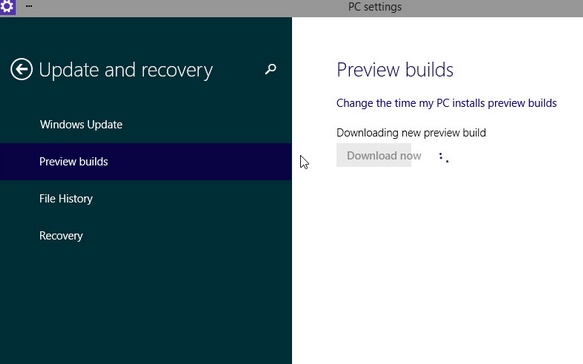
The new build has brought the options to enable or disable Task View (Virtual Desktops), Search option. The new build will also enable you to minimize and restore animations, exclusion of 3 dots Modern design which symbolized extended options. Microsoft is trying to incorporate every possible way to enhance user friendly experience. hence the 3 dots will be replaced by with a three horizontal line ‘hamburger-style’ button. Some more system stabilization and bug fixings have been accomplished.
Another prominent update is the trackpad customization. This includes:
Three-fingers up: Task View
Three-fingers down: Show Desktop
Three-fingers flick to left or right: Switch between open apps
Three-fingers move left or right: Alt-Tab pops up to highlight and select the app you want to opent
Three-fingers tap: Search
Now, Microsoft does point out that there are some known problems with the new build. The company says that
Microsoft has pointed out some bugs with the new build which include:
In some cases you may get a black screen when trying to log-in or unlock. The only option is to hold the power button to hard reboot.
You will be unable to connect to Distributed File System network locations.
Some systems may see disk growth of 20GB+ due to driver install duplication. On systems with low disk space this can block setup and cause a rollback to the previous build.
Skype calls will disconnect and Music will stop playing if those apps are minimized.
There are several known issues with screen sharing with Lync.
(Microsoft is possibly making imprivemnt on its OneDrive app for Windows 10 in order to mitigate the sync problems) The company stated, “Also in Windows 8.1, there were multiple ways you could get to your OneDrive files such as through the modern OneDrive app or through File Explorer. We heard a lot of feedback around this as well. It wasn’t obvious exactly where to go for your OneDrive files. In Windows 10, we are providing people with one easy way to get to their OneDrive files – through File Explorer.”
The company say,”as with the last build, you’re getting hot-off-the-presses code which means there are a few issues”.

