Hidden files are those files which are by default not visible to users. Certain system files, program files and utility files are there whose deletion or alteration can damage normal working environment of the computer. So avoid any such problem, it is recommended that the files are made invisible to the users. Besides this you can also hide files that you don’t want to display. You can change a normal file to a hidden file by yourself.

Select the file, right click and go to Properties. Under the Properties Tab, check the box beside Hidden. Click Apply and then OK to make the respective file a hidden file. The following steps will help you to view hidden files. When the hidden items are visible they have this semitransparent look as the image above.
Steps to view hidden files in Windows8
1. First of all go to Desktop by pressing Windows+D if you are on Start screen or simply click on the Desktop tile.

2. Next, click on Windows Explorer located on Taskbar.

3. From the Toolbar click on View.
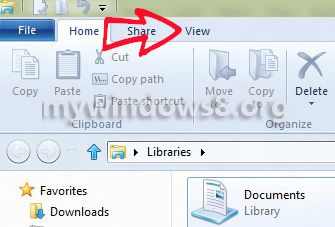
4. The hidden items option is unchecked. It means that hidden items are not visible.
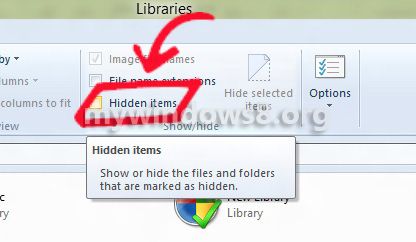
5. Check the box to view the hidden items.
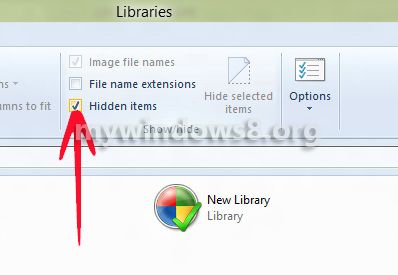


Good evening can someone help me?
I install windows 8 media pro center..
my flash drive have a virus and it hide my files and it creates shortcuts folders, I try to attrib my flash drive in netbook but the netbook says ” ‘attrib’ is not recognized as an external or internal command, operable program or batch file..
please help me…
If you want to get your flash drive back to the previous condition.. try low level formatting. You should reset your Windows 8 to make sure your system is clean.
i got problem not to view it..but to hide it…i did this step but it will not set as default.. i have to re-tick the box to hide the hidden files everytime i on my laptop..i wonder why and how to set the file hidden as default..and its annoying :/
Hi aie, try the following link. It will probably solve your problem.
http://mywindows8.org/fix-show-hidden-files-not-working/