Speed dial is common term and we have been using this in our mobiles since a long time. Speed dial facilitates to save a contact against a single digit so that next time onward if you want to call up that person, simply dial the digit instead. This feature has been included in Windows Phone 8.1 GDR 1 but it’s a bit different. In smartphones, opening a contact and then calling involves several steps, like the contact has email ids, multiple numbers in it. You have to select one and then phone the person. But with this feature introduced in Update of Windows Phone 8.1, you can create an instant contact for the persons whom you phone the most. The following tutorial shows how to use speed dial on Windows Phone 8.1.
1. First of all go to the Phone application in Windows Phone 8.1.
2. Swipe and tap on Speed dial option.
3. Now click the ‘add’ button in the app menu.
4. Choose a contact. If there are many numbers against the same contact, choose the one you want as the option for speed dial.
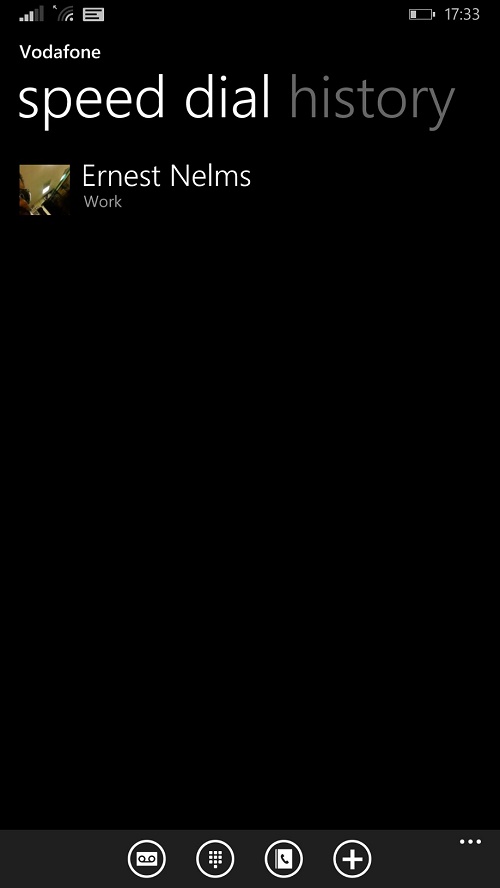
And it’s done. From now onward, whenever you tap the contact name, it instantly calls the person without undergoing the intermediate steps.

