Windows 8 and 8.1 has several Apps like Facebook, Facebook Lite, Facebook friends and many social networking Apps and other fedualt Windows 8 Apps like People, Mail and some mail server applications. Sharing via these apps is much more easier and gives us a beautiful sharing experience. You can share web contents, web page links, photos, videos and documents and mail them to any of your acquaintances using the Mail App or you can share photos of your anniversary using the People or Facebook Application. This sharing facility is not available to every App but to some specific app like mail clients, social networking applications and other interactive applications. Again you have the independence to choose between apps and select application of your choice to share files. Like if you only want to share files using Mail, you can disable sharing via other Apps. The following article is all about these.
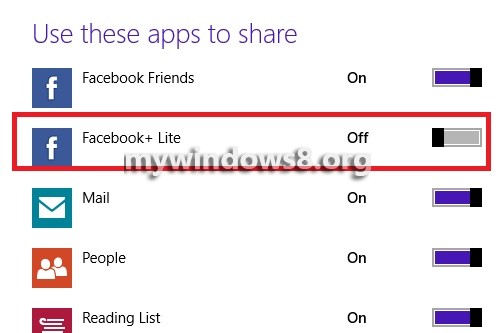
Steps to Turn on/off sharing for specific Apps in WIndows 8.1
1. Press Windows key + C to open WIndows 8.1 Charms Bar and then click on Settings and tap on Change PC Settings.

2. Click on Search and Apps.

3. Click on Share.
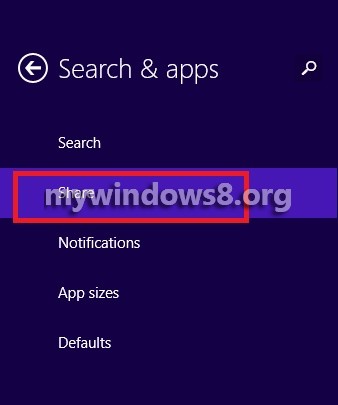
4. Now you can see which Apps are granted permissions to Share under the Use These Apps To Share tab.

5. To disable any App from sharing, move the respective slider to the left or to the right if you want to turn on the disabled apps.
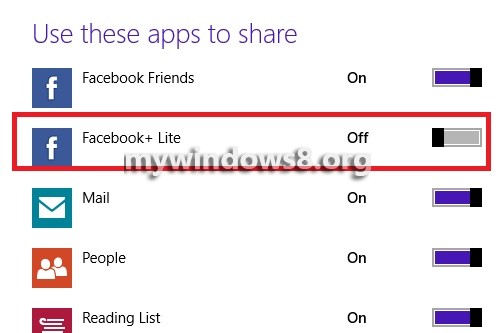


I have done this multiple times and not all of the apps I choose show up in the share box? What could be the problem? I am on windows 8.1 pro. Thank you.