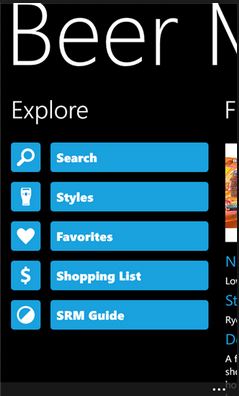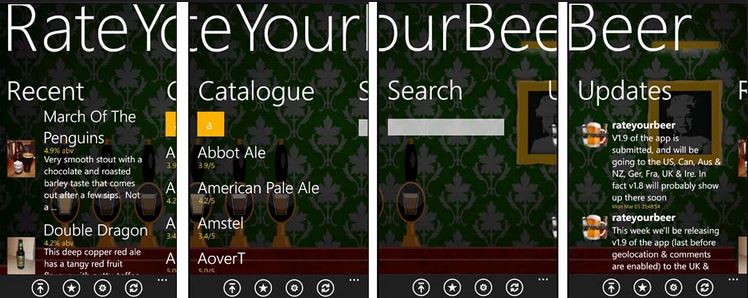Beer is our companion of everyday lives and what a great thing it would be if applications of our smartphones could guide us in making the right choice for enjoying these breweries. Too 4 beer apps for Windows Phone are discussed below.
1. Beer Me
Beer Me is a free application available in Windows Store and includes some pages that gives you information on different categories of these breweries.
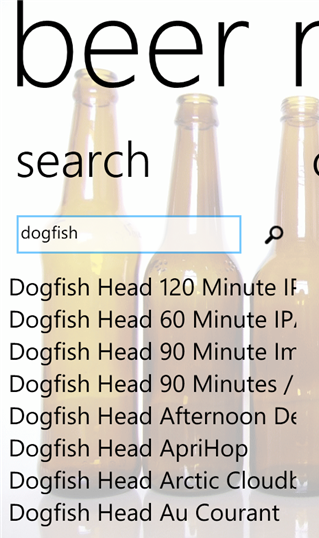
Search Page to search for beer, the
Recent Page to list your most searched beers, Favorites Page,
Notes Page where you can express your views on a particular brand of beer.
You can back up all your notes via OneNote cloud. Moreover you can rate the app in the Windows Phone Store. Ratings is provided by ratebeer.com based on alcohol content, by volume, brewery and other parameters.
Download Beer Me from Windows Store
2. Pocket Brewer
Pocket Brewer is another popular beer app Pocket Brewer where you can find some easy way out to brew your own beer. The app is a collection of common recipe building, unit, calculation and conversion tools for brewing beer on your own. The trial version costs $ 2.99 and can be downloaded from Windows Store.
Tools available for brewing lets you Adjust Mash, Boil Off, Dilute the drink. Some more tools are Decoration Volume, Strike and Infusion, All Grain Water, Extract Water, Volume from Weight, Carbonation and more.
Recipes: this column jots down numerous exotic recipes.
Units: Pressure, Specific Gravity, Temperature, Volume and Weight.
Scratch: A notes page just like that of Beer Me.
Download Pocket Brewer from Windows Store
3. Beer Mate
Beer Mate is a paid app whose trial version costs $.99. It’s an easy to use app that presents on your screen a vast assortment of refreshing beer from all over the world.
The main tabs of the app consists of the following pages.
Explore Page: This page let you explore the best kind of beers to quench your thirst. You can access your favorite beers, a shopping list feature and an SRM Guide.
Featured Beer Page: as you know Beer Mate is a big fat database, the featured beer page spotlights a beer from the app database.
Featured Brewery Page: This page highlights one of the many breweries within the app’s database.
The Beer Mate app is available in Windows Store for download and is compatible to run with Windows Phone 8 and 7.x.
Download Beer Mate from Windows Store
4. Rate YourBeer
RateYourBeer
RateYourBeer is another free app from Windows Store comptibke to Windows Phone 8 and 7.x. this app is a doorway to the huge collections of beer. But as the name suggest the databasw is solely depwndant on ratings if audiences and hence the catalog is enriched with information laid down by users. One advantage of this tyoe of aop is that despite of a reduced datbase size this app eliminates underrated beer in casw you wont experiment.
Again like previous apos this one has also many pages having different categories. The main pages for RateYourBeer include:
Recent Page- it showd all the beers you have viewed recently.
Catalog Page – that sorts all the brews alphabetically
Search Page- to explore beers
Updates Page- provides the change log on the latest app update.
Below every page four control buttons are located that helps you contribute to the description of beers. You may log into your RateYourBeer account and refresh the screen.
Download Rate YourBeer from Windows Store