When a computer is in sleep mode it drains battery energy even if small. We cannot check in details which function is draining the battery life and hence Microsoft provided a step by step tutorial by which you can find out which find out which apps or tasks are causing this consumption. There is a tool available for this purpose known as Sleep Study. When the device is in sleep mode with InstantGo connected with it, the low level tasks are carried out at minimum frequency.
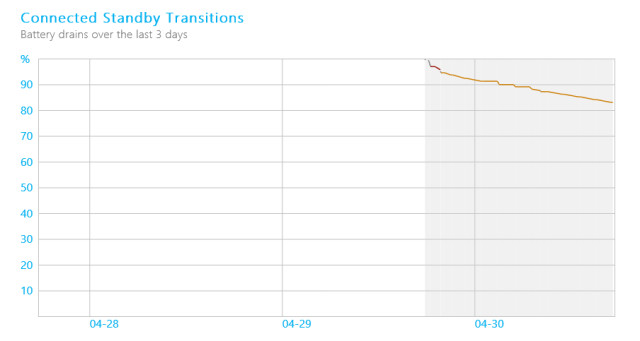
InstantGo is a tool that establishes and maintains connectivity within the computer when the screen is off or the computer is sleeping. This is a generation where System on Chip (SoC) has replaced traditional motherboards thus making the devices lighter and thinner than before. InstantGo is an implementation of SoC. So even if the computer is sleeping and you are away from the PC InstantGo will function and all your important emails will be synced and other important tasks will be accomplished so that you can instantly find everything ready the next time you visit the computer.
The Sleep Study tool is compatible to work with Windows 8.1 only. When you run Sleep Study tool you will get a detailed report in HTML form. The report consist of information such as battery, list of applications which carry out activities during sleep, graphical representation of battery drain etc. This feature is not supported in Surface Pro and Surface Pro 2.

