The Services section in Windows is the storehouse to various functionalists but you might not know about them. As previously, we had accounted for the various services present in Windows 8.1 and discussed in great detail. In a similar fashion, we would accounting for the various services in Windows 10.
This article will show you how to restore default services in Windows 10. Hence, if you have disabled any default service or have altered the property of these services and want to revert back to the default settings, just follow the steps below.
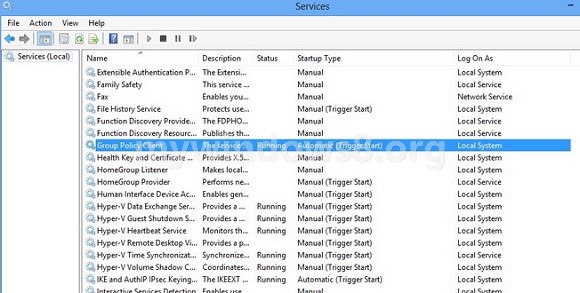
All of the Windows Services are located in the registry location below.
HKEY_LOCAL_MACHINE\SYSTEM\CurrentControlSet\Services
Below is a table you can see the default settings for all of the default services.
| Display Name | Service Name | Status | Startup Type |
|---|---|---|---|
| Active-X Installer | AxInstSV | Manual | |
| App Readiness | AppReadiness | Manual | |
| Application Experience | AeLookupSvc | Manual (Trigger Start) | |
| Application Identity | AppIDSvc | Manual (Trigger Start) | |
| Application Information | Appinfo | Running | Manual |
| Application Layer Gateway Service | ALG | Manual | |
| Application Management | AppMgmt | Manual | |
| AppX Deployment Service (AppXSVC) | AppXSvc | Manual | |
| Background Intelligent Transfer Service | BITS | Running | Running Automatic (Delayed Start) |
| Background Tasks Infrastructure Service | BrokerInfrastructure | Running | Automatic |
| Base Filtering Engine | BFE | Running | Automatic |
| BitLocker Drive Encryption Service | BDESVC | Manual (Trigger Start) | |
| Block Level Backup Engine Service | wbengine | Manual | |
| Bluetooth Support Service | bthserv | Manual (Trigger Start) | |
| BranchCache | PeerDistSvc | Manual | |
| Certificate Propagation | CertPropSvc | Manual | |
| CNG Key Isolation | KeyIso | Running | Manual (Trigger Start) |
| COM+ Event System | EventSystem | Running | Automatic |
| COM+ System Application | COMSysApp | Manual | |
| Computer Browser | Browser | Running | Manual (Trigger Start) |
| Credential Manager | VaultSvc | Manual | |
| Cryptographic Services | CryptSvc | Running | Automatic |
| DCOM Server Process Launcher | DcomLaunch | Running | Automatic |
| Device Association Service | DeviceAssociationService | Running | Automatic (Trigger Start) |
| Device Install Service | DeviceInstall | Manual (Trigger Start) | |
| Device Setup Manager | DsmSvc | Manual (Trigger Start) | |
| DHCP Client | Dhcp | Running | Automatic |
| Diagnostic Policy Service | DPS | Running | Automatic |
| Diagnostic Service Host | WdiServiceHost | Running | Manual |
| Diagnostic System Host | WdiSystemHost | Manual | |
| Distributed Link Tracking Client | TrkWks | Running | Automatic |
| Distributed Transaction Coordinator | MSDTC | Running | Manual |
| DNS Client | Dnscache | Running | Automatic (Trigger Start) |
| Encrypting File System (EFS) | EFS | Manual (Trigger Start) | |
| Extensible Authentication Protocol | EapHost | Manual | |
| Family Safety | WPCSvc | Manual | |
| Fax | Fax | Manual | |
| File History Service | fhsvc | Manual (Trigger Start) | |
| Function Discovery Provider Host | fdPHost | Running | Manual |
| Function Discovery Resource Publication | FDResPub | Running | Manual |
| Group Policy Client | gpsvc | Running | Automatic (Trigger Start) |
| Health Key and Certificate Management | hkmsvc | Manual | |
| HomeGroup Listener | HomeGroupListener | Running | Manual |
| HomeGroup Provider | HomeGroupProvider | Running | Manual (Trigger Start) |
| Human Interface Device Access | hidserv | Manual (Trigger Start) | |
| Hyper-V Data Exchange Service | vmickvpexchange | Manual (Trigger Start) | |
| Hyper-V Guest Service Interface | vmicguestinterface | Manual (Trigger Start) | |
| Hyper-V Guest Shutdown Service | vmicshutdown | Manual (Trigger Start) | |
| Hyper-V Heartbeat Service | vmicheartbeat | Manual (Trigger Start) | |
| Hyper-V Remote Destop Virtualization Service | vmicrdv | Manual (Trigger Start) | |
| Hyper-V Time Synchronization Service | vmictimesync | Manual (Trigger Start) | |
| Hyper-V Volume Shadow Copy Requestor | vmicvss | Manual (Trigger Start) | |
| IKE and AuthIP IPsec Keying Modules | IKEEXT | Manual (Trigger Start) | |
| Interactive Services Detection | UI0Detect | Manual | |
| Internet Connection Sharing (ICS) | SharedAccess | Disabled | |
| IP Helper | iphlpsvc | Running | Automatic |
| IPsec Policy Agent | PolicyAgent | Manual (Trigger Start) | |
| KtmRm for Distributed Transaction Coordinator | KtmRm | Manual (Trigger Start) | |
| Link-Layer Topology Discovery Mapper | lltdsvc | Manual | |
| Local Session Manager | LSM | Running | Automatic |
| Microsoft Account Sign-in Assistant | wlidsvc | Running | Manual (Trigger Start) |
| Microsoft iSCSI Initiator Service | MSiSCSI | Manual | |
| Microsoft Software Shadow Copy Provider | swprv | Manual | |
| Microsoft Storage Spaces SMP | smphost | Manual | |
| Multimedia Class Scheduler | MMCSS | Running | Automatic |
| Net.Tcp Port Sharing Service | NetTcpPortSharing | Disabled | |
| Netlogon | Netlogon | Manual | |
| Network Access Protection Agent | napagent | Manual | |
| Network Connected Devices Auto-Setup | NcdAutoSetup | Running | Manual (Trigger Start) |
| Network Connection Broker | NcbService | Running | Manual (Trigger Start) |
| Network Connections | Netman | Manual | |
| Network Connectivity Assistant | NcaSvc | Manual (Trigger Start) | |
| Network List Service | netprofm | Running | Manual |
| Network Location Awareness | NlaSvc | Running | Automatic |
| Network Store Interface Service | nsi | Running | Automatic |
| Offline Files | CscService | Manual (Trigger Start) | |
| Optimize drives | defragsvc | Manual | |
| Peer Name Resolution Protocol | PNRPsvc | Running | Manual |
| Peer Networking Grouping | p2psvc | Running | Manual |
| Peer Networking Identity Manager | p2pimsvc | Running | Manual |
| Performance Counter DLL Host | PerfHost | Manual | |
| Performance Logs & Alerts | pla | Manual | |
| Plug and Play | PlugPlay | Running | Manual |
| PNRP Machine Name Publication Service | PNRPAutoReg | Manual | |
| Portable Device Enumerator Service | WPDBusEnum | Running | Manual (Trigger Start) |
| Power | Power | Running | Automatic |
| Print Spooler | Spooler | Running | Automatic |
| Printer Extensions and Notifications | PrintNotify | Manual | |
| Problem Reports and Solutions Control Panel Support | wercplsupport | Manual | |
| Program Compatibility Assistant Service | PcaSvc | Running | Automatic |
| Quality Windows Audio Video Experience | QWAVE | Manual | |
| Remote Access Auto Connection Manager | RasAuto | Manual | |
| Remote Access Connection Manager | RasMan | Manual | |
| Remote Desktop Configuration | SessionEnv | Manual | |
| Remote Desktop Services | TermService | Manual | |
| Remote Desktop Services UserMode Port Redirector | UmRdpService | Manual | |
| Remote Procedure Call (RPC) | RpcSs | Running | Automatic |
| Remote Procedure Call (RPC) Locator | RpcLocator | Manual | |
| Remote Registry | RemoteRegistry | Disabled | |
| Routing and Remote Access | RemoteAccess | Disabled | |
| RPC Endpoint Mapper | RpcEptMapper | Running | Automatic |
| Secondary Logon | seclogon | Manual | |
| Secure Socket Tunneling Protocol Service | SstpSvc | Manual | |
| Security Accounts Manager | SamSs | Running | Automatic |
| Security Center | wscsvc | Automatic (Delayed Start) | |
| Sensor Monitoring Service | SensrSvc | Manual (Trigger Start) | |
| Server | LanmanServer | Running | Automatic |
| Shell Hardware Detection | ShellHWDetection | Running | Automatic |
| Smart Card | SCardSvr | Disabled | |
| Smart Card Removal Policy | SCPolicySvc | Manual | |
| SNMP Trap | SNMPTRAP | Manual | |
| Software Protection | sppsvc | Automatic (Delayed Start, Trigger Start) | |
| Spot Verifier | svsvc | Manual (Trigger Start) | |
| SSDP Discovery | SSDPSRV | Running | Manual |
| Still Image Acquisition Events | WiaRpc | Manual | |
| Storage Service | StorSvc | Manual (Trigger Start) | |
| Superfetch | SysMain | Running | Automatic |
| System Event Notification Service | SENS | Running | Automatic |
| System Events Broker | SystemEventsBroker | Running | Manual (Trigger Start) |
| Task Scheduler | Schedule | Running | Automatic |
| TCP/IP NetBIOS Helper | lmhosts | Running | Automatic (Trigger Start) |
| Telephony | TapiSrv | Manual | |
| Themes | Themes | Running | Automatic |
| Thread Ordering Server | THREADORDER | Manual | |
| Time Broker | TimeBroker | Running | Manual (Trigger Start) |
| Touch Keyboard and Handwriting Panel Service | TabletInputService | Manual (Trigger Start) | |
| UPnP Device Host | upnphost | Manual | |
| User Profile Service | ProfSvc | Running | Automatic |
| Virtual Disk | vds | Manual | |
| Volume Shadow Copy | VSS | Running | Manual |
| WebClient | WebClient | Manual (Trigger Start) | |
| Windows All-User Install Agent | AllUserInstallAgent | Manual (Trigger Start) | |
| Windows Audio | AudioSrv | Running | Automatic |
| Windows Audio Endpoint Builder | AudioEndpointBuilder | Running | Automatic |
| Windows Backup | SDRSVC | Manual | |
| Windows Biometric Service | WbioSrvc | Manual | |
| Windows Color System | WcsPlugInService | Manual | |
| Windows Connect Now – Config Registrar | wcncsvc | Manual | |
| Windows Connection Manager | Wcmsvc | Running | Automatic (Trigger Start) |
| Windows Defender Network Inspection Service | WdNisSvc | Running | Manual |
| Windows Defender Service | WinDefend | Running | Automatic (Trigger Start) |
| Windows Driver Foundation – User-mode Driver Framework | wudfsvc | Running | Manual (Trigger Start) |
| Windows Encryption Provider Host Service | WEPHOSTSVC | Manual (Trigger Start) | |
| Windows Error Reporting Service | WerSvc | Manual (Trigger Start) | |
| Windows Event Collector | Wecsvc | Manual | |
| Windows Event Log | EventLog | Running | Automatic |
| Windows Firewall | MpsSvc | Running | Automatic |
| Windows Font Cache Service | FontCache | Running | Automatic |
| Windows Image Acquisition (WIA) | StiSvc | Manual | |
| Windows Installer | msiserver | Manual | |
| Windows Management Instrumentation | Winmgmt | Running | Automatic |
| Windows Media Player Network Sharing Service | WMPNetworkSvc | Automatic (Delayed Start) | |
| Windows Modules Installer | TrustedInstaller | Manual | |
| Windows Presentation Foundation Font Cache 3.0.0.0 | FontCache3.0.0.0 | Manual | |
| Windows Remote Management (WS-Management) | WinRM | Manual | |
| Windows Search | WSearch | Running | Automatic (Delayed Start) |
| Windows Store Service (WSService) | WSService | Manual (Trigger Start) | |
| Windows Time | W32Time | Manual (Trigger Start) | |
| Windows Update | wuauserv | Manual (Trigger Start) | |
| WinHTTP Web Proxy Auto-Discovery Service | WinHttpAutoProxySvc | Running | Manual |
| Wired AutoConfig | dot3svc | Manual | |
| WLAN AutoConfig | Wlansvc | Manual | |
| WMI Performance Adapter | wmiApSrv | Manual | |
| Work Folders Service | workfolderssvc | Running | Manual |
| Workstation | LanmanWorkstation | Running | Automatic |
| WWAN AutoConfig | WwanSvc | Manual |
Few Services namely shown below are new to Windows 10 which you might not find the above given table:
1. Contact Data : This service indexes contact data for fast contact searching. (Manual)
2. CoreMessaging : This service manages communication between system components. (Automatic)
3. DcpSvc : A systen service running in association with netsvc. (Manual)
4. Device Management Enrollment Service : This service performs device enrollment activities for Device Management. (Manual)
5. Diagnostics Tracking Service : This service enables data collection about functional issues in Windows components. (Automatic)
6. dmwapppushsvc : This service requests wap push messages from cellcore and calls. (Automatic (Delayed Start))
7. Geolocation Service : This service monitors the current location of the system and manages geofences. (Manual)
8. Internet Explorer ETW Collector Service : ETW Collector Service for Internet explorer collects real time ETW events and processes the same. (Manual)
9. Moshost : A systme process running in association with Network Service. (Manual)
10. Next Generation Credential Container Service : This service manages local user identity keys used to authenticate user to identify providers as well as TPM virtual smart cards. (Manual)
11. Next Generation Credentials : This service provides process isolotion for crytographic key used to authenticate to a user’s associated identity providers. (Manual)
12. PhoneSvc : A system running in association with LocalSerivceNoNetwork. (Manual)
13. Retail Demo Service : This service controls deivce activity while the device is in retail demo mode. (Manual)
14. Sensor Service : A service for sensors that manages various sensors functionality. (Manual)
15. Smart Card Device Enumeration Policy : This service creates software device nodes for all smart card readers accessible to a given session. (Manual)
16. User Data Access : This service provides apps access to structured user data, including contact info, calendars, messages and other content. (Manual)
17. User Data Storage : This service handles storage of structured user data, including contact info, calendars, messages and other content. (Manual)
Restore default services in Windows 10 Technical Preview
You may check the above list and set the services to their default setting manually.
1. Click Here to download the .rar package file. Extract it using WinZip and you will find all the necessary registry files for all default services.
2. Click on the required .reg file to restore the service to default.
3. Click on Run and Yes option in UAC option if prompted, Press OK.
For every service, you can execute the necessary registry file and after performing the necessary operations, give your system a restart to see the changes.


You’ve been so precious!
A so simple question and nobody at Microsoft able to answer/fulfill it!!!
Is there service they can use to enable to connect to my pc with even with no wifi or internet access?
Where I should extract zip folder to replace, fix wrong or add missing register?!
I am trying to repair Windows Defender. It will not load and neither will the Windows Firewall. This seemed to start on the last Windows 10 update (1803 build 17134.1). I have searched the web on how to fix the problem but so far have found nothing except others are having the same problem. I downloaded you .rar package file and then unzipped the files. I located one for the firewall and it said it changed the registry. I then found 2 for Windows Defender, but I got a message that the registry can not be changed. What else can I try?
Thank you do much. It’really helpfull.
hello,
the link is broken can you update it please?