This tutorial will show you how to reinstall Windows 8 without the disk.
Microsoft Windows 8 is the only version in its history that can be reinstalled without the need of its source. This feature is actually very useful because it is not always possible to carry the DVD or the Flash Drive that has the bootable Windows 8 file, so Windows 8 adds a feature of installing the operating system without the disk.
There are a few options available in that too, if you want to reinstall Windows 8 with all your files and folders untouched, you can opt for it. If you want to delete all the previous data present in your memory you can opt for it too. There is another option which lets you to choose the installation options between disk/USB device installation.

Steps to reinstall Windows 8 without the disk
1. First of all you need to go to the computer settings, to do so press Windows + C keys to view the start menu startbar, click on Settings.

2. Over there you find a “Change PC Settings” option, click it.

3. Now, a PC Settings window opens, over there navigate to General Settings, scroll down and you will find three options
“1st-Refresh Your PC without affecting your files”
“2nd-Remove everything and reinstall windows”
“3rd-Advanced Startup”
The 1st option is for reinstalling windows 8 without affecting your files the 2nd is to delete all files and reinstall windows 8 and the 3rd option gives you the options for installing windows from USB drive/DVD or other options.
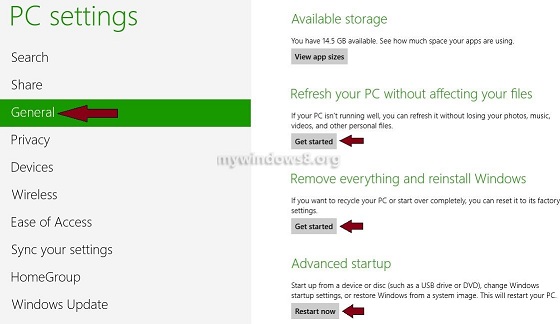


Great info. Windows 8 for Dummies said that it couldn’t be done. Thanks much.
Susham,,,i hope you can help with my problem. i changed my windows password (win 8) and cannot remember the dang thing! I am using my grandson’s laptop to try to find a fix on internet is how I found your site. I tried your suggestion to reinstall windows 8 without CD but will not work with out getting to windows. ,,,no password=no windows,,, Can you help? thanks for your helpm Joe r
I have the same problem. Bought the new yoga 13, set it up an then went on holiday for 2 weeks – I cannot remember my password now! Did u solve your problem? Or anyone else have an idea?
HI Joe, you may try different password recovery / bypassing tools. Any password bypassing tools, working on Windows 7 can be used here.
PC Login Now can help you with this problem. You can find it Here
Ok i have a problem,i accidentally turned my laptop off while it was resetting,so i cut it back on the next morning,and it said to reinstall windows.
How can i when it wont let me go anywhere else but to the same black background,telling me over and over “windows is not installed press Ok to restart”
Help.
If you have already made an USB recovery, you can use that to get back your proper system image. Otherwise do a clean installation of Win 8 using USB or DVD.
There’s no ‘General’ option on my computer under ‘Change PC Settings.’
Hi Duke,
If you are using Windows 8.1 please select Settings > Update & Recovery > Recovery and then select Refresh or Reset option
Cheers
Anik
The Refresh or Reset option prompts me for a disk. I am near desperate to get rid of 8.1 and go back to 8. But my recover disks have disappeared. What can I do??
Did you updated your system from Windows 8 to 8.1?
I followed your directions but was advised the missing files I required were on my installation disk. I don’t have an installation disk. I thought this method resolved that problem. Not so much.
Hi John, if some important system files have been deleted from your system, then you may need to have a recovery image or installation disk to repair it.
I installed windows 8.1 , but I can’t get the updates to install, 34 of them!
I followed your methods but I it says some files are missing. Windows installation or recovery media will provide these files. What should I do?
pls helpme with my laptop full menu is gone and everything is just a mess someone said it needs to be reloaded so can you pls help me reload it pls
hello buddy when my laptop starts then the shutting down menu appears what to do