When an operating system boots, it notifies you with a short tune. Windows operating system is no exception. The music is not at all disturbing but if it suddenly plays in a situation where silence is appreciated, or in the middle of night, then the sound may seem to be annoying. But Windows 10 has made provision to customize the operating system to a large extent. Hence, you can turn the image on or off. The following tutorial will help you to turn off the Start up sound in Windows 10.
Steps to turn off the Startup Sound in Windows 10
1. Right click on Start Button, and click on Control Panel.
2. Now click on ‘Hardware and Sound’.
3. On the Hardware and Sound screen, click on ‘Sound’.
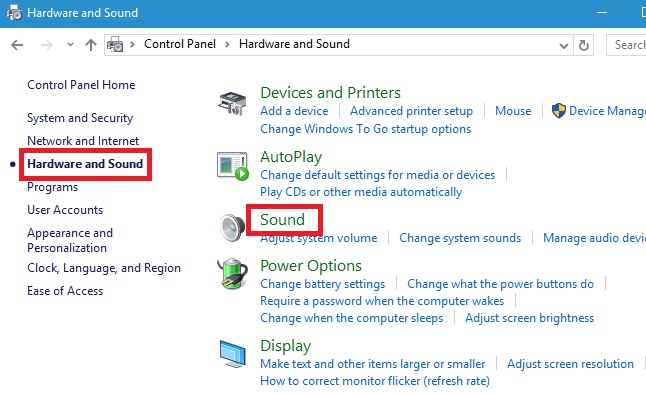
4. As the Sound window opens, click on the Sounds tab.
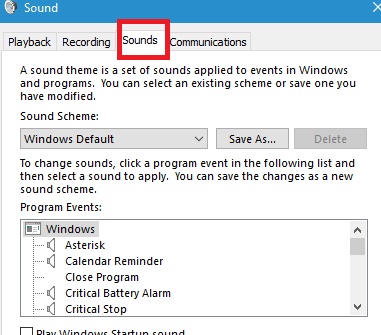
5. Just below Program events, you will find an option called ‘Play Windows Startup Sound’.
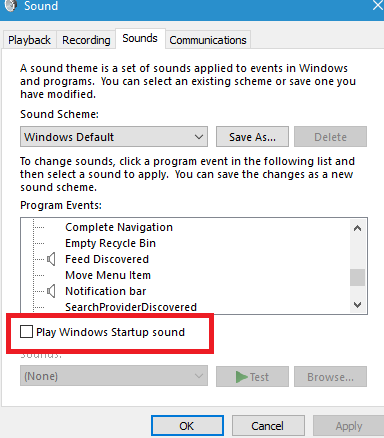
6. Uncheck the option. Click OK to save the changes.

