Gmail is a vast emailing experience and hence the mail client is rich in features. Gmail has incorporated a plethora of features to classify and manage your emails. There are flags, folders, labels and Starts to mark your important mails. The mail inbox itself is classified into Primary, Promotional and Social. The Primary Inbox contains mail from important users, websites where you have subscribed to receive emails and so on. The Social Inbox gathers mails from social networking platforms like Twitter, Facebook, Quora, Instagram etc. The Promotional inbox contains mails of promotional offers from companies like Amazon, Trip Advisor etc. There are some in-built methods to classify your emails based on your preferences and requirement.
Now, in the backdrop of all these categorizations, there is a unique Gmail ID tagged with every Gmail. The unique ID keeps track of everything and you can use it to organize emails outside of Gmail. There is a Chrome extension for this purpose. It’s called the Gmail message ID finder is Chrome extension that helps you find the message ID for a Gmail email.
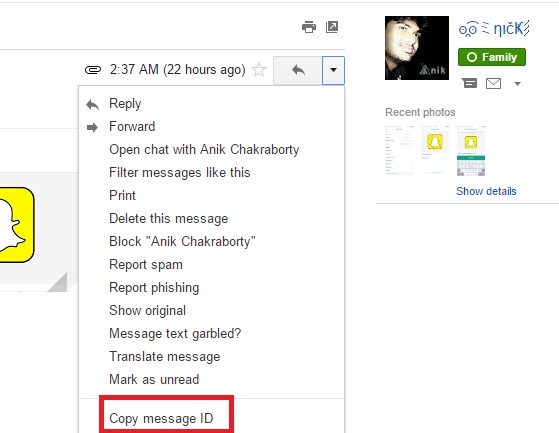
Steps to Find The Message ID For A Gmail Email
1. Install the Chrome extension Gmail message ID finder. Click on ‘Add to Chrome’. The extension will be added.
2. The extension will add a new option called ‘Copy message ID’. This new button along with Gmail messages generates a search term that you can later use to get back to your message.
3. Paste the ID in Notepad and save it for future correspondence.
4. If you want to use it in searching mails, just paste the ID and you will get the message.

