Clipboard is the dynamic data storage which is short term and it is usually used for pasting texts that have been cut or copied. Irrespective of whether the platform is Windows or Android, iOS or macOS, the functionality of a keyboard is same for everyone. A clipboard is also referred to as the paste buffer. This is because clipboard stores the text data, we have copied or cut for pasting into some other text files. The accessing of clipboards is done via certain well-defined programming interfaces. Any application that might need to access the clipboard functionality is done simply by mapping user input like key bindings, menu selections, etc.
Windows 10 gives you the opportunity to sync clipboards across all devices. With the synchronization feature on, Microsoft receives your clipboard data and syncs it across all your devices. You can paste your clipboard content across any device you are connected to.
In the following tutorial, you will learn how to sync clipboard across devices on Windows 10.
Steps To Sync Clipboard Across Devices On Windows 10
- Open the Start menu by tapping on the Start button. Then click on the Gear icon to open Settings app.
- Next, click on System.
- In the left panel, click Clipboard.
- In the right panel, under you will find an option called Sync Across Devices. By default, the option is turned off. Tap on the slider to turn it on.

- As you turn it on, an option to find a relevant app for syncing your clipboard data will appear. Tap on it.
- Enter your phone number and sync your Android or iOS device with your Windows 10 PC. You will receive an SMS. Click on the link and you will be redirected to download the “Microsoft Launcher” application from the respective application store.
- Go through the Microsoft Launcher app, turn it on for your device and enjoy clipboard sync feature.
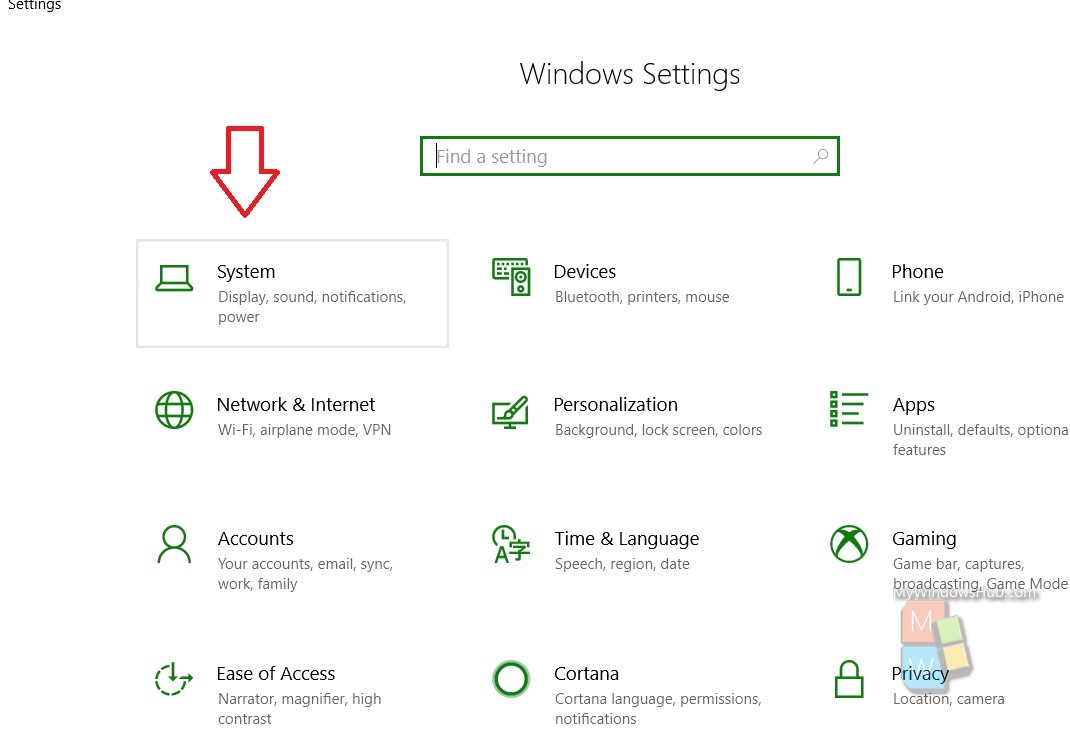
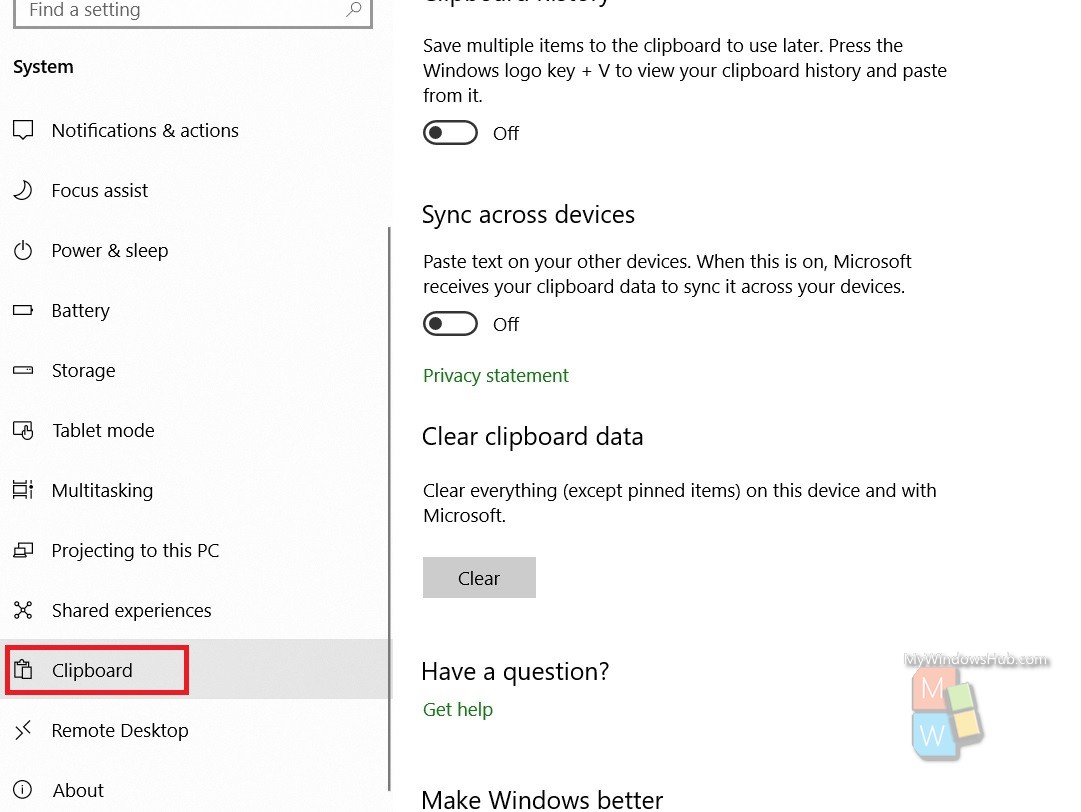
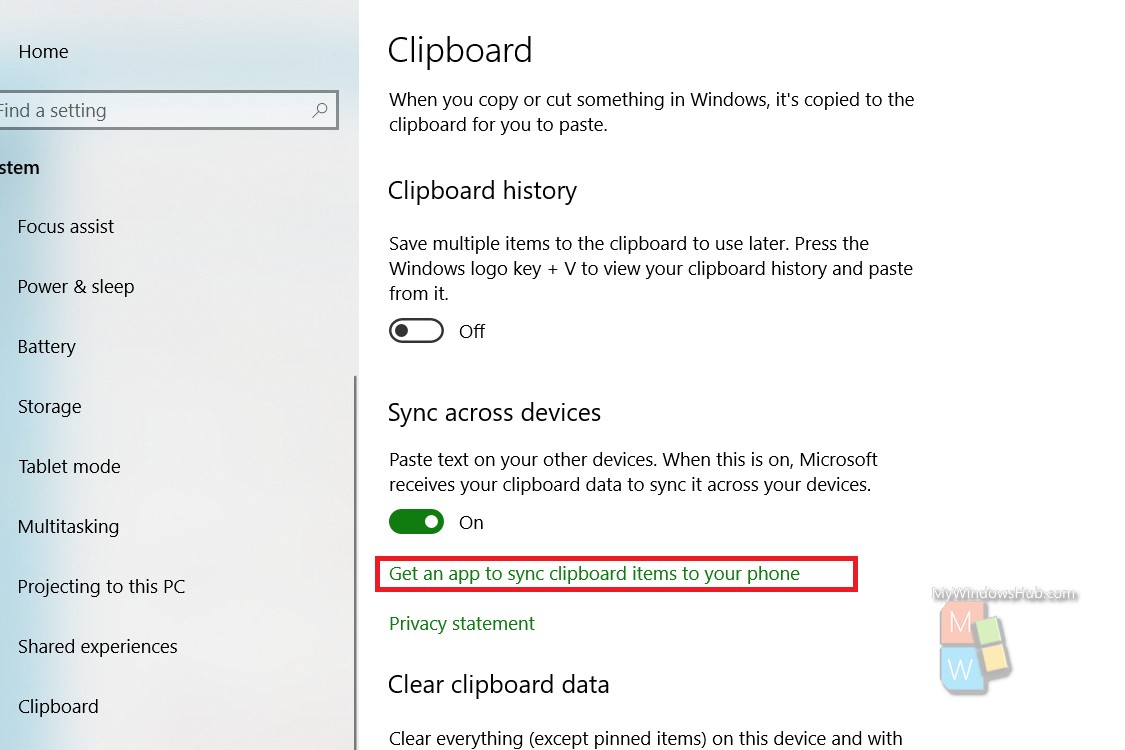
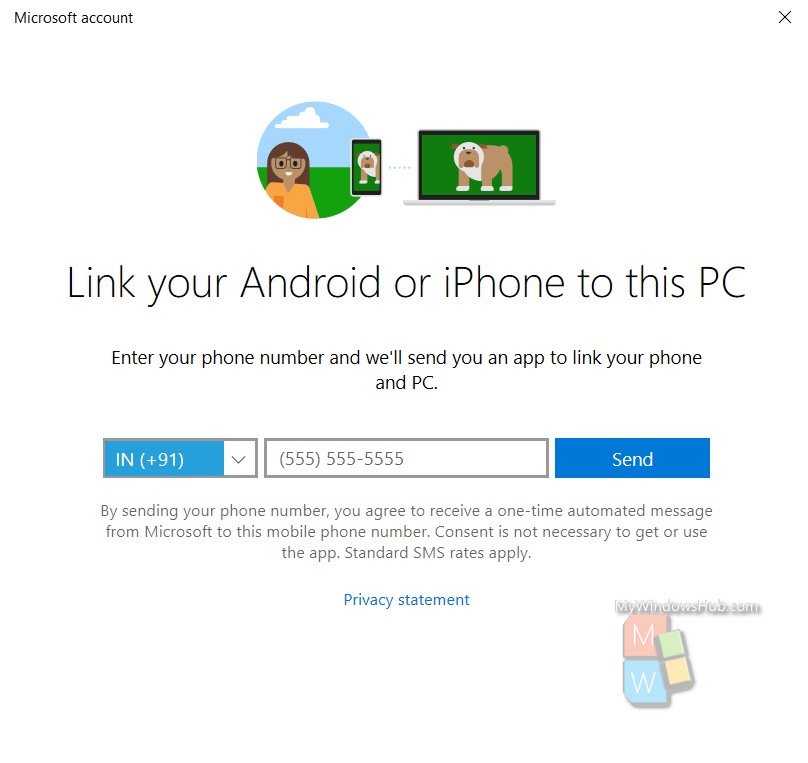


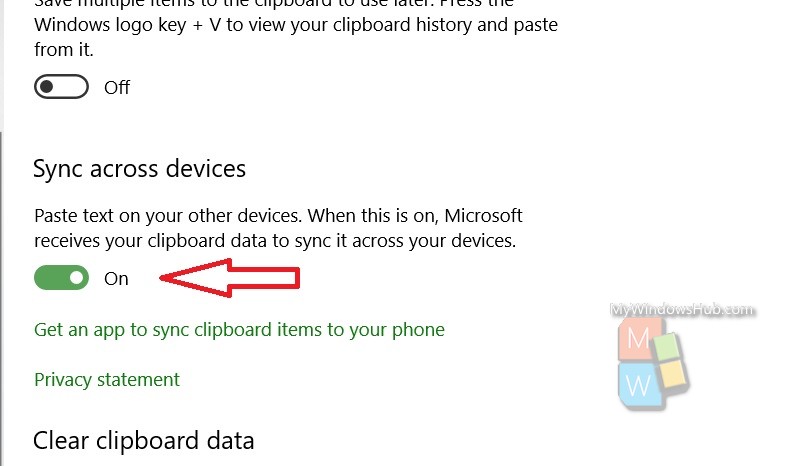
This feature is not actually enabled yet.