In Windows 11, file extensions for known file types are hidden to reduce the file name visibility. For example, if you are adept in using Windows operating system, then you must know that document files usually have extension .docx or image files have extensions .jpg or .png, etc. So, even if the file extensions are not visible, you will be still able to make out what file type it is. You can reveal the file extensions, just by tweaking a simple feature on or off. There are many ways in which you can hide or unhide the file extensions. I am sharing the simplest method.
Steps To Show or Hide File Name Extensions for Known File Types from File Explorer Options
1. Open Windows Search and type File Explorer Options. Now Select File Explorer Options from the search results.
2. Click on the View tab.
3. Now, scroll down and find out Hide File Extensions for known file types. By default, it is turned on. 4. Uncheck the box beside the option. Click Apply and then click OK.
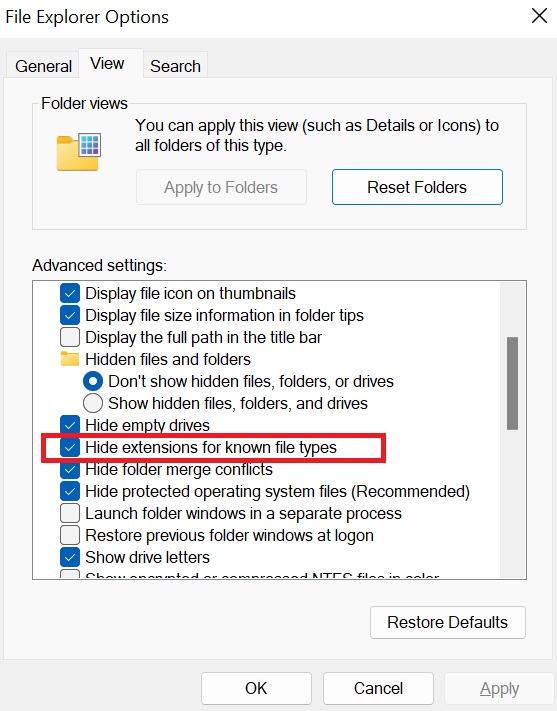
show-file-extension
That’s all. If you want to hide the options, simply click uncheck the Hide File Extensions for known file types.

