Most of us, who are aware of the latest news on technology and gadgets, are accustomed to the term Cortana by now. Cortana is the voice command enabled personal digital assistant of Windows OS which first came with Windows Phone 8.1. Later on it came to Windows PC operating system with Windows 10. Now Cortana in Windows 10 has a plethora of features and customization options. Cortana is powered by Bing search, and whatever you search and browse using Cortana, Bing keeps track of the data so that it can serve you better next time. Bing records all that you have kept Favorites in Bing, MSN and Cortana. When you enable Cortana on your Windows 10 PC or tablet, the Bing uploads some information like calendar, contacts, location, browsing history, personalized speech, typing and inking across all your Windows devices. This helps in improving the suggestions, recommendations that you get from Cortana. Sometimes, Cortana also displays the search results by searching entries from your cloud account. This is called the Windows Cloud Search Entry. This enhances your searching experience, but if you do not want Bing to track your information from cloud, then you can clear it. You have the full freedom to manage how your Cortana will know about your data in the cloud.
Steps To Prevent Cortana From Displaying Your Cloud Search Content in Windows Search (Home version)
1. First of all, click on the Start button and go to Settings.
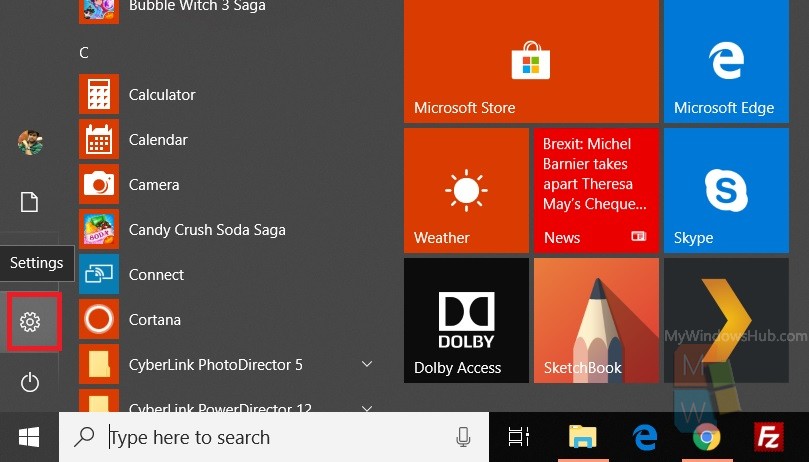
2. As Settings application opens, tap on Cortana. Cortana settings open all sub settings under it.
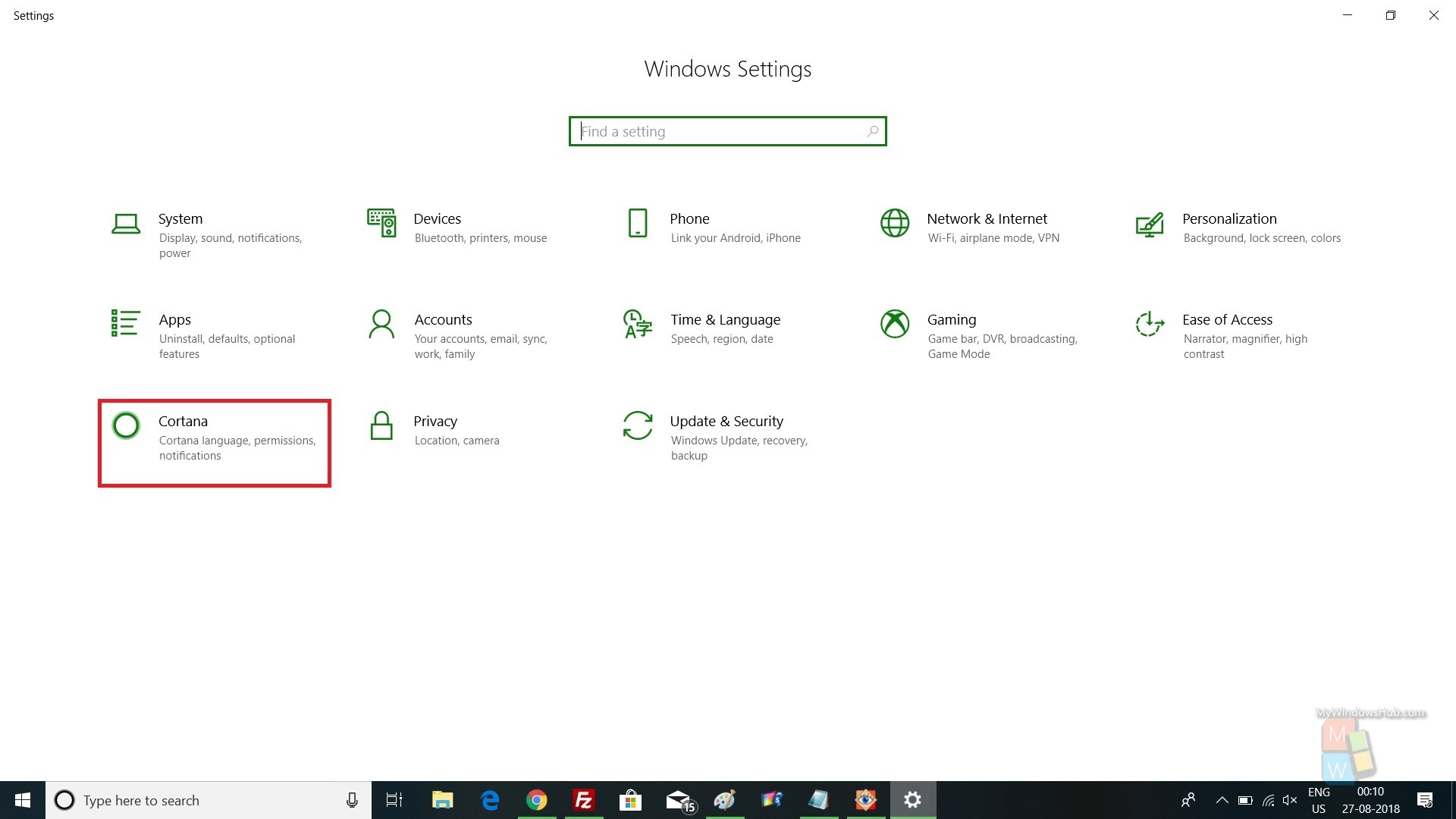
3. In the right panel, you will find an option, Permissions and History.
4. Under Permissions and History, you will find an option Called Windows Cloud Search.
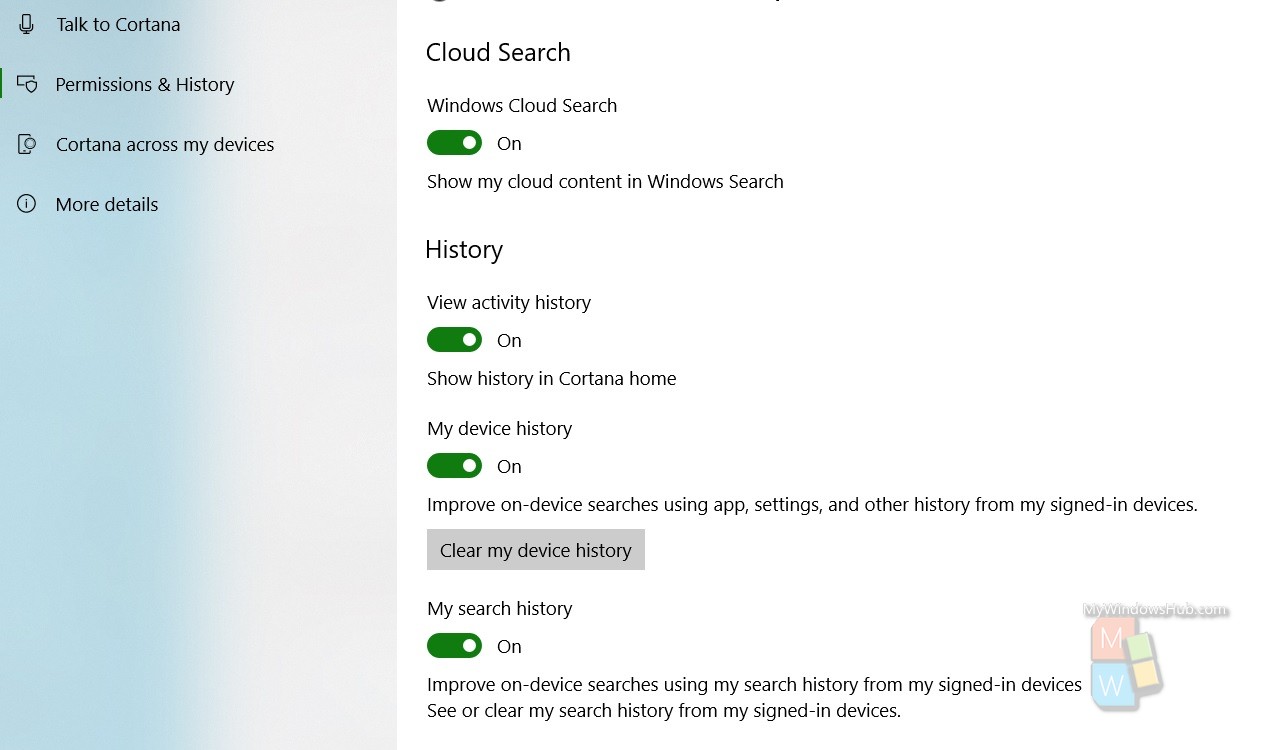
You have to turn this feature off. Once, you have done it, the search results from cloud account will not be displayed anymore.

