Cortana in Windows 10 is a highly personalized application. Since a variety of users with different accent interact with Cortana, hence sometimes it becomes difficult for Cortana to comprehend the accent properly. Cortana thus aims to refine your voice so that it can get adapted to your voice. This tutorial will guide you to enable Cortana learn your voice in Windows 10.
Steps to make Cortana learn your voice in Windows 10
1. First open Cortana, and select the Notebook option and tap on Settings.
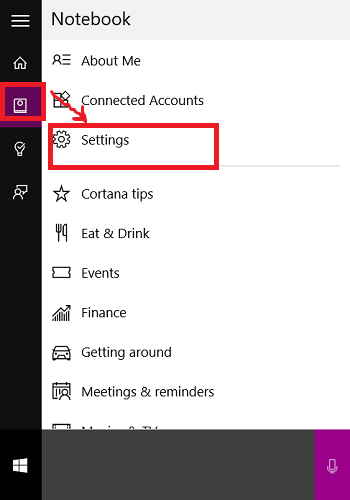
2. Now scroll down and find Hey Cortana. This will enable Cortana to respond to Hey Cortana. By default it is off. Tap on the slider to turn it on.

3. Now scroll down and select Learn my Voice.
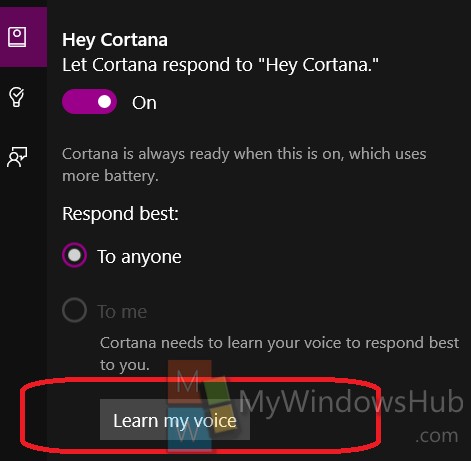
4. Now click on Start to initiate the voice testing.
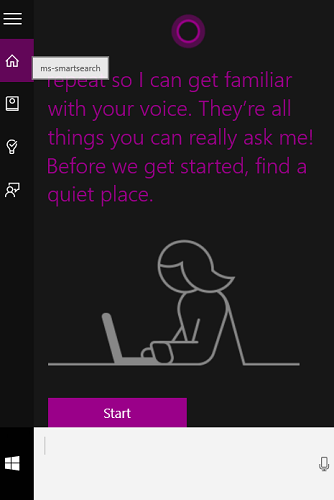
5. Cortana will prompt you to repeat 6 sentences which she will display on the screen.
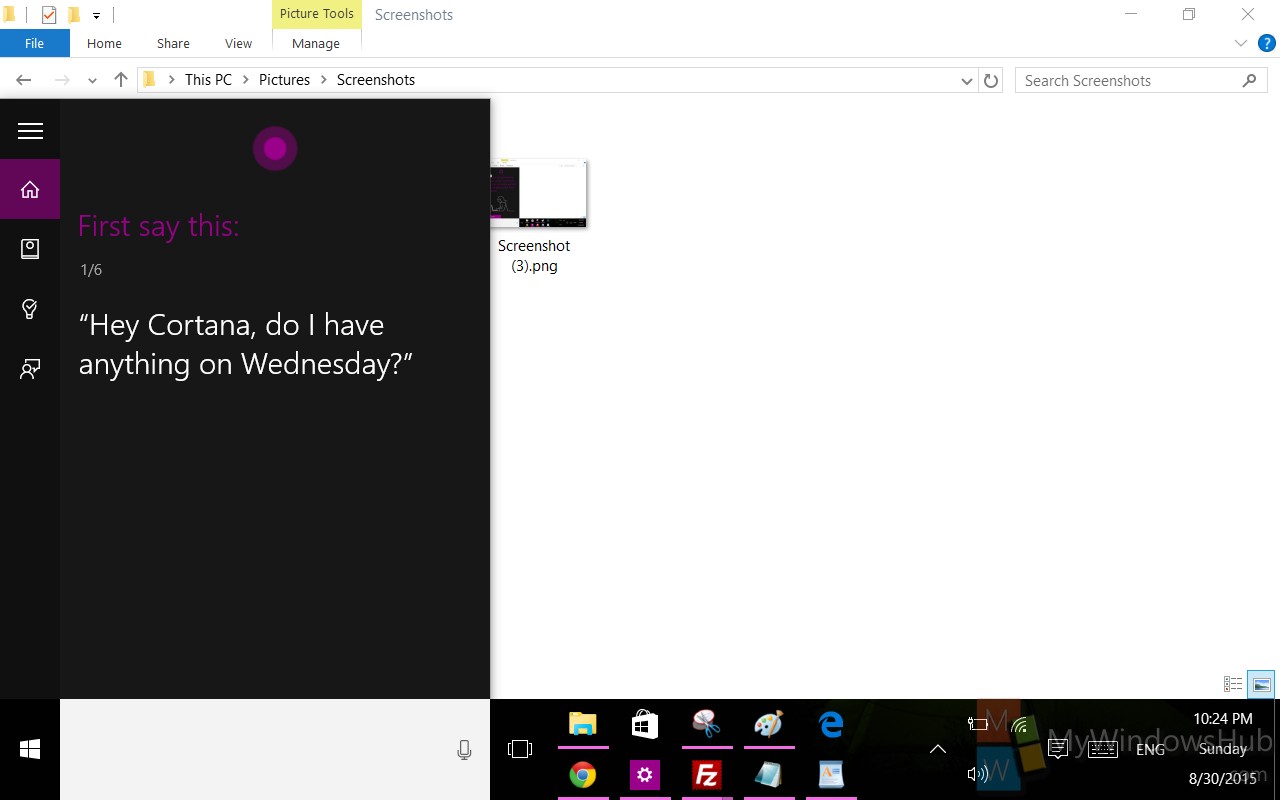
It’s done

