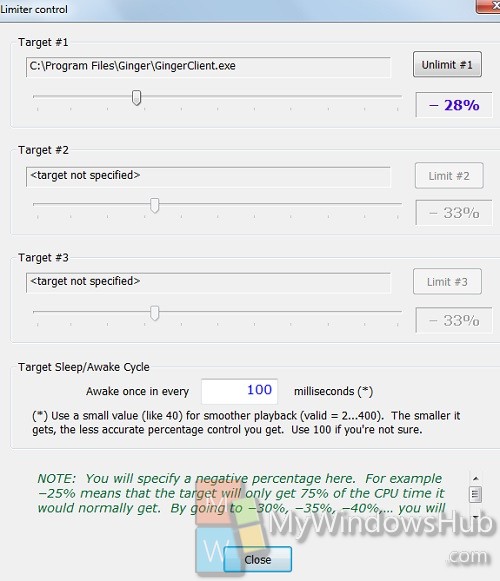Gone are the days when we used to do a handful of operations using a computer. Now computer has become an integral part of our life and almost all our work, personal files are stuffed in computer. A plethora of applications, files, succumb a large portion of the CPU memory and ultimately slow down the computer operating system. For Windows operating system users, there is a potential solution for the CPU usage problem. A third party app known as BES Encoder can control the CPU Usage of a process in Windows OS. The file is a small one and can be downloaded from here. The file is in the form of a zip. Unzip the file and just run the .exe file.
Steps To Limit CPU Usage Of A Process In Windows OS
1. First you need to target the process you want to put limit.
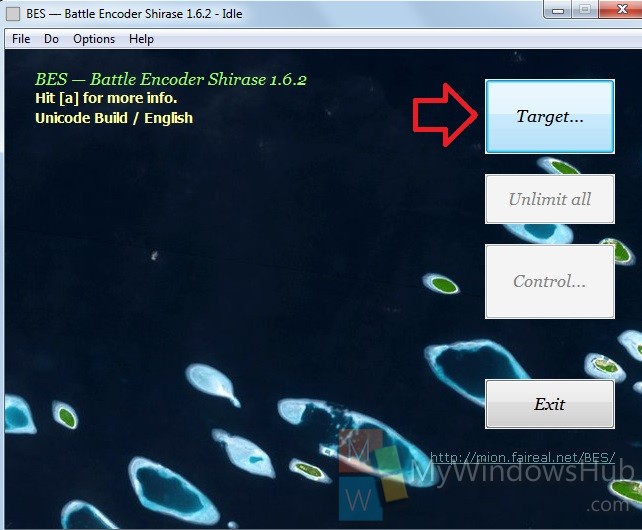
2. BES Encoder will present a list of processes currently active in your computer.
3. Now select the process you want to limit. Select the application and click Limit this.
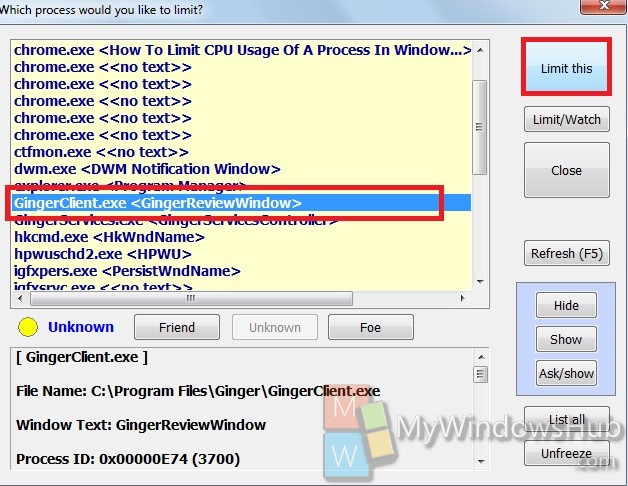
4. There will be a default limit value which is a negative number, fopr example -33%. You can alter the value and control the limit by moving the slider from right to left