MS Word is one of the most used word editing software application across the world. It is full of features and whether you are writing an essay, a book or a journal, MS Word is complete and self sufficient. Many a times, students cannot find out the right guidance to use this software because it is massive and finding out a single layout or design is a tough job.
Read This Article Of MWH: How To Get Back The Ginger Add In Icon on MS Word?
In this article, we shall show you how to insert header and footer in a document. Header and footer can be page numbers, title or name of a chapter. The flexibility to insert headers and footers in MS Word is huge. You have a huge number of options to choose from. You can insert a header and a footer, choose different template designs for header and footers and customize your document according to your requirements.
Read here: How To Change Page Orientation In An MS Word Document?
You can edit the header and footer settings. For example, you can alter the position of the page number or index number from top to bottom. Again, in each of these positions, there are several customization options available.
If you want, you can remove the header from the first page or set a different header and footer for the first page. In books, you have seen that the odd pages show the chapter title in the header, whereas the even pages display the name of the book. Here, we will learn to do that also.
First open your document in MS Word. Click on Insert located on the top panel.
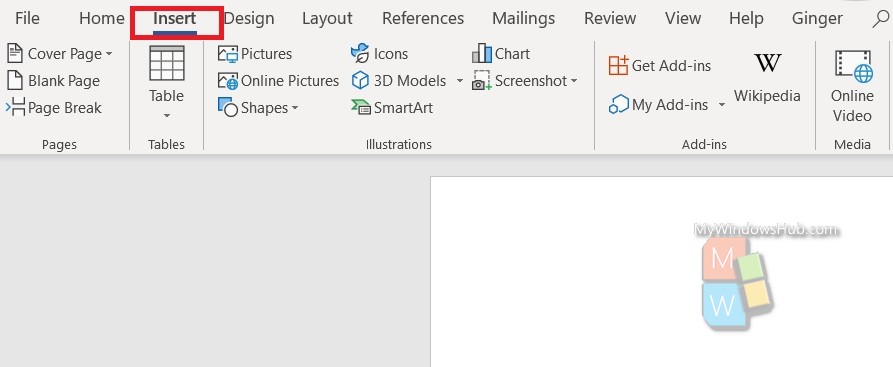
Under Insert, you will get the Header, Footer and Page Number option. Choose the one you want to add.
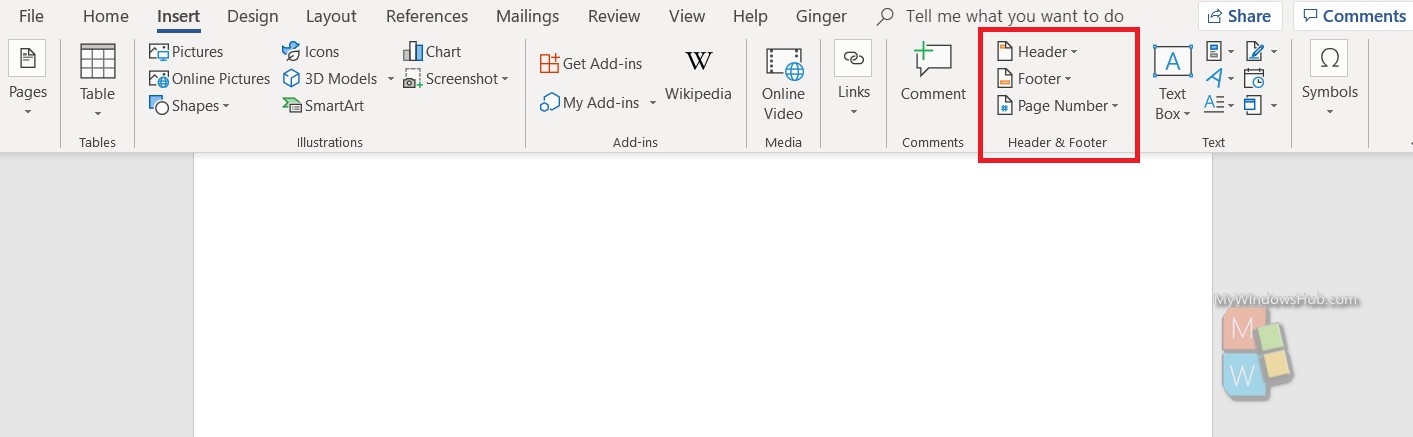
Choose a header or footer of your choice.
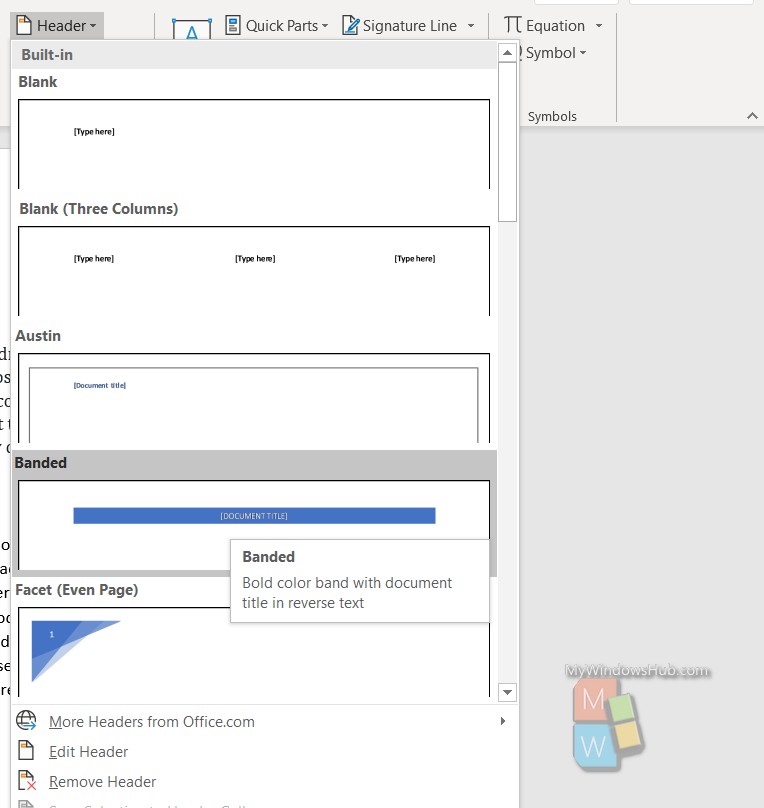
If you want to edit the header or footer, then click on Edit Header or Edit Footer.
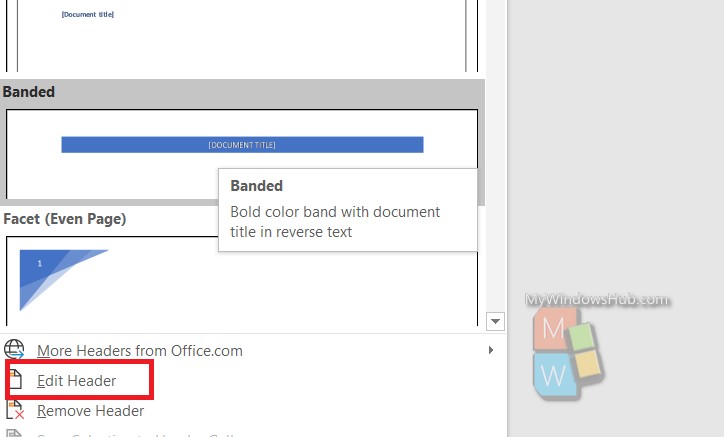
Next, check the screenshot below. The remaining options will be clear to you.
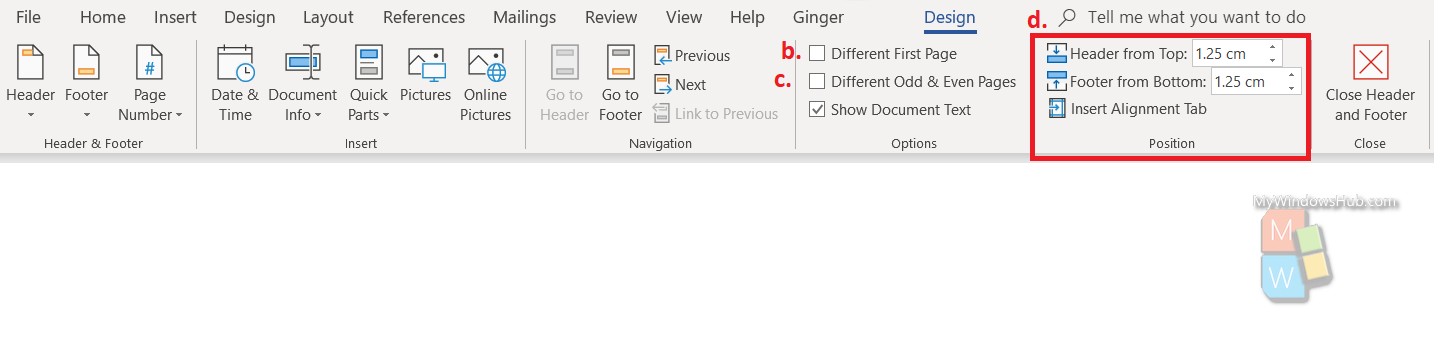
- You can remove the header or footer
- You can set different first page
- For creating a different header / footer for odd and even pages like than in a book, check the option as shown.
- Change header, footer margin and insert alignment.


Nice Article get exact information which I need it