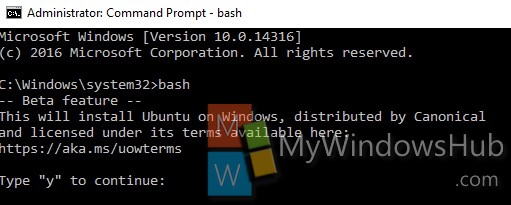Build 2016 Conference at San Francisco introduced the Linux bash for Windows 10. This is an extremely important feature for developers. Ubuntu users will be able to run Ubuntu simultaneously with Windows. You will not require a virtual machine to run Ubuntu as the OS will become an integrated part of Windows 10. To access this feature, you first need to switch to developer mode.
Steps To Get Ubuntu And Bash Running On Windows 10
Step 1
Check if your Windows 10 PC is running Build 14316 or above. If you want to find out your Windows 10 PC Build Number, click here.
Step 2
Once you have figured out your Build Number, open the Start Menu and go to Settings.

Step 3
Now tap Update & Security.
Step 4
Click on For Developers.
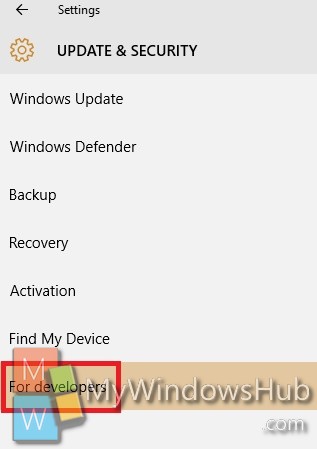
Step 5
1. In the right panel, select Developer Mode.
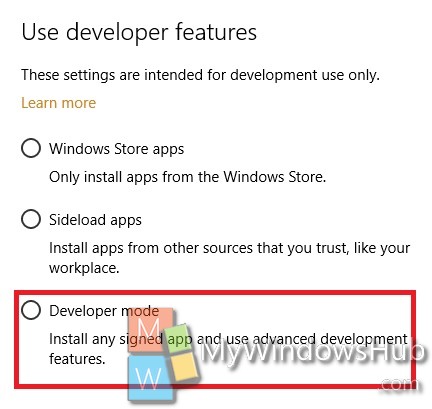
2. On the confirmation message, click yes to turn on Developer Mode.

Step 6
Now in the Search panel of Settings, type Windows Features. In the search result, you will find Turn Windows Features On or Off.
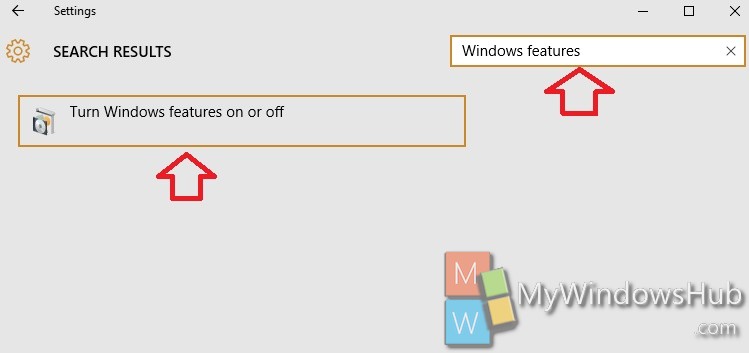
Step 7
Now when the Windows Features tab opens, scroll down and find Windows Subsytem for Linux.
Check the option.
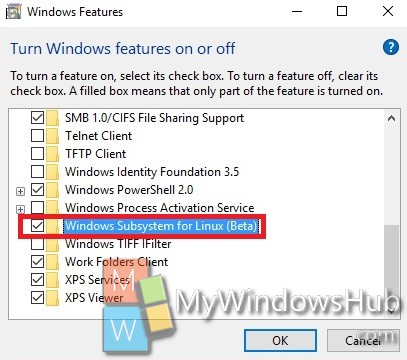
Step 8
Now open Command prompt, type bash and hit Enter.
Now press y to install Unbuntu on your Windows 10.