DNS Resolver cache is a temporary database created and maintained by Windows, which keeps track of all the domains and IP addresses of visited websites. The Internet solely relies on the DNS to map between the website’s domain names and the public IP address of the servers. Every time you are trying to access a website(let us say mywindowshub.com), then the web browser requests the DNS server to fetch the domain name’s IP address; once the IP address is resolved, then the browser sends a request to the IP for the web contents.
The whole processing of resolving the IP address of a domain name is usually known as the name resolution. The DNS cache tries to make things faster by keeping the fixed IP address in a cache. If you are getting a “Page Not Found” error while accessing websites, then you should try flushing your DNS resolver cache. This article shall show you steps to flush the DNS resolver cache in your Windows 10 device.
Why is DNS cache flushing essential?
- After updating the DNS server address, it is essential to flush the DNS cache so that the system would pick up the updated server.
Flush the DNS resolver cache using Command prompt:
- Open the command prompt( Admin access not needed).
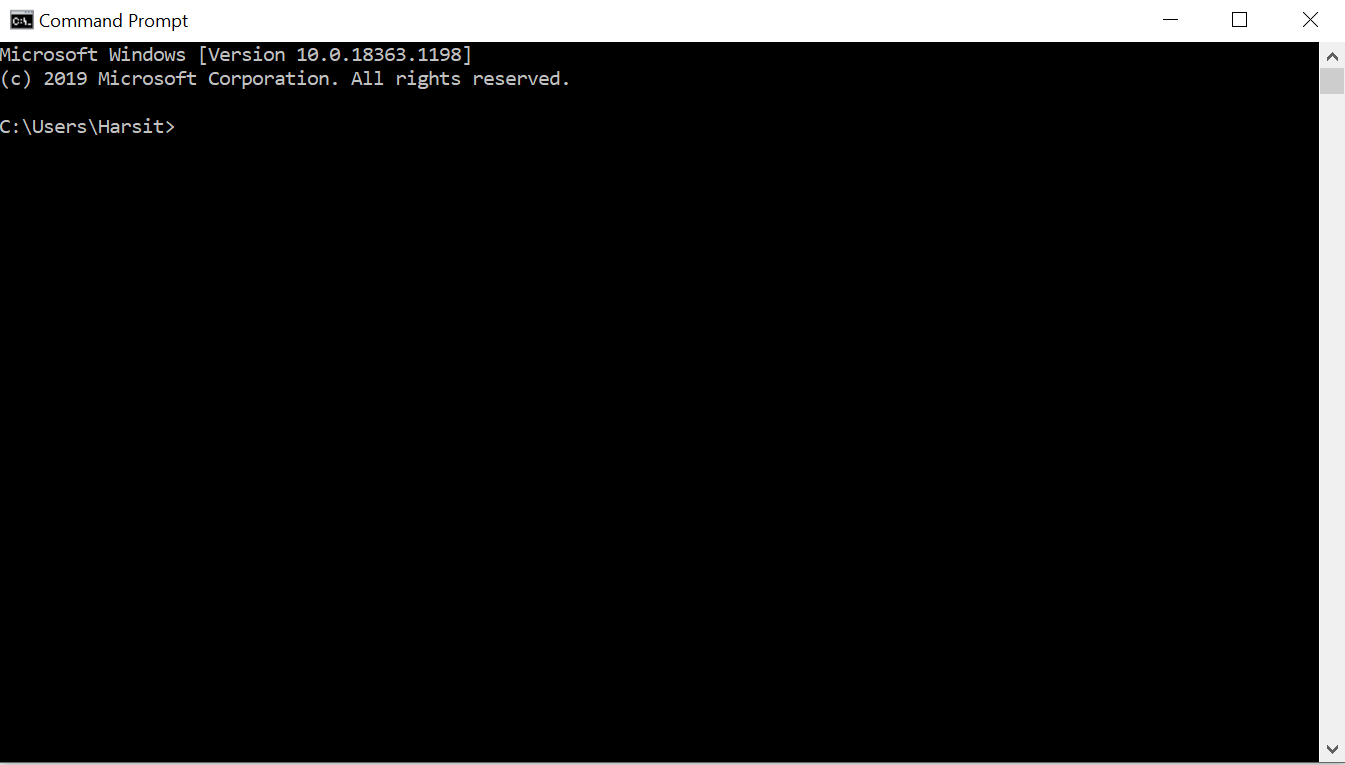
- Paste the below command and hit the Enter key to clear the cache,
ipconfig /flushdns

- You can now close the command prompt.
Note: If you cannot clear the DNS resolver cache, then make sure that the DNS client service is enabled on your system.
Conclusion:
This article has walked you through the steps to flush the DNS resolver cache in your Windows 10 device. In case you find difficulties in executing the steps mentioned above, please leave a comment below; we are more than happy to help.

