Microsoft Excel is an extremely popular Office application among students, offices, researchers. It facilitates a plethora of options to create a huge table. You can create graphs, pie charts, trends of a particular business or scientific model and so on. The number of features are almost endless.
Microsoft Office Excel is humongously used in research and study purposes. It has an amazing set of features that help users to perform complex mathematical formulae and functions. The process of creating formulas, or checking them for reference is extremely easy in case of MS Excel.
In MS Excel, there are many built-in function such as SUM, SUMIF, COUNTIF, IFS, etc. All these functions are pre-defined and you can straightway insert them in your formula. In this article, I shall show you how to enter a formula in MS Sxcel, that has built in function in it.’
Steps To Enter A Formula That Contains A Built-In Function In MS Excel
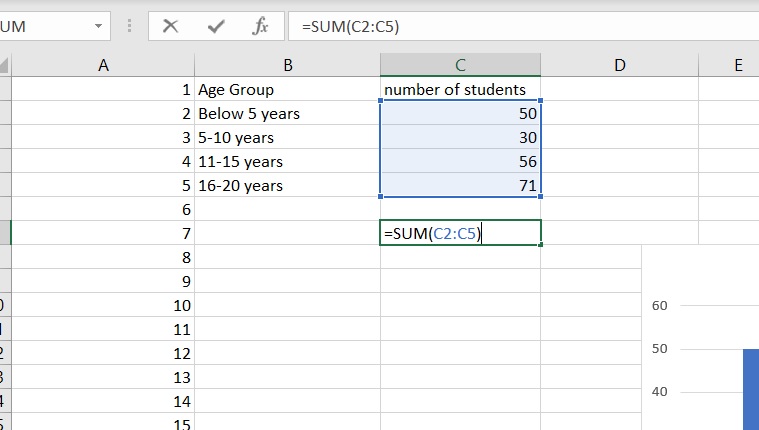
1. First of all, select a cell.
2. Next, type the equal sign = Here, it is important to note that it is a convention for MS Excel to put a = sign before entering any formulas.
3. Next, type the built-in function. For example, if you want to use the SUM function, then type SUM for getting the addition.
4. Next, type an opening parenthesis (
5. Enter the range of cells. The range of cells is written as the first cell, then a colon : sign followed by the last cell. For example, if you want to find addition of cells from C2 to C5, then the range would be C2:C5
6. Next, type a closing parenthesis.
7. Hit Enter to get the result. So, you have to write in the following way =SUM(C2:C5)
That’s all!

