PDF files are something that users in educational and professional fields use, almost every single day. Be it research papers, journals or books, pdfs are widely used. There are several times when you download a large number of pdfs from internet for reading at a later time and then you forget which pdfs contain the particular topic you are looking for. Such confusions happen especially when the PDF files are research papers or journals. Suppose you have saved several pdfs for a particular topic, and you want to find out files containing only that topic from a pool of PDF files. You have to open every pdf individually and search the text by the Find In option. Opening every PDf is definitely a hectic job and you would surely want to bypass such a strenuous job.
So the potential solution is a software application named Foxit Reader. The Foxit Reader can scan every pdf file inside a particular folder and find out the text without even opening any of the pdfs. You can select the folder that Foxit Reader will scan. This is how to scan pdf files for a particular text.
1. First download the software application and install it. Download link is given at the end of the article.
2. Now open the application. Click on the Search icon at the top of the page.
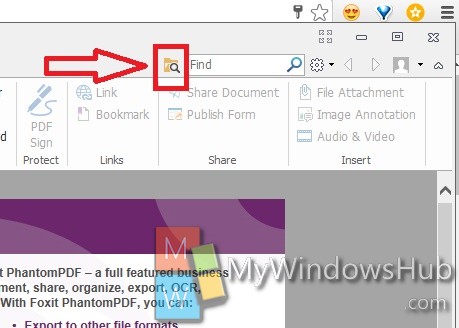
3. Browse the folder which you want to scan.
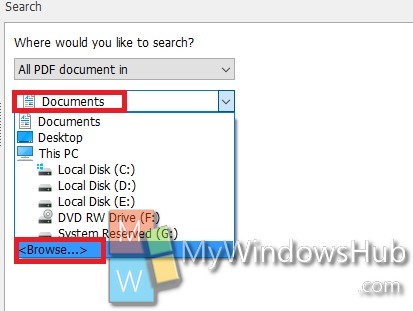
4. Now type the search query in the space provided.
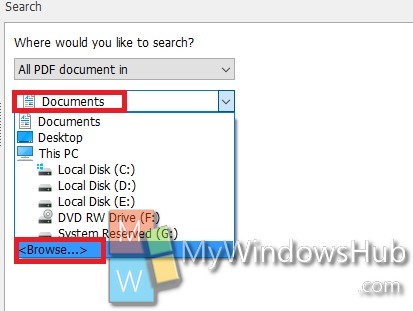
5. Hit Search to scan all the files inside the selected folder.
To Download Foxit Reader, click here

