Strong security is one great feature in Windows 10. The operating system has incorporated several methods of security and authentication. These are alphanumeric, PIN, and picture passwords. There is another type of authentication technology in Windows 10. It’s called Windows Hello. If you have a compatible device, then you can set face recognition authentication system with the help of Windows 10. Now the Creators Update for Windows 10 will introduce another new locking mechanism for your PC called the Dynamic Lock.
Dynamic Lock is meant for users who often forget to lock their device. This system works with paired Bluetooth devices. When a paired Bluetooth device, specifically a phone, is no longer nearby, Windows locks itself after 30 seconds. Dynamic lock in Windows 10 is compatible with all phones from all platforms and not just Windows phones. This feature is only partially live in Windows 10 Insider Build 15031. The feature can be turned on but the Settings app crashes when you try to pair the Bluetooth device.
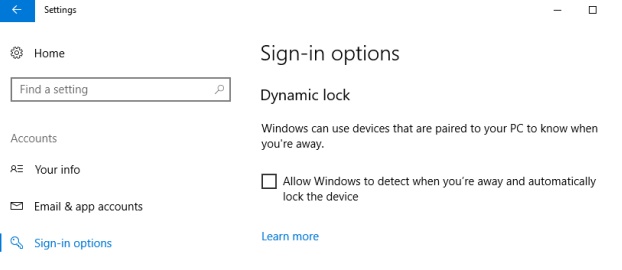
Step to Enable Dynamic Lock in Windows 10
The following tutorial will show you how to enable Dynamic Lock in Windows 10.
1. The first step requires you to pair your phone with Windows 10 via Bluetooth. So open Start. Go to Settings. Next, go to the Devices, add the device from the Bluetooth tab.
2. The next step is enabling Dynamic Lock. Open the Settings app and go to Account. Now select Sign in Options from the left panel. Scroll down to find out Dynamic lock.
3. Enable the option ‘Allow Windows to detect when you’re away and automatically lock the device’ option.
4. That’s all you need to do. Once Dynamic Lock has been enabled in Windows 10, it will automatically detect which of the paired devices is a phone. You won’t have to manually identify the device yourself. Leave the PC with your phone along with you in your hand, Windows 10 will be locked automatically after 30 seconds. However, there is still no option to lock your desktop immediately after you walk away.

