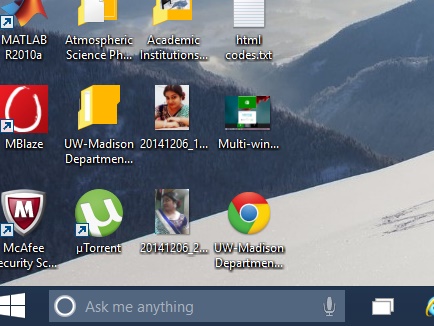Cortana is the new AI digital assistant which can help you in numerous ways. The Cortana feature made its first appearance with Halo game series but later on it was introduced in Windows Phone 8.1. However Cortana gained immense popularity with Windows Phone 8.1 and it became instantly a hit. Hence, Cortana has been incorporated in Windows 10. You can remove the search box “Hey Cortana” if you need more space and you can also use Search Icon instead. This tutorial will help you how to do that.
Steps to enable Cortana & turn on ‘Hey Cortana’ Feature in Windows 10
1. You can find the Search box beside the Start Button which says “Ask Me Anything”. This is same as Cortana. If you want to customize it, right click on the Taskbar and go to Search and choose any one of the below options.
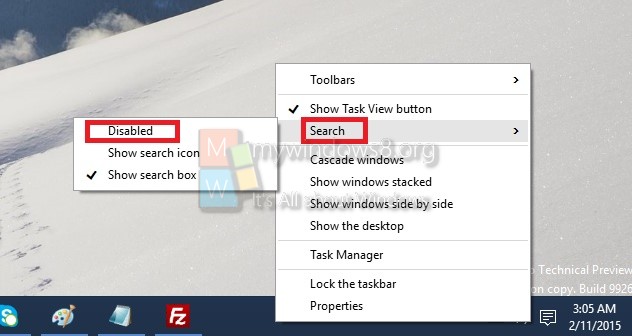
2. If you want to disable it, go Disable. You will find the Search area for Cortana is no more.
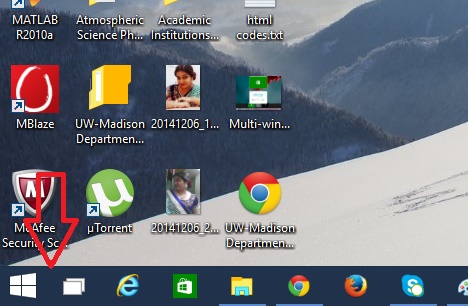
3. If you want to enable it, you will find the Show Search box.
![]()
4. If you like to use the Search icon instead the wide Search panel, select “Show Search Icon”.