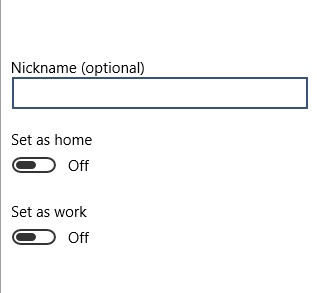Windows 10 is designed in a way that Cortana is deeply integrated in it. Cortana is the AI digital assistant that can perform multifarious functions to keep the user updated of all his events like meetings, flights, vacation and so on. Cortana can suggest you many things, or give you direction to different places. You can add places to Cortana in Windows 10 Technical Preview so that you can access the location quickly and easily. The feature allows you to set nicknames of the place which you can easily address to Cortana via voice command. That location can be set as your home or work location also.
Steps to Add Places To Cortana in Windows 10
1. Open Cortana and tap on Options Icon.
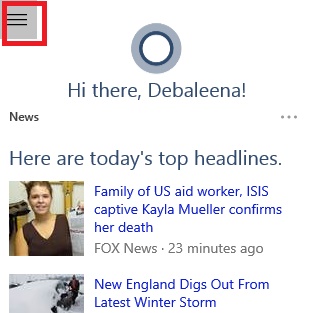
2. Now go to Places.
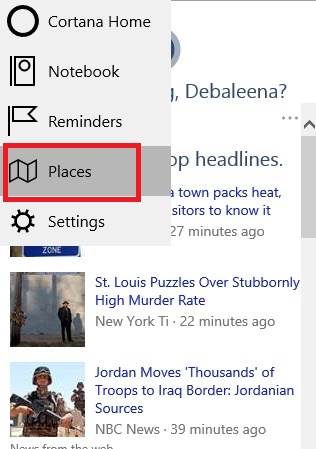
3. Tap Add.
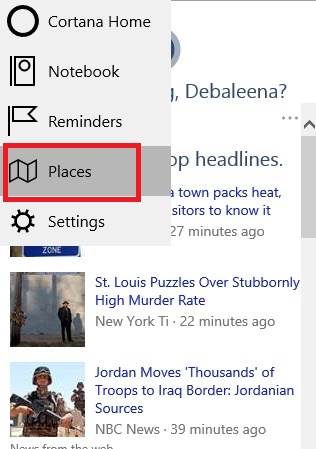
4. Now type the name of a place in “Add a favorite” and hit Enter.
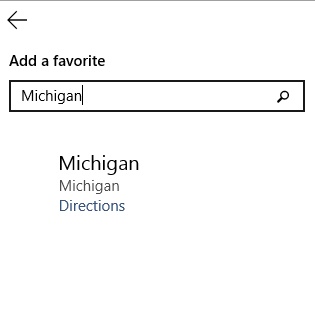
5. Now type a Nickname. You can set this location as your Home location or work location.