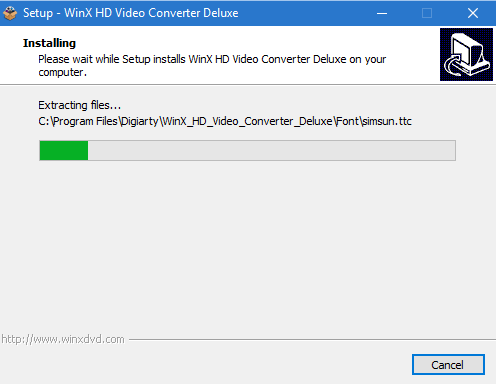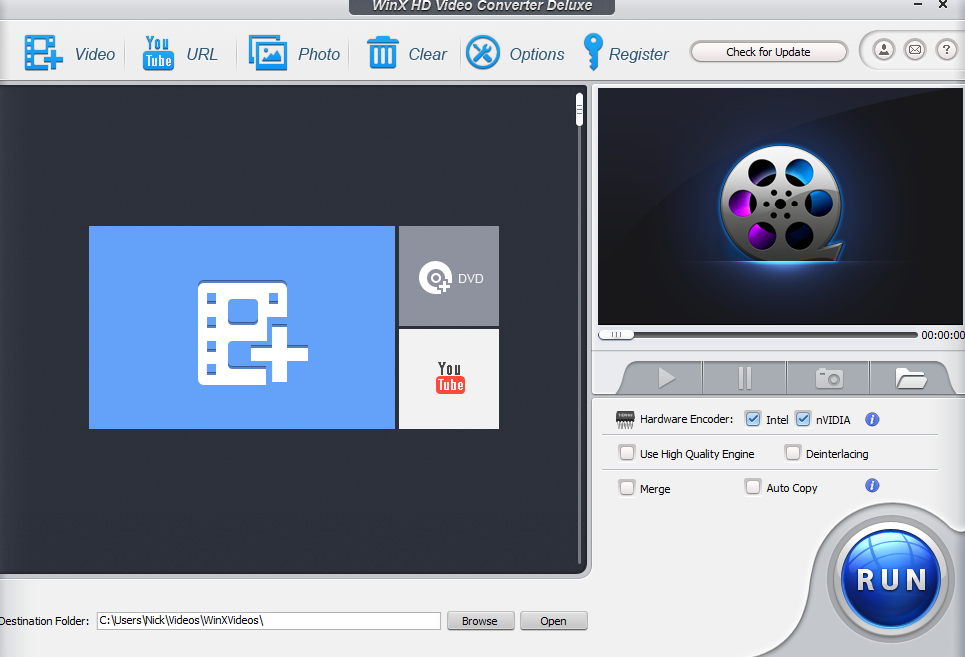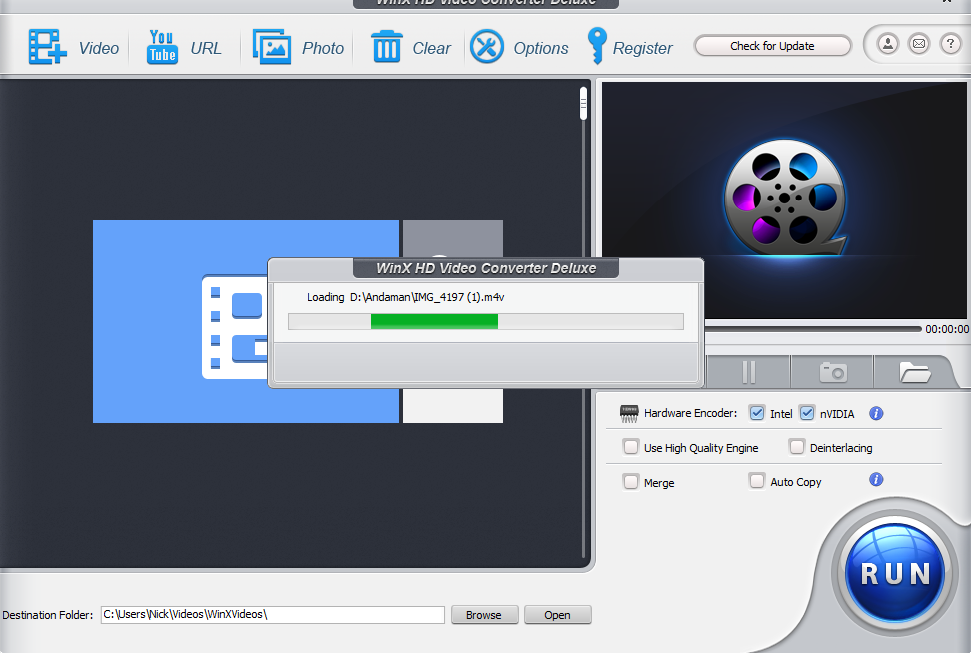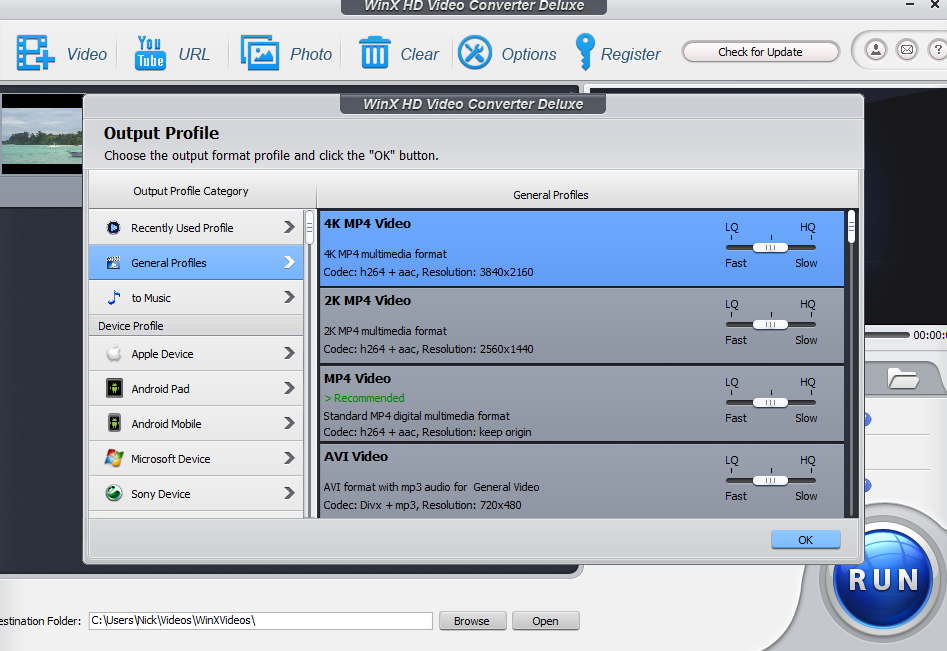Nowadays, many high end smartphones support 4K video recording. If you do not have a clear idea about 4K, then let me give you a brief information about 4K. 4K resolution, simply known as 4K, is actually the horizontal screen display resolution of the order of 4000 pixels. The 4K resolution has found its utility in a vast range of fields of digital television, to the cinematography to videography in smart phones. In movie projection industry, Digital Cinema Initiatives (DCI 4K) is the dominant 4K standard. Now that you know that most high end smartphones support 4K videos, you must be wondering what are the customization options for 4K videos? Can they be downconverted to full HD 1080p, 720p. Can a comparatively lower resolution video like 1080p be upconverted to 4K? The answer lies in the following article.
WinX HD Video Converter Deluxe is an immensely useful software application that can help you convert 4k video to 1080p, or convert 4k MKV to mp4, and so on. The extent of the ability of this software is huge. Before going into the details of suing the software, let me tell you some more attributes of the application.
1. The software has inculcated an advanced 4K algorithm that can easily upscale low resolution video content to higher 4K definition with best quality. The software upscales to 2160p video which you can enjoy on high end 4K TV/consoles or on YouTube in great quality.
2. The application gives you full control over any SD, HD and 4K resolution video files on your PC. WinX allows multiple CPU cores to simultaneously use QSV and CUDA/NVENC to encode and decode videos, which helps you convert video in a jiffy.
3. It acts as an online (YouTube) video downloader, 4K video editor, and an ultimate unconverter software. The application supports 1080p multi-track high definition videos MKV, HEVC, M2TS, AVCHD, MOD, HD camcorder videos, Blu-ray videos, and standard MP4, AVI, MPEG, WMV, MOV, VOB, FLV, RMVB, WebM, Google TV, etc.
In the following tutorial I will show you how to covert 4K video to 1080p or vice-versa.
Steps to Convert 4K video to 1080p using WinX HD Video Converter Deluxe
1. First of all, download the WinX HD Video Converter Deluxe.
2. Next, you will be asked to accept the terms and conditions of the software. Select the required radio button and proceed next.
3. Now, follow some steps as you are directed and when you get the required option to install the software, click install. the installation process takes some time.
4. Now open the WinX FD video Converter Deluxe. The interface looks like this. You will get all options on the screen which are self explanatory and easy to understand.
5. Suppose, you want to upconvert or downconvert a video from your device, then select Video option located at the top left corner of the screen. Now click on it. Browse and select the video. The video takes some time to load.
6. The Output Profile window opens. here you have to select the desired output resolution. the higher the quality chosen, the longer the conversion time. Once, you have chosen, click OK.
7. The video is loaded. Now simply click on the big RUN button.

The conversion is very prompt. As soon as the conversion completes, the output file opens.
The application solves a big problem faced by common users. It can easily improve the video quality of a poor resolution video to a great extent. It can also upscale YouTube videos so that you can watch them on any 4K displays. The software is extremely user friendly versatile and highly commendable.
About Digiarty Software:
With 11 years of experience in the industry, Digiarty is now a leader in personal and home-use video audio applications based on Windows and Mac OS. It provides fast and easy-to-use DVD ripper/copier/creator, free HD video converter, online video downloader, media player, iPhone file manager, video audio streaming app, etc.