Drawboard PDF is a feature rich PDF reader app that has released for Windows 10 in the beta version. Drawboard is running the testing version 5.0 and already has several amazing features like improved user interface, stylus and touch input separation, smooth and natural pen inking and an copious number of annotation tools. The app is interactive and you can scribble on the pdf files and create notes for your academic or professional purposes.
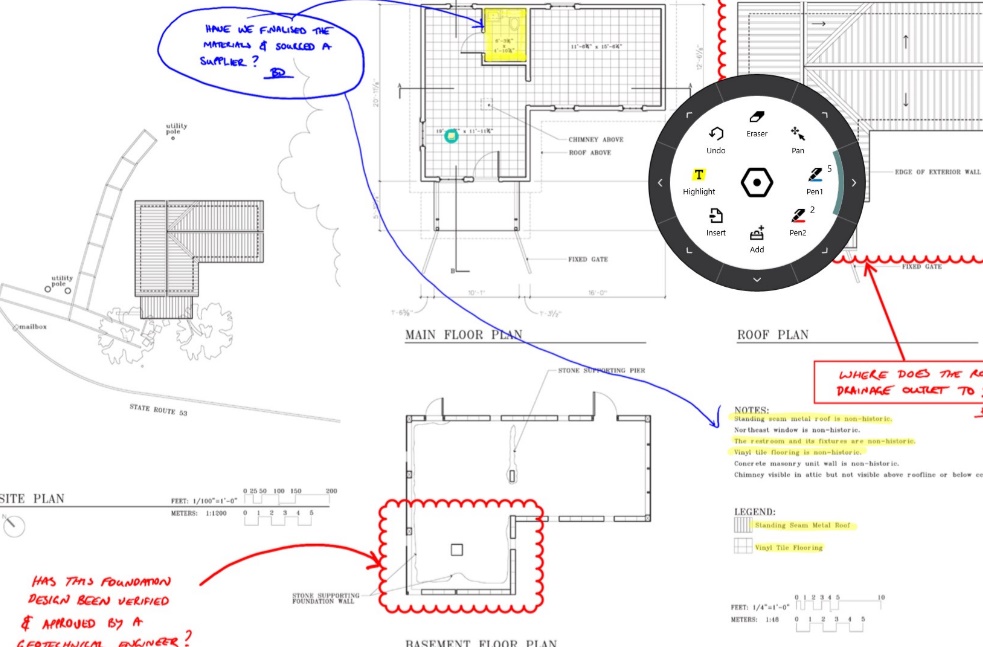
The app is mainly developed for architectural drawing and graphic designs and is an essential app for Engineering, Constructions and Architecture. The Drawboard PDF app has already received several new updates and the new beta version has brought about a plethora of new impressive features. Drawboard PDF is designed to be fit for Windows Universal Platform and has support for Cortana, Windows 10 Drag and Drop etc.
Features:
• Drawboard PDF is now a Universal Windows Platform (Windows 10) application.
• Support for Cortana.
• Support for Windows 10 Drag and Drop.Improvements:
• Greatly improved memory usage.
• More responsive UI.
• Context menu now lives down the bottom of the document in a short options bar.
• Enhanced disk caching
• New inking technology – ink is faster and instantly visible on the canvas.
• New radial menu technology and interaction animations.
• Text review tools now appear as you drag the stylus.
• Text review tools now support opacity.
• Redesigned Polygon tool.
• Redesigned Notes tool.
• Resigned signature tool.
• Redesigned Insert Text tool.
• Redesigned arrow tool – now draws as you drag the stylus.
• Redesigned cloud tool – now draws as you drag the stylus.
• Improvements to annotation resizing, moving and rotation, maintaining scale proportions.
• Ability to set opacity on pressure-sensitive ink.
• Redesigned iconography.
• Undo/redo now also supports clearing annotations, adding new pages and rotating pages.
• Insert picture from camera – window no longer fills the entire screen.
• Improved accuracy of text selections.Notes:
• From Version 5.0.0 onwards, Drawboard PDF will only be updated on Windows 10 – Windows 8.1 and 8 versions will no longer be updated. In addition, Drawboard will only support Windows 10 installations of Drawboard PDF.
• Auto-save has been removed from Drawboard PDF, as this was a significant contributor to app lag and file corruption.
• Sound Notes tool has been removed.
• Group stroke inking has been removed.
• Pressure sensitivity can no longer be disabled – all ink is now pressure sensitive with the exclusion of that created with Touch to Annotate.
• Arrowhead direction options have been removed temporarily.
Developers have started investing their skills for the Windows 10 platform which has readily leveraged the number of quality apps in Windows Store.

