Sports is a part to our lives and to many it’s the heart. Bing has crafted the Sports app with all the essential information about all the sports you love. All major headlines, scores, schedules, standings and statistics are provided to you from time to time keeping you updated through this Live app of Windows. As we know that the most beautiful part of any Bing app is its amazing organization and endless features. Enriched with sports articles from world class sports journalists to amazing photos of the gay moments of sports persons, Bing has all that to make you love their app. You can follow your favourite teams from 60 of the top leagues around the world and add to your favorites or pin it to your Start Screen. Bing Sports has live updates and statistics of all games. Bing Sports is now available in Windows Phone 8 and 8.1.

Steps to Create Sports App Shortcut in Windows 8.1
1. Right click in an empty area on the desktop, go to New and click Shortcut.
2. Now type the following path explorer bingsports: or %windir%\System32\cmd.exe /c start “” “bingsports:” && exit. Click Next.

3. Type the name Sports.
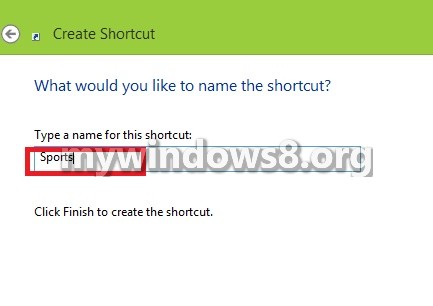
4. Your shortcut is ready.

5. Now you can change the icon also. Right click on the icon, go to Properties, browse and select the Sports.ico icon.
![]()
Alternate method to create Sports App Shortcut in Windows 8.1
1. Download the file from HERE.
2. Extract the Sports shortcut to the desktop and use a custom icon for this shortcut as mentioned above.
3. Put this shortcut to your favourable place. You may Pin it to your Desktop Taskbar or Windows Start screen.That’s it.

