TRIM permits an operating system to pass information regarding blocks of data which are lying unused for several days and can be potentially removed internally. The TRIM command assists in managing the performance of Solid State Drives at a good state over the entire span of life of the hard drive. TRIM’s primary operation include getting rid of all unused data from SSD’s memory calls by making the SSD to function at its top speed. Since a memomry block is to be re-programmed, TRIM amends its functioning speed by getting rid of all unwanted data, thereby permitting SSD to perform write operation for new data without even the need to perform erase operations.
TRIM Support Requirements:
1. Windows 7 or Windows 8 / Windows 8.1
2. SSD with TRIM enabled firmware
3. BIOS/UEFI storage controller set to AHCI/SATA mode
Stps to Enable or Disable SSD TRIM Support in Windows 7 / Windows 8 / Windows 8.1
1. To check if TRIM Support is enabled or disabled, open a command prompt and enter the following command.
fsutil behavior query disabledeletenotify
Just compare your results with the results given below to check whether TRIM Support is enabled or not.
DisableDeleteNotify = 1 = TRIM support disabled
DisableDeleteNotify = 0 = TRIM support enabled
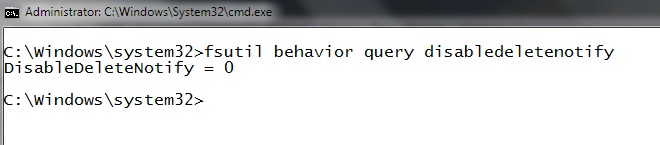
2. To Enable TRIM Support for SSDs, enter the below command in a command prompt.
fsutil behavior set disabledeletenotify 0
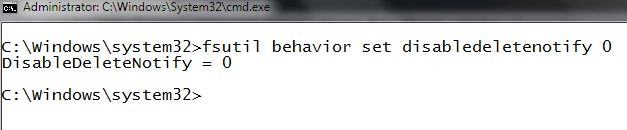
3. To Disable TRIM Support for SSDs, enter the below command in a command prompt.
fsutil behavior set disabledeletenotify 1
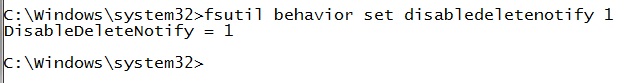
That’s it. If you have any query related to this, feel free to ask here.


command “fsutil behaviour query disabledeletenotify” is wrong
right syntax is “fsutil behavior query disabledeletenotify”
Yes, please check the screenshots, we have shown the same. 😮
“fsutil is not recognized as an internal or external command, operable program or batch file”
You might want to check your “memomry”?
Just upgraded from Vista to Win 7. Windows Updates will not configure for any updates that require computer to restart. I’m getting a screen that reads “failure configuring windows updates” &”reverting changes” & “do not turn off your computer” all on one screen. Please help
Sorry- wrong forum to post question. How can I post this question to your website?
thanks m8!!!