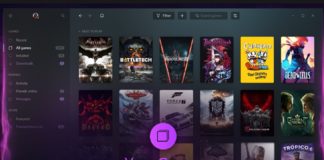How To Make Poison Potion In Minecraft?
Poison is a common potion in Minecraft game. Players may get poisoned from different elements of different biomes. For e.g., if a player consumes...
Windows Showing Ethernet Icon Instead Of Wi-Fi
Windows operating system displays a Wi-Fi signal icon on the system tray of taskbar when your computer is connected to Wi-Fi connection. Again, if...
How To Make Sticks In Minecraft?
While playing Minecraft, players require different types tools and armors. For crafting any wooden armor or tools. While mining, players need a minimum pickaxe....
How to find my friends on Minecraft?
Minecraft is an interesting and globally popular game from Microsoft. It is an open world game which can be played with multiple players over...
Windows Package Manager 1.2 Is Here With Better ARM64 Support
Windows Package Manager is a free and open source utility tool designed by Microsoft for Windows 10 and Windows 11. Windows Package Manager consist of...
How To Delete a Roblox Account Permanently?
Gaming addiction is something that needs serious attention. It can lead to severe attention deficiency. Roblox is one such addictive gaming experience. If you...
How To Fix GOG Galaxy Game Corrupted Data Issue In Windows...
GOG Galaxy is an application which enables a user to unite various games and friends from different software platforms, in a single application. So,...
5 New Biomes To Explore In Minecraft 1.18 Update
Minecraft is a very entertaining yet simple sandbox game, which has fans across the globe. The main objective of Minecraft player is to set...
How Windows 11 And Windows 10 21H2 Can Prevent PrintNightmare, Ransomware...
Microsoft has released the new security baseline package for Windows 10 21H2 November 2021 update. This package is called the Microsoft Security Configuration toolkit....
List of URI Commands to Open Microsoft Store Apps in Windows...
Here is the list of Uniform Resource Identifier (URI) commands for opening Microsoft Store apps via the command prompt, Run (Win+R) dialog, and PowerShell...