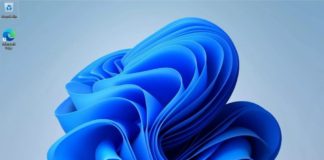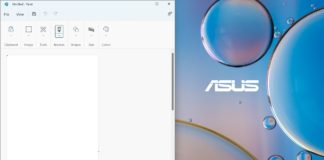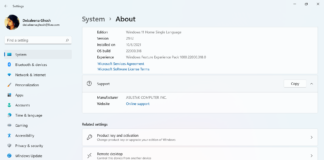How To Pin An App To Start In Windows 11?
You can Pin an application to the Start Menu in Windows 11. By doing this, you can get hold of the app whenever you...
List of Windows Logo Key Keyboard Shortcuts For Windows 11
Here is a comprehensive list of Windows logo keyboard shortcuts for Windows 11. Check them out Press this keyTo do thisWindows logo key Open or close...
List Of Keyboard shortcuts For Microsoft Edge (Windows)
Microsoft Edge is the new age web browser by Microsoft. It is best optimized with Windows 11 and Windows 10. Press this keyTo do thisCtrl...
How To Use Split Screen Feature in Windows 11?
Windows has re-designed the split feature in a beautiful way. Split screen means, the screen or the desktop is split in to two or...
How To Shutdown Your Windows 11 PC?
Shut down option for Windows 11 has changed in terms of location on the desktop. If you are a new user, you may seem...
List of File Explorer Keyboard Shortcuts in Windows 11
File Explorer in Windows 11 helps access all your files quickly and easily. To open File Explorer in Windows 11, select it on the...
List of Dialog box keyboard shortcuts in Windows 11
Dialog Box in Windows operating system is a generic box, which pops up on your screen, whenever you try to provide any instruction to...
List Of Magnifier Keyboard Shortcuts, Reading Commands In Windows 11
Magnifier is an easy accessiblity feature in windows 10 and Windows 11, where users can zoom in or magnify the content on the screen....
Windows 11 Beta Build 22000.346 Comes With Many Fixes
Microsoft has pushed the latest Windows 11 build to the Beta and Release Preview insider Channel build 22000.346 (KB5007262). The new build brings...
How To Customize OEM Support Information in Windows 11?
OEM stands for Original Equipment Manufacturer. When you purchase a PC, the vendor or the original manufacturer records some important data, such as manufacturer...