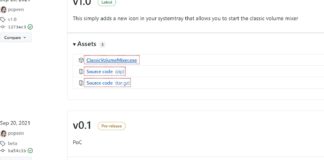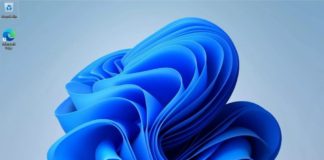List of Keyboard Shortcuts For Microsoft Edge (Mac)
Microsoft Edge is a versatile web browser, mainly designed for Windows operating system. But it also works smooth for macOS. Here is a list...
List Of Microsoft Surface Hub Keyboard Shortcuts For Windows 11
Here is the complete list of Microsoft Surface Hub keyboard shortcuts for Windows 11. This is same for Windows 10. Press this keyTo do thisWindows...
How To Get Back The Old Sound Mixer In Windows 11?
Windows 11 has removed the old classic sound mixer from its platform. When you click on the sound icon, it shows the single sound...
How To Fix “Cortana Voice Commands Not Working” On Windows 11?
Cortana is the AI powered voice assistant service for Windows platform. It is similar like Alexa, Siri and I am sure you must be...
How To Turn On Click Sound On Touch/Onscreen Keyboard In Windows...
In Windows 11, you can turn on Touch keyboard or on-screen keyboard. By default, it will have a click sound. If you want, you...
How To Add Local User Account In Windows 11?
Windows 10 and Windows 11 always recommend users to use their Microsoft account for a safe login. Users need to sign-in using their Microsoft...
How To Change Accent Color In Windows 11?
Windows 11 enables users to personalize the color and accent color of a variety of surfaces on PC, while using Windows 11 You can customize...
Command Prompt Keyboard Shortcuts For Windows 11
Here is a comprehensive list of all command prompt keyboard shortcuts for Windows 11. This is for your convenience and ease of work. Press this...
How To Pin An App To Start In Windows 11?
You can Pin an application to the Start Menu in Windows 11. By doing this, you can get hold of the app whenever you...
List of Windows Logo Key Keyboard Shortcuts For Windows 11
Here is a comprehensive list of Windows logo keyboard shortcuts for Windows 11. Check them out Press this keyTo do thisWindows logo key Open or close...