The following tutorial will help you to add any option you want to Windows 10 Context menu.
Steps to Add or Remove Options from Context Menus in Windows
1. Press Win+R to open Run window. Type regedit and hit Enter to open Registry Editor.
2. Now navigate to the following location based on the function you want to perform:
For adding an option in All files context menu
HKEY_CLASSES_ROOT\* ()
For adding an option in folders context menu only
HKEY_CLASSES_ROOT\Directory
For adding an option in Drives context menu only
HKEY_CLASSES_ROOT\Drive
For adding an option in unknown files context menu
HKEY_CLASSES_ROOT\Unknown
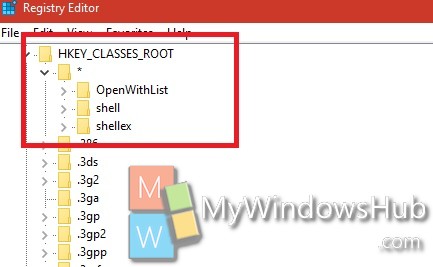
3. There will be “Shell” and “Shellex” keys under each of the above mentioned locations. The Shell and Shellex keys contain options that are displayed when you right-click on a file, folder or drive. You can take any of the key.
4. If you want to proceed with Shell, then right-click on the “Shell” key and select “New -> Key”.
Give it any name.
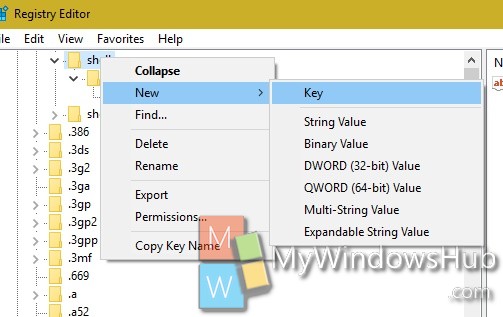
5. Now in right panel, double-click on “Default” String value and set its value to the name which you want the computer to display in the context menu.
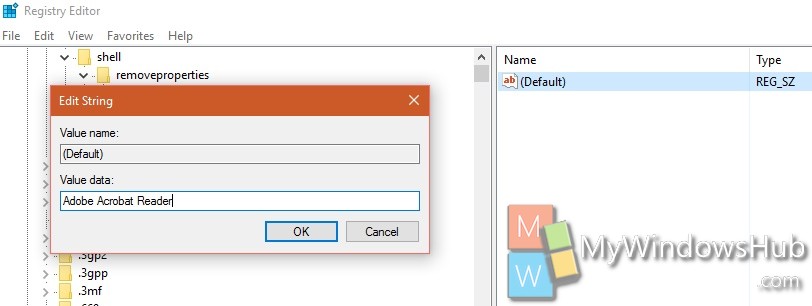
6.Next you have to create another key under the main key that you have recently created (in my case it is Debaleena). Name it Command.
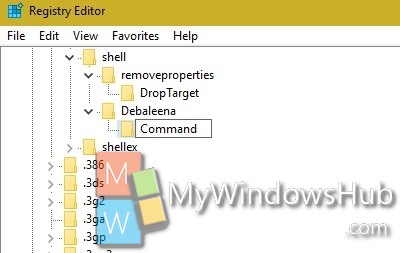
7. Now in right pane, set the value of “Default” to the path of application. For ex, for Adobe Reader you can set its value “%programfiles%\Adobe\Acrobat Reader DC\Reader\AcroRd32Info.exe”.
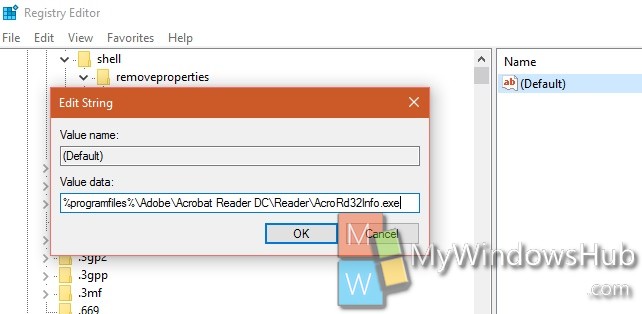
8. It’s done!
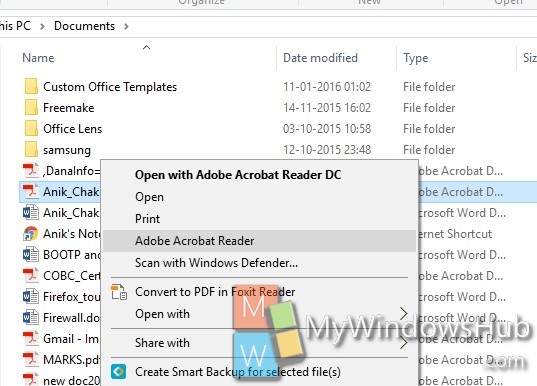
P.S: 1. In the path of “Command”, if you append %1 at the end of the path, then it’ll open the selected file with the application. So in case of setting the value to “%programfiles%\Adobe\Acrobat Reader DC\Reader\AcroRd32Info.exe %1” and now it’ll open the particular file in Acrobat Reader.
2. You can choose to directly name the file contextually. For e.g instead of naming Debaleena, name it Adobe Reader.
3. You can use the same steps add application shortcuts in any filetype context menu. e.g., if you like to play with “*.txt” file context menu, then go to:
HKEY_CLASSES_ROOT\txtfile

